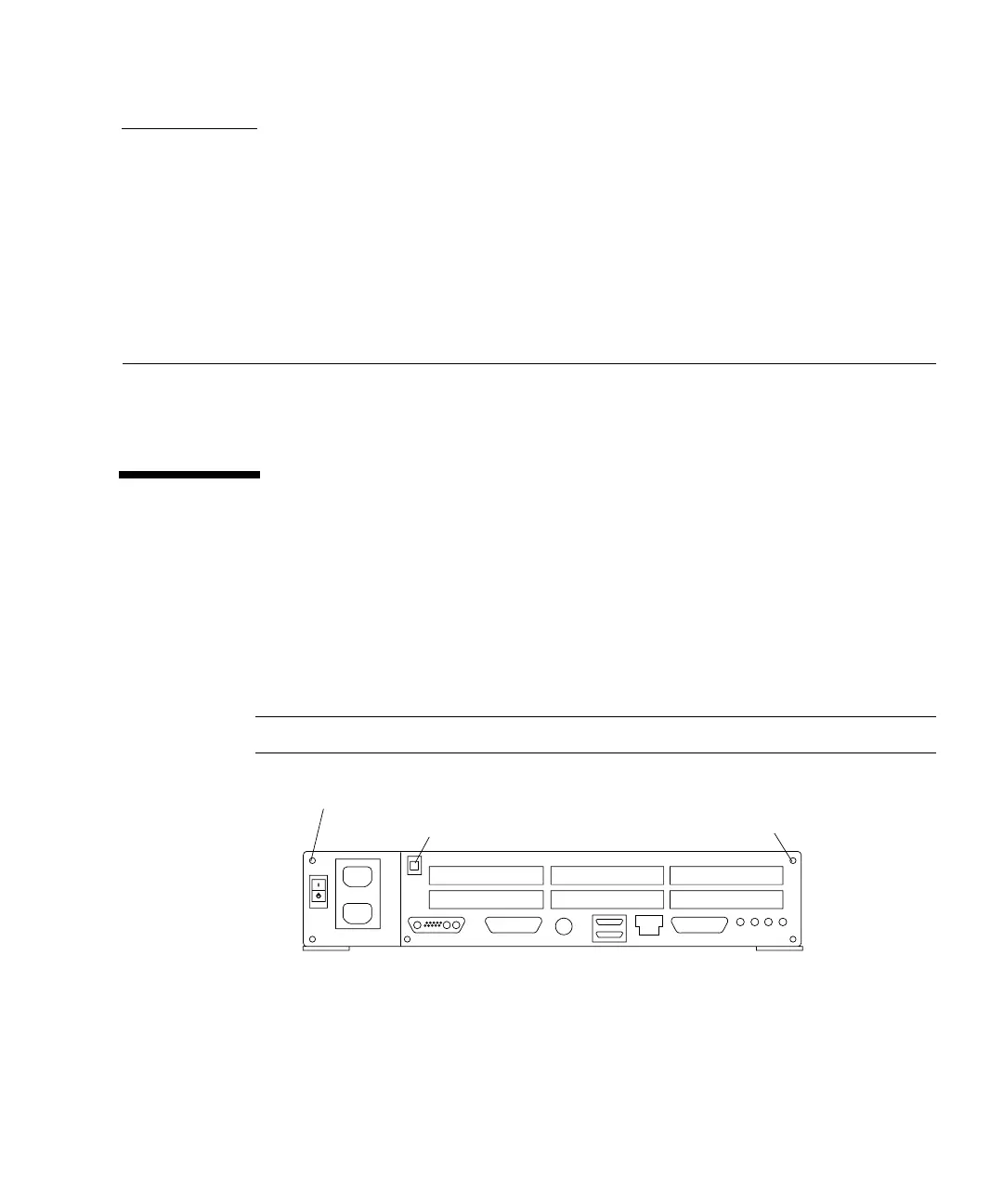49
CHAPTER
7
Internal Access
This chapter explains how to remove the cover, attach the wrist strap, and replace
the cover.
Removing the Cover
To remove the cover:
1. Remove power from the system.
See “Removing Power from the System” on page 45
2. Loosen the screw on the corner of the back panel (
FIGURE 7-1).
Note – Do not loosen the screw securing the power supply to the rear panel.
FIGURE 7-1 Lock Block Screw and Corner Screw
3. Loosen the screw securing the lock block to the cover. Remove the lock block and
place it aside (
FIGURE 7-1).
Lock block screw
Corner screw
Power supply screw
