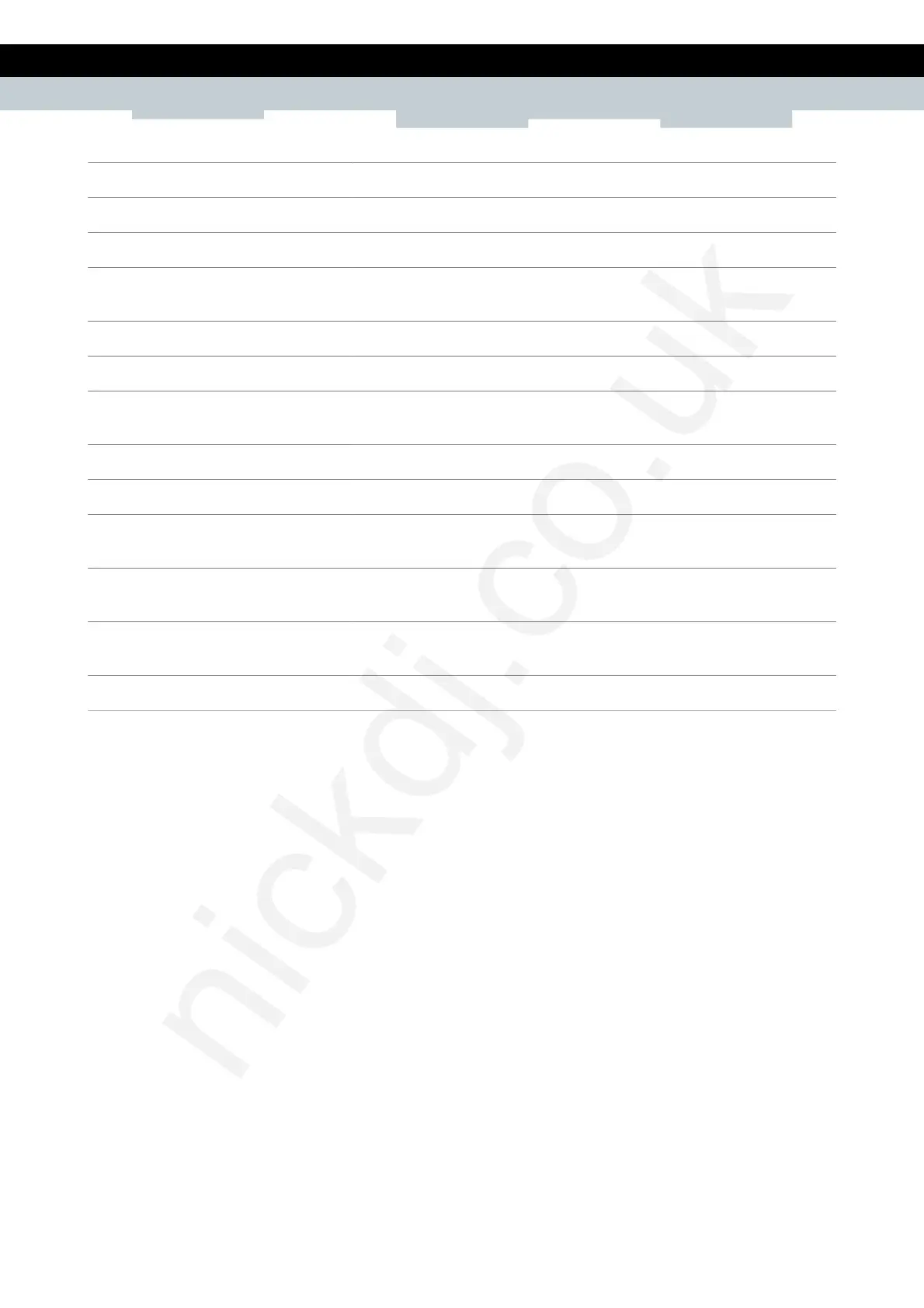CONTENTSHARING COMMANDS
134
E-DOC-CTC-20100729-0006 v3.0.Copyright 2011Technicolor. All rights reserved.
This document contains Technicolor proprietary and confidential information. Passing on and copying of this document, use,
extraction and communication of its contents, is not permitted without written authorization from Technicolor.
connectionReqPath Set the path where the cwmp daemon can be reached. OPTIONAL
connectionReqUserName Set the username the ACS must use to log in. OPTIONAL
connectionReqPsswd Set the password the ACS must use to log in. OPTIONAL
connectionReqAuth Set the authentication type of modem CWMP server for
asynchronous connects.
OPTIONAL
bootdelayrange Set the delay on boot before inform is sent. OPTIONAL
upgradedelay Set whether to delay upgrade if statecheck is active. OPTIONAL
delaytimeoutaction Set the action to perform when statecheck goes into
timeout.
OPTIONAL
am1Termination Set if am 1 session termination is enabled. OPTIONAL
persistentSubscription The cwmp daemon has persistent subscriptions. OPTIONAL
connectionReqThrotNumber Set the connection request throttling maximum number of
accepted requests within period.
OPTIONAL
connectionReqThrotTime Set the connection request throttling period in seconds in
which max requests is reached.
OPTIONAL
showPasswords Show all passwords in IGD as plaintext. When 0 then will be
emptie stringed as the standard requests.
OPTIONAL
urlSource The name of DHCP client which the URL comes from. OPTIONAL