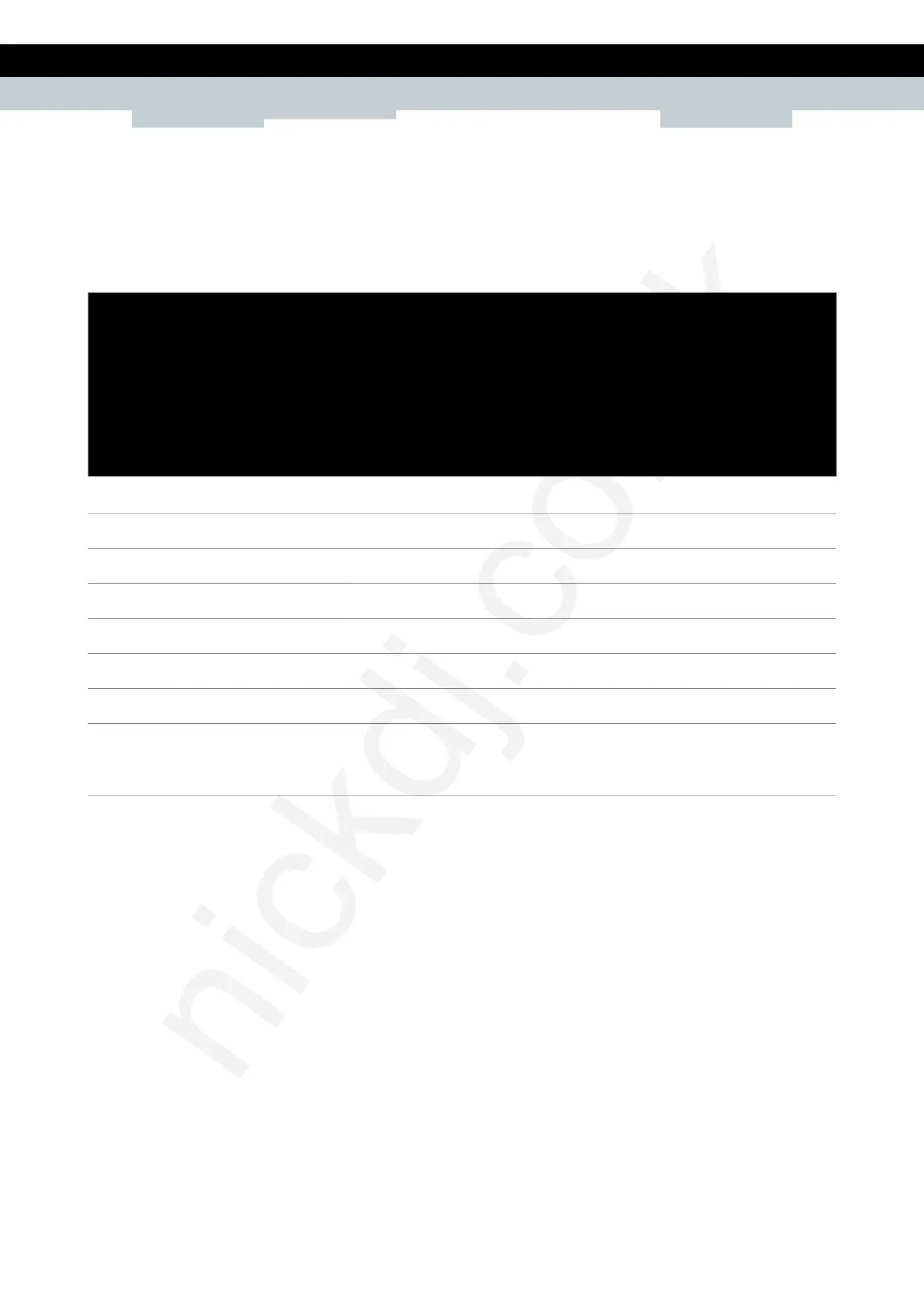DHCP COMMANDS
E-DOC-CTC-20100729-0006 v3.0.Copyright 2011Technicolor. All rights reserved.
This document contains Technicolor proprietary and confidential information. Passing on and copying of this document, use,
extraction and communication of its contents, is not permitted without written authorization from Technicolor.
147
dhcp client ifconfig
Configure a DHCP client.
SYNTAX:
dhcp client ifconfig intf = <{wan1}>
[label = <{None|DSCP|Interactive|Management|
SIPS_RTP|SIPS_SIG|Video|VoIP-RTP|VoIP-Signal|
default}>]
[metric = <number{0-255}>]
[dnsmetric = <number{0-100}>]
[broadcast = <{disabled|enabled}>]
[serverroute = <{disabled|enabled}>]
[followlabel = <{disabled|enabled}>]
where:
intf The name of the dynamic interface to be configured. REQUIRED
label Label for default gateway and static routes. OPTIONAL
metric Route metric for default gateway and static routes. OPTIONAL
dnsmetric DNS route metric. OPTIONAL
broadcast Operate client in unicast/broadcast mode. OPTIONAL
serverroute Insert a route for the DHCP server IP OPTIONAL
followlabel If enabled the DHCP client's unicast traffic will follow the
route label specified. If disabled DHCP unicast traffic will
follow standard routes
OPTIONAL