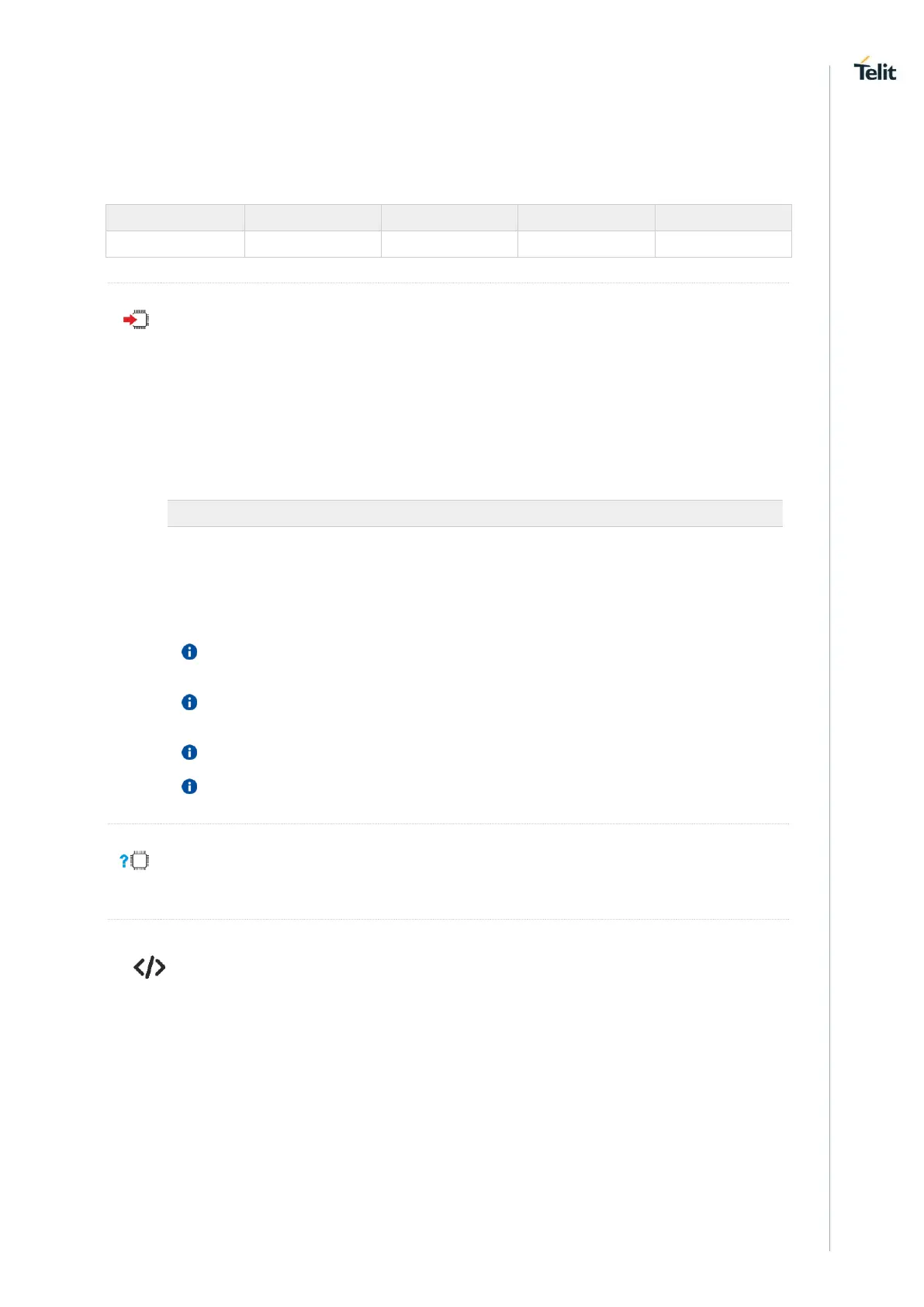ME310G1/ME910G1/ML865G1 AT Commands Reference Guide
80617ST10991A Rev.4 Page 506 of 545 2020-04-15
3.21.10. AT#M2MREAD - M2M Read File
This command reports the content of a file stored in the File System.
AT#M2MREAD=<file_name>
Execution command reads the content of a generic file stored in the folder specified by
<file_name> parameter. After command line is terminated with <CR>, the module prompts the
following five-character sequence:
<CR><LF><less_than><less_than><less_than> (see IRA 13, 10, 60, 60, 60)
followed by the file content.
Parameter:
can be:
• full file name path starting with "/"
• relative file name path
• file name (in current directory)
Maximum full path length is 128 chars, maximum folder or file name is 64 chars. Overall
max full file path is 128 + 64 = 192 chars.
If the file <file_name> or its path is not present in the file system, an error code is
reported.
<file_name> and its path are case sensitive
<file_name> can be equivalently enclosed on quote or not
AT#M2MREAD=?
Test command returns OK result code.
AT#M2MREAD="/xxfolder/config/config.txt"
<<< here receive the prompt; then the file is displayed, immediately after the prompt
OK
AT#M2MCHDIR="/xxfolder"
OK
AT#M2MREAD=config/config.txt
<<<here receive the prompt; then the file is displayed, immediately after the prompt
OK
