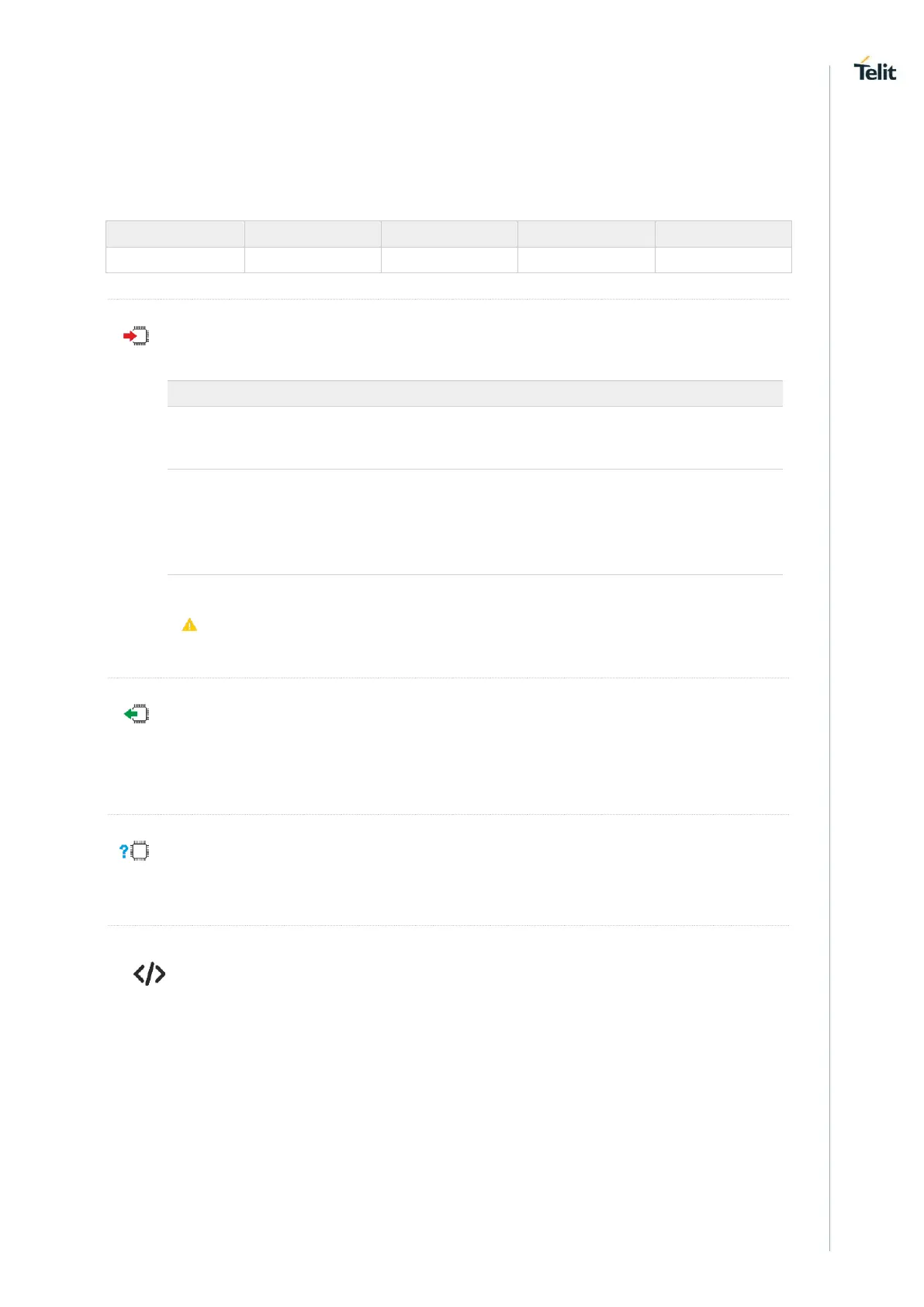ME310G1/ME910G1/ML865G1 AT Commands Reference Guide
80617ST10991A Rev.4 Page 79 of 545 2020-04-15
3.1.2.46. AT#FWSWITCH - Set Active Firmware Image
Set command allows enabling a specific firmware image on products embedding 2 or more different firmware
images.
AT#FWSWITCH=<imageNumber>[,<storageConf>]
Parameters:
To know the <imageNumber> values range refer to
the test command.
save the <imageNumber> value in NVM, only this selection is
available
This AT command performs a system reboot. All the parameters are set to the factory
values.
AT#FWSWITCH?
Read command reports the current active firmware image:
#FWSWITCH: <imageNumber>
AT#FWSWITCH=?
Test command reports the range of supported values for parameters <imageNumber>,
<storageConf>
Switch to image 1:
AT#FWSWITCH =1
OK
