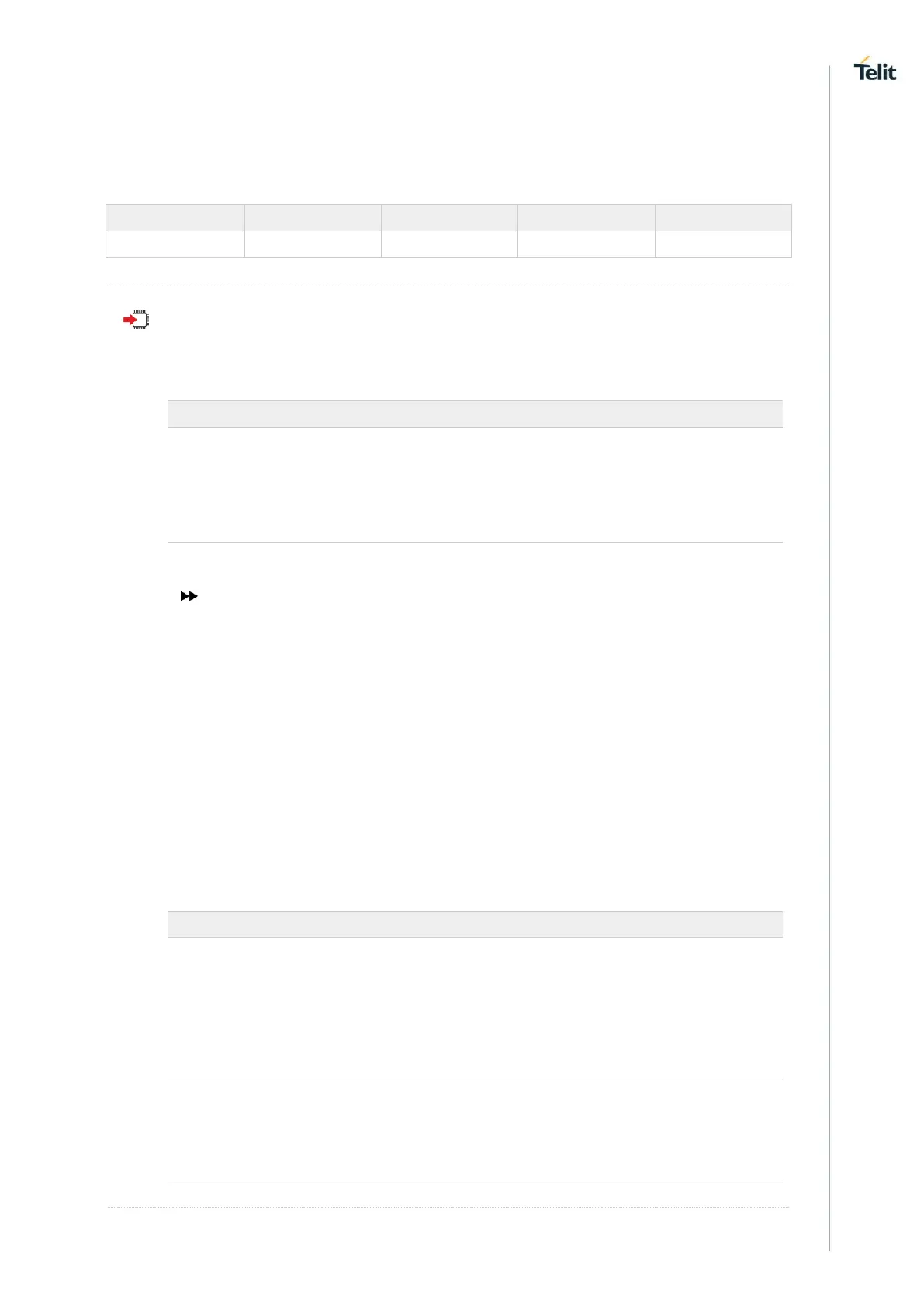ME310G1/ME910G1/ML865G1 AT Commands Reference Guide
80617ST10991A Rev.4 Page 59 of 545 2020-04-15
3.1.2.30. AT#MWI - Message Waiting Indication
This command enables/disables the presentation of the Message Waiting Indicator (MWI) URC.
AT#MWI=[<enable>]
Set command enables/disables the presentation of the Message Waiting Indicator URC, it can have
two formats, as show in Additional info.
Parameter:
enables/disables the presentation of the #MWI: URC
disables the presentation of the #MWI: URC
enables the presentation of the #MWI: URC, see Additional info.
If AT#MWI=1 has been entered, the #MWI: URC is displayed each time
• a new message waiting indicator is received from the network, the URC format is:
#MWI: <status>,<indicator>[,<count>]
• the module is powered on, the URC reports the status of the message waiting
indicators, as they are currently stored on SIM, the format is:
#MWI: <status>[,<indicator>[,<count>][<CR><LF>
#MWI: <status>,<indicator>[,<count>][...]]]
The parameters are described in the unsolicited fields section for each URC format.
indicates clear or set action when it is received from the network.
Values:
clear: has been deleted one of the messages related to the
indicator <indicator>.
set: there is a new waiting message related to the indicator
<indicator>
indicates the status when it is read from SIM.
Values:
no waiting message indicator is currently set. In this case no
other information is reported.
