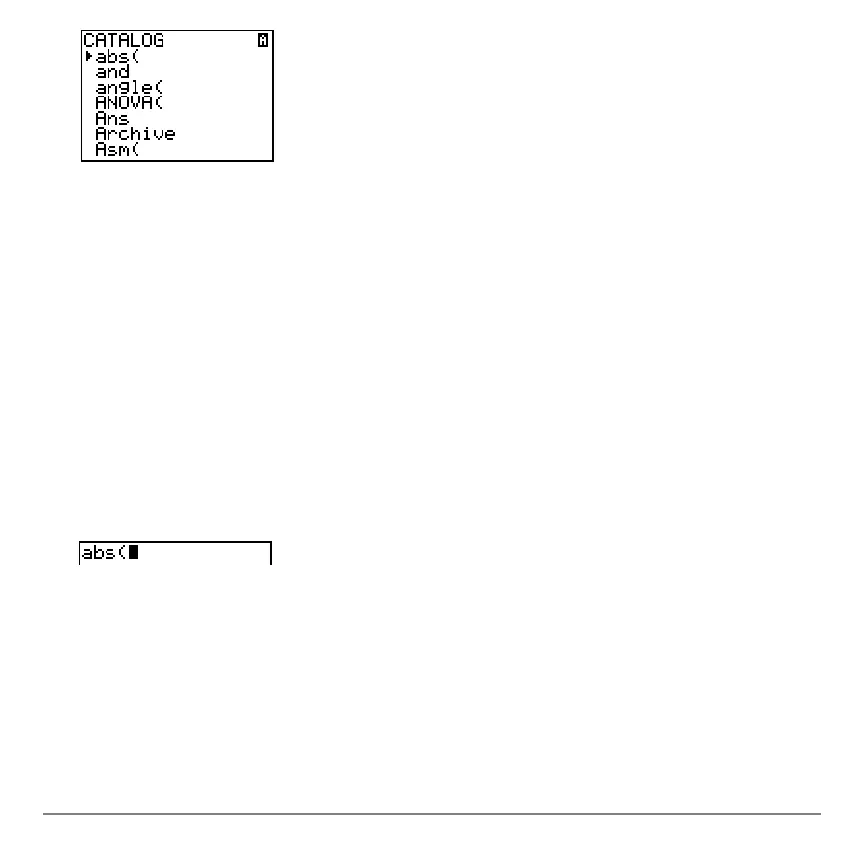Chapter 15: CATALOG, Strings, Hyperbolic Functions 412
The 4 in the first column is the selection cursor.
2. Press † or } to scroll the
CATALOG until the selection cursor points to the item you
want.
• To jump to the first item beginning with a particular letter, press that letter; alpha-
lock is on.
• Items that begin with a number are in alphabetical order according to the first
letter after the number. For example,
2-PropZTest( is among the items that begin
with the letter
P.
• Functions that appear as symbols, such as
+,
L1
, <, and ‡(, follow the last item
that begins with
Z. To jump to the first symbol, !, press [q].
3. Press Í to paste the item to the current screen.
Note: From the top of the CATALOG menu, press } to move to the bottom. From the
bottom, press †to move to the top.
