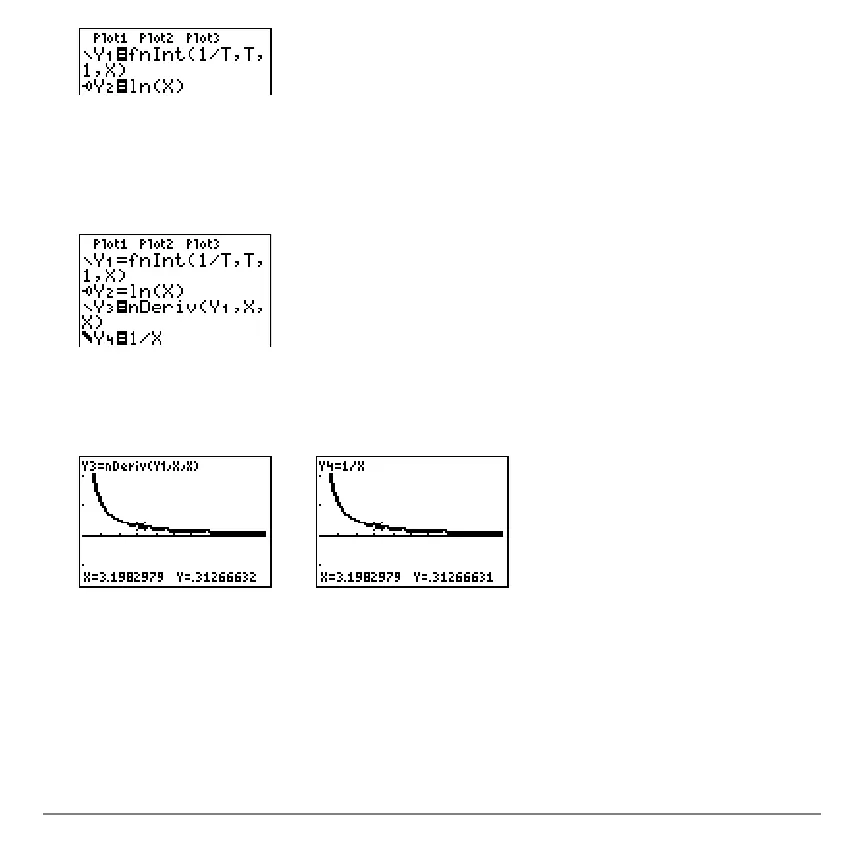Chapter 17: Activities 503
4. Press r. Press |, }, ~, and † to compare the values of Y1 and Y2.
5. Press o. Turn off
Y1 and Y2, and then enter the numerical derivative of the integral
of 1àX and the function 1àX. Set the graph style for
Y3 to ç (line) and Y4 to è (thick).
6. Press r. Again, use the cursor keys to compare the values of the two graphed
functions,
Y3 and Y4.
