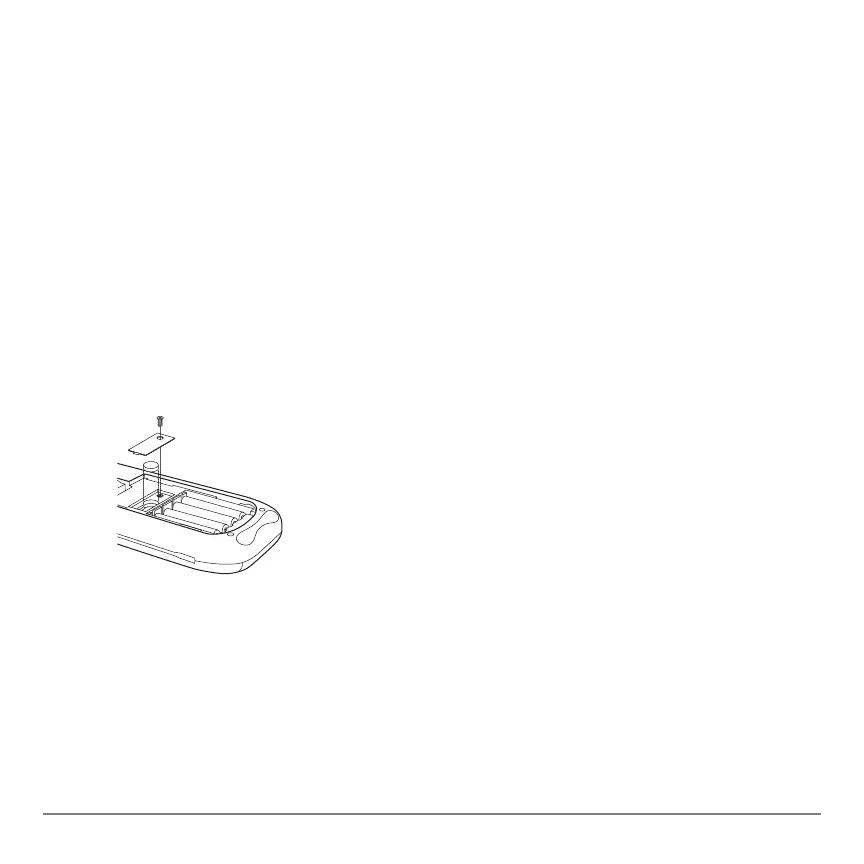Appendix C: Service and Warranty Information 666
1. Turn off the graphing calculator. Replace the slide cover over the keyboard to avoid
inadvertently turning on the graphing calculator. Turn the back of the unit toward
you.
2. Hold the graphing calculator upright, push downward on the latch on the top of the
battery cover, and then pull the cover toward you.
Note: To avoid loss of information stored in memory, you must turn off the graphing
calculator. Do not remove the AAA batteries and the silver oxide battery
simultaneously.
3. Replace all four AAA alkaline batteries simultaneously. Or, replace the silver oxide
battery.
• To replace the AAA alkaline batteries, remove all four discharged AAA batteries
and install new ones according to the polarity (+ and N) diagram in the battery
compartment.
• To replace the silver oxide battery, remove the screw from the silver oxide
battery cover, and then remove the cover. Install the new battery, + side up.
Replace the cover and secure it with the screw. Use a SR44SW or 303 (or
equivalent) silver oxide battery.
4. Replace the battery compartment cover. Turn the graphing calculator on and adjust
the display contrast, if necessary, by pressing y } or †.
