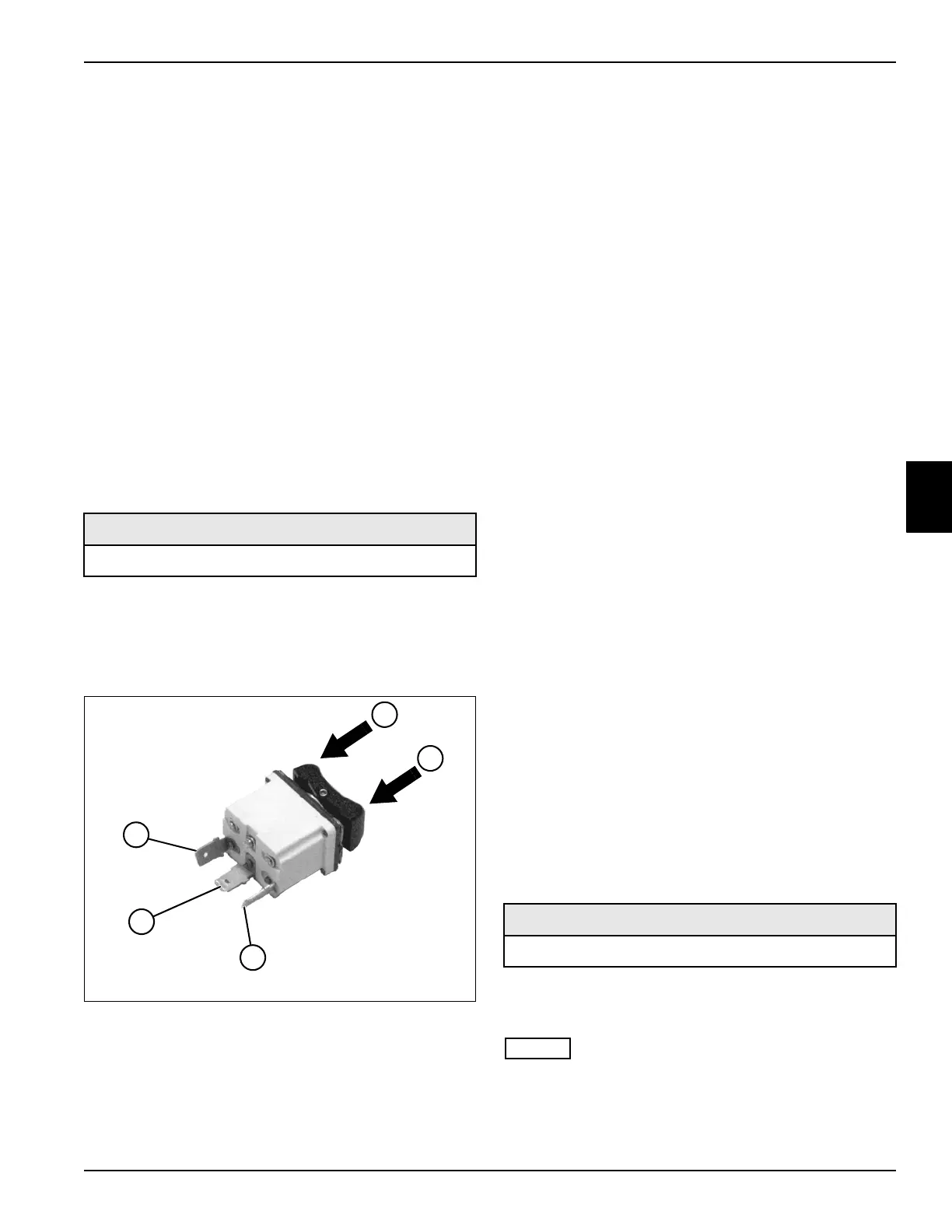ELECTRICAL
4203781 First Edition 4-79
4
11. Check for continuity.
Is continuity indicated?
YES Proceed to step 12.
NO The switch is faulty; replace the switch.
12. Connect test leads to the switch terminals (4 and 5).
13. Check for continuity.
Is continuity indicated?
YES The switch is faulty; replace the switch.
NO Proceed to step 14.
14. Place the switch in the ON position.
15. Check for continuity.
Is continuity indicated?
YES The switch is good.
NO The switch is faulty; replace the switch.
Front Mow Enable Switch Test
See Figure 4-46.
1. Park the mower safely. (See “Park Mower Safely” on
page 1-6.)
2. Remove front mow enable switch. (See “Rocker
Switches” on page 4-97.)
Figure 4-46
3. Place the switch in the OFF (middle) position.
4. Connect test leads to the switch terminals (4 and 5).
5. Check for continuity.
Is continuity indicated?
YES The switch is faulty; replace the switch.
NO Proceed to step 6.
6. Place the switch in the (2) position.
7. Check for continuity.
Is continuity indicated?
YES Proceed to step 8.
NO The switch is faulty; replace the switch.
8. Place the switch in the (1) position.
9. Check for continuity.
Is continuity indicated?
YES The switch is faulty; replace the switch.
NO Proceed to step 10.
10. Connect test leads to the switch terminals (3 and 4).
11. Check for continuity.
Is continuity indicated?
YES Proceed to step 12.
NO The switch is faulty; replace the switch.
12. Place the switch in the OFF (middle) position.
13. Check for continuity.
Is continuity indicated?
YES The switch is faulty; replace the switch.
NO Proceed to step 14.
14. Place the switch in the (2) position.
15. Check for continuity.
Is continuity indicated?
YES The switch is faulty; replace the switch.
NO The switch is good.
Wing Mow Enable and Light Switches
Test
See Figure 4-47.
1. Park the mower safely. (See “Park Mower Safely” on
page 1-6.)
NOTES
This procedure applies to the following switches:
• Wing Mow Enable Switch
• Light Switch
Required Tools or Equipment
Digital Multimeter, Ohmmeter, or Continuity Tester
TN1965
5
3
4
1
2
Required Tools or Equipment
Digital Multimeter, Ohmmeter, or Continuity Tester
