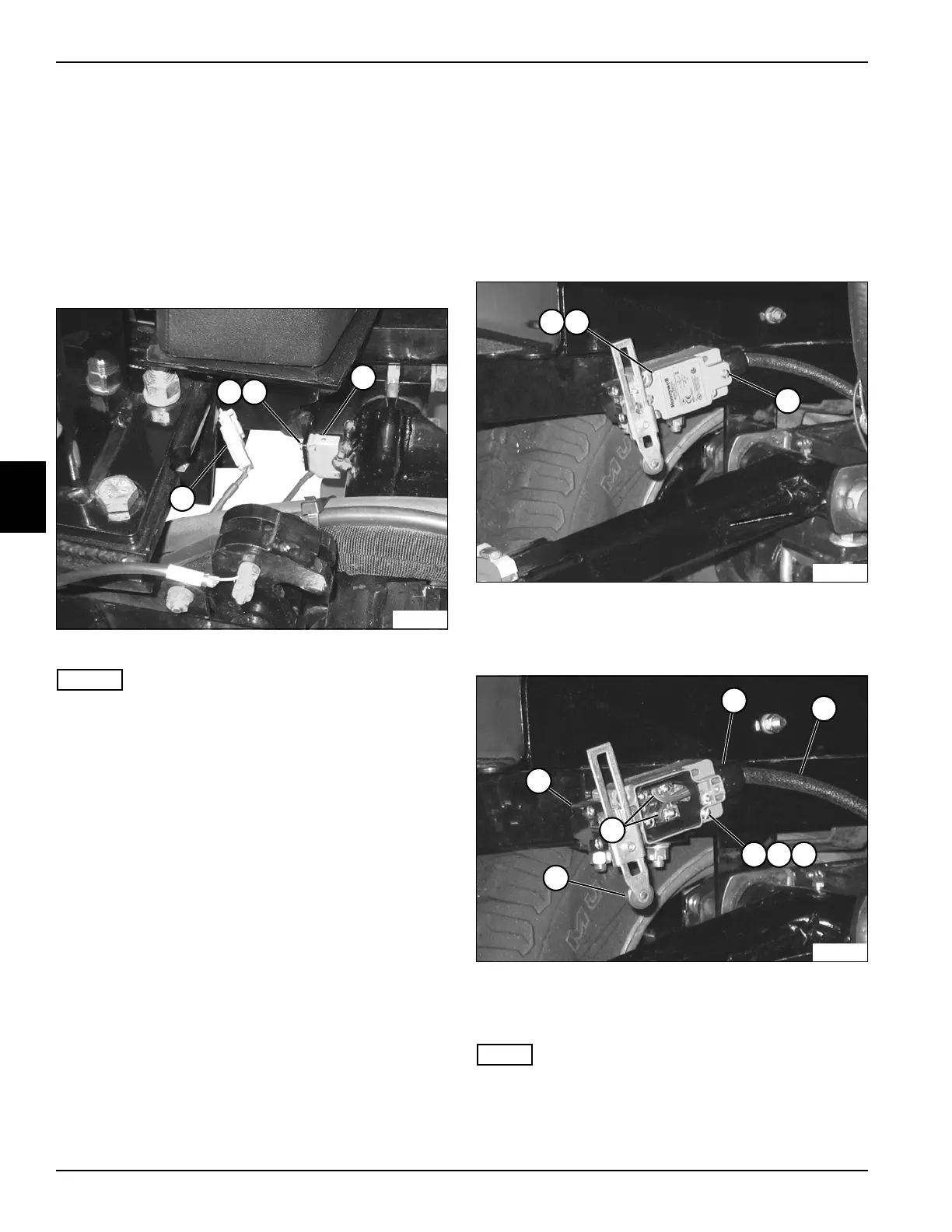4-96 4203781 First Edition
ELECTRICAL
4
Right and Left Wing Proximity
Switches
Removal and Installation
See Figure 4-84.
1. Park the mower safely. (See “Park Mower Safely” on
page 1-6.)
2. Disconnect the negative (–) battery cable at the
battery.
Figure 4-84
NOTES
• Right wing proximity switch shown; left wing is
similar.
• Label all wires before disconnecting to ensure correct
installation.
3. Disconnect wire connector (4).
4. Remove two screws (1) and flat washers (2).
5. Remove proximity switch (3).
Installation Notes
• Install the proximity switch by reversing the order of
removal.
• Use new cable tie to secure wire connector.
Front Limit Switch
Removal and Installation
See Figures 4-85 and 4-86.
1. Park the mower safely. (See “Park Mower Safely” on
page 1-6.)
2. Disconnect the negative (–) battery cable at the
battery.
Figure 4-85
3. Remove two screws (3).
4. Remove cover (1) and gasket (2).
Figure 4-86
5. Remove two nuts (6), lock washers (7), and screws
(8).
NOTE
Label all wires before disconnecting to ensure correct
installation.
6. Disconnect wires (10).
TN2241
3
21
4
TN2242
3
21
TN2243
7
4
11
5
8
10
9
6
