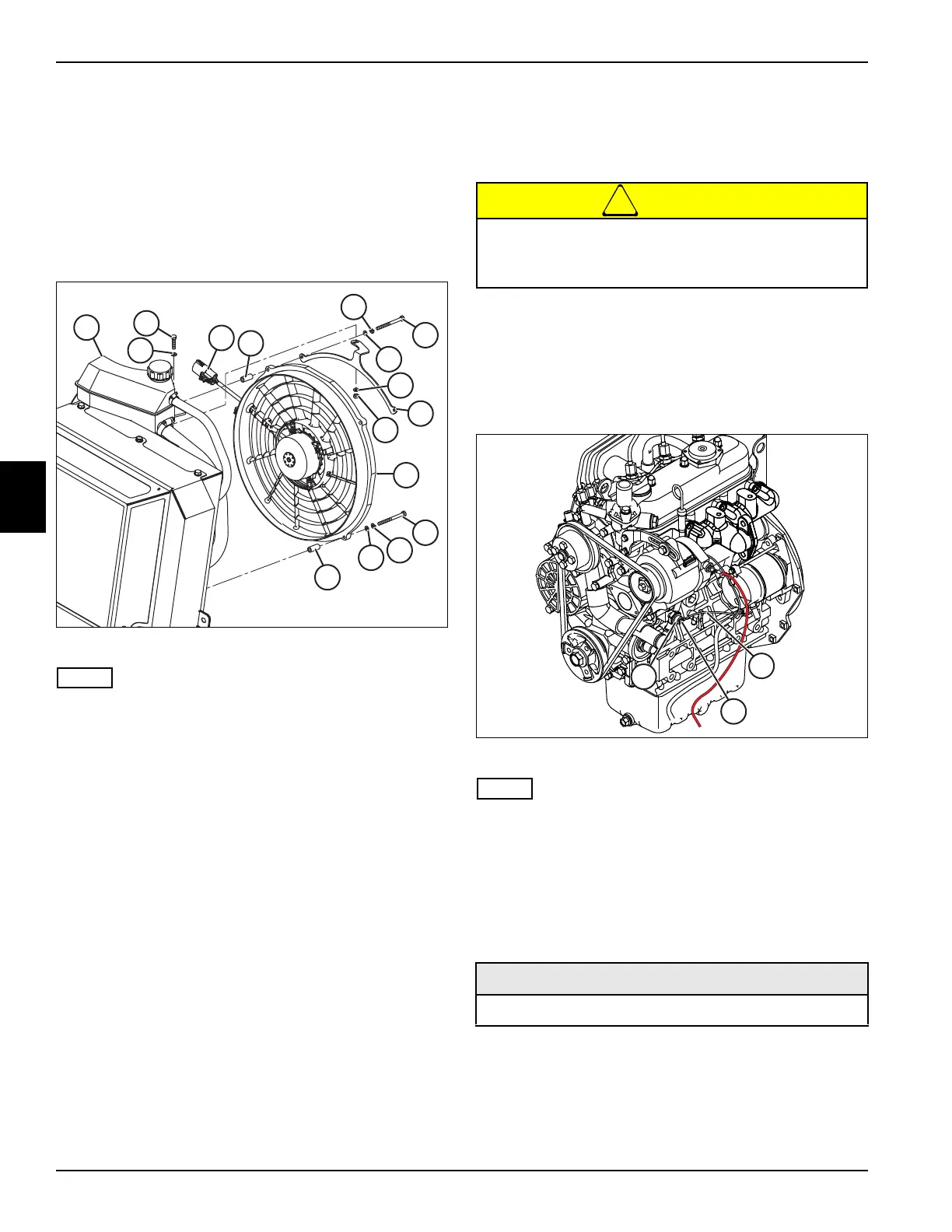4-70 673831-Rev A
ELECTRICAL
4
Fan Motor
Removal and Installation
See Figure 4-53.
1. Park the mower safely. (See “Park Mower Safely” on
page 1-6.)
2. Disconnect the negative (–) battery cable at the
battery.
Figure 4-53
Label all wires before disconnecting to ensure correct
installation.
3. Disconnect wire connector (1).
4. Remove one screw (2), two flat washers (3) and one
nut (4).
5. Support radiator expansion tank (9).
6. Remove upper two screws (5), lock washers (6), flat
washers (7) and spacers (8). Remove expansion
tank support (10).
7. Support the fan (11) and remove the lower two
screws (5), lock washers (6), flat washers (7) and
spacers (8).
8. Remove the fan (11)
Installation Notes
Install the radiator fan by reversing the order of removal.
Engine Oil Pressure Switch
Removal and Installation
See Figure 4-54.
1. Park the mower safely. (See “Park Mower Safely” on
page 1-6.)
2. Raise the hood.
3. Disconnect the negative (–) battery cable at the
battery.
Figure 4-54
Label all wires before disconnecting to ensure correct
installation.
4. Remove screw (3) and disconnect wire (2) from the
engine oil pressure switch (1).
5. Remove engine oil pressure switch.
Installation Notes
• Install the engine oil pressure switch by reversing the
order of removal.
• Apply Teflon tape to the threads of the oil pressure
switch before installing.
Engine components will become hot during
operation. Allow engine components to cool
before performing service.
Required Materials
Telfon
®
Tape
