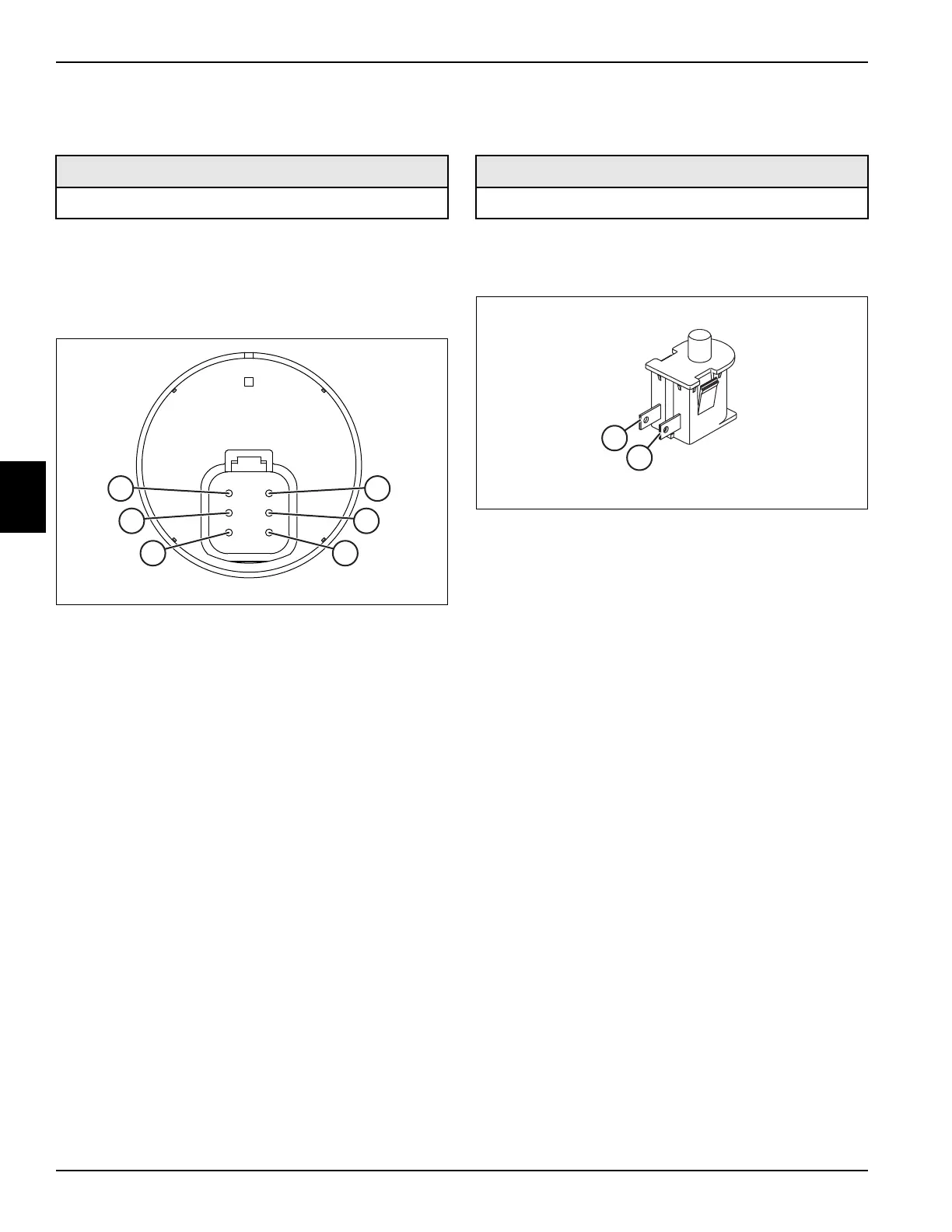4-54 673831-Rev A
ELECTRICAL
4
Key Switch Test
See Figure 4-25.
1. Park the mower safely. (See “Park Mower Safely” on
page 1-6.)
2. Remove key switch. (See “Key Switch” on
page 4-67.)
Figure 4-25
3. Turn the key switch to the OFF position
4. Check continuity between terminal 1 and terminals 2,
3, 4 and 5.
Is continuity indicated?
YES The key switch is faulty.
NO Proceed to step 5.
5. Turn the key switch to the RUN position.
6. Check continuity between terminal 1 and terminals 3,
4 and 5.
Is continuity indicated?
YES Proceed to step 7.
NO The key switch is faulty.
7. Turn the key switch to the START position. Check
continuity between terminal 1 and terminals 2, 4 and
5.
Is continuity indicated?
YES The key switch is good.
NO The key switch is faulty; replace the switch.
Seat Switch Test
See Figure 4-26.
1. Park the mower safely. (See “Park Mower Safely” on
page 1-6.)
Figure 4-26
2. Connect test leads to the switch terminals (1 and 2).
3. Check for continuity.
Is continuity indicated?
YES The switch is faulty; replace the switch.
NO Proceed to step 4.
4. Depress the seat switch.
Is continuity indicated?
YES The switch is good.
NO The switch is faulty; replace the switch.
Required Tools or Equipment
Digital Multimeter, Ohmmeter, or Continuity Tester
Required Tools or Equipment
Digital Multimeter, Ohmmeter, or Continuity Tester
