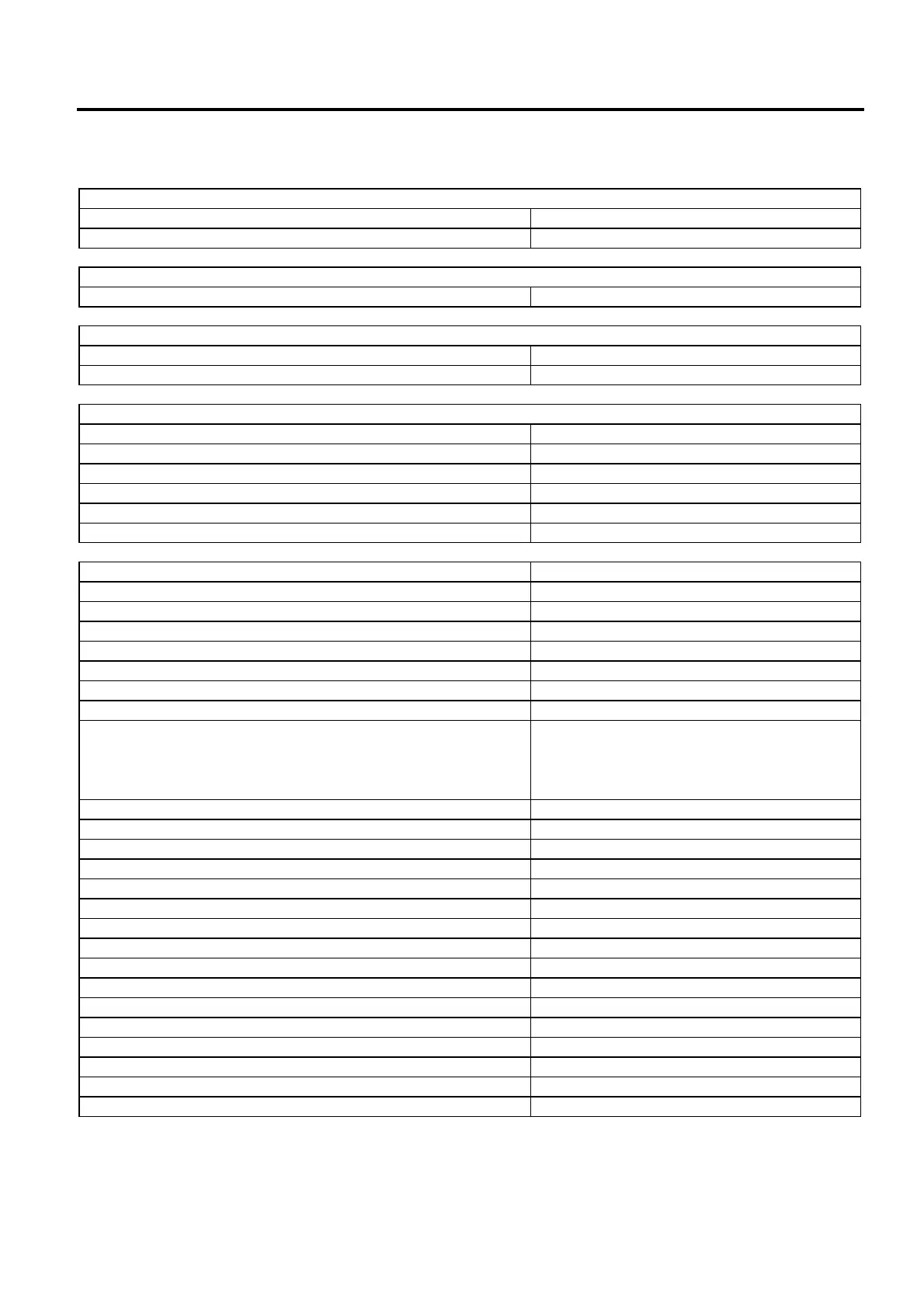4. SYSTEM MODE (For Service Persons and System Administrators) EO13-33005
4.7 Sensor Display/Adjustment
4- 73
IrDA
IrDA mode
IrCOMM
Maximum IrDA baud rate 115200
USB
USB serial number
DISABLE
RS-232C
RS-232C baud rate 9600
RS-232C PARITY
EVEN
Bluetooth
Bluetooth device nickname TOSHIBA TEC BT
Bluetooth device address
Fixed module address
Inquiry scan time
EVERY
Inquiry/page scan interval
2048
Inquiry/page scan window
36
Security level
OFF
WLAN
Wireless LAN enable/disable ON
Printer IP address 192.168.254.254
Printer gateway IP address 000.000.000.000
Printer subnet mask 255.255.000.000
Printer MAC address Fixed module address
Socket communication port number ON:8000
DHCP OFF
0000000000000000
0000000000000000
0000000000000000
DHCP ID (32 byte/ASCII in hexadecimal)
0000000000000000
DHCP host name (32 byte/ASCII) Blank
ESS ID TOSHIBA TEC
WINS OFF
WINS address 000.000.000.000
LPR OFF
Wireless LAN standard
11b/g
Wireless LAN connection mode
INFRA
Encryption
OFF
WPA authentication type
OFF
Authentication type
OFF
Default key 1
802.1X supplicant authentication type OFF
802.11b channel
01
802.11b baud rate
11M
802.11g channel
01
802.11g baud rate
54M
