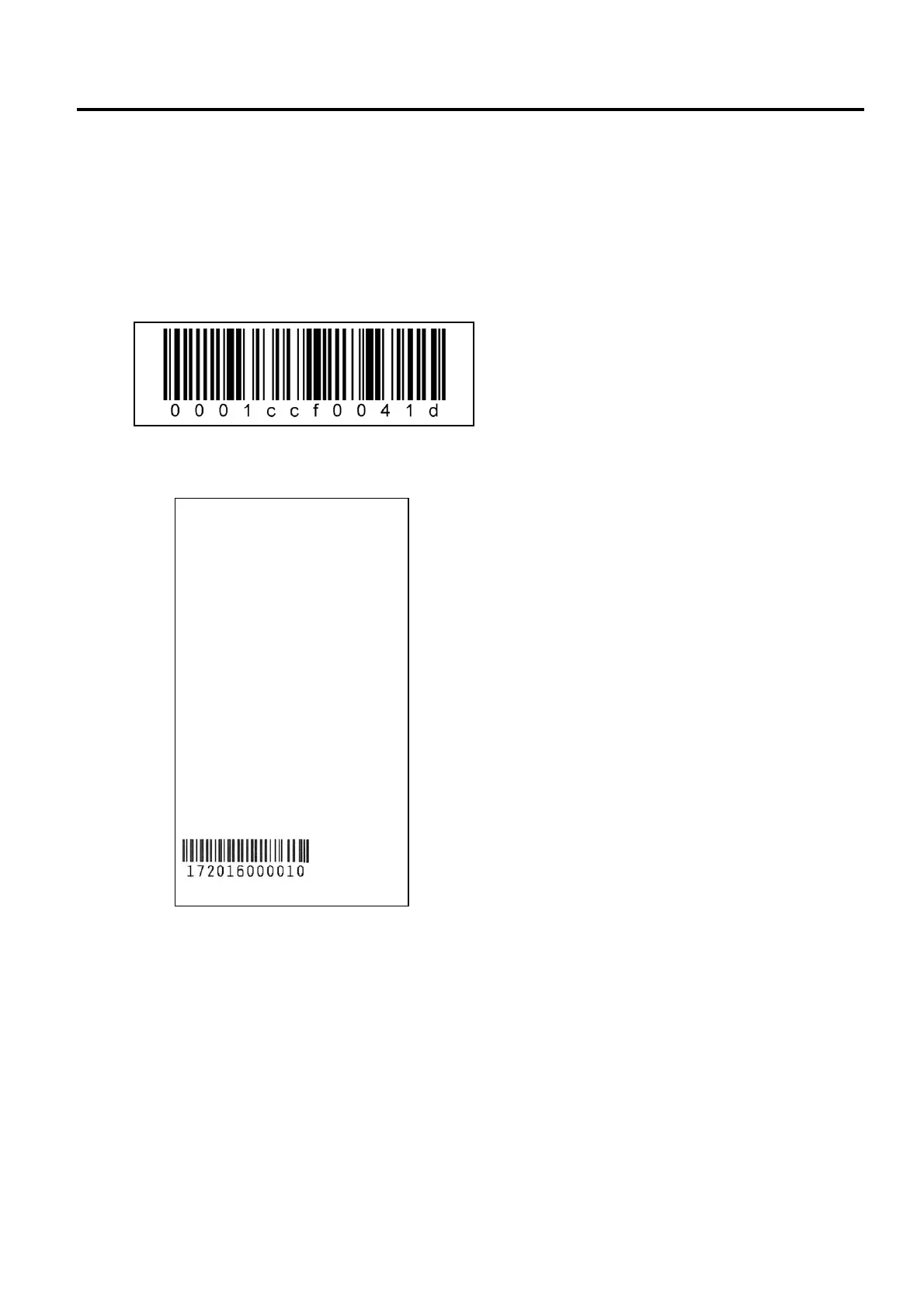2. WIRELESS LAN AND BLUETOOTH PARAMETER PRINT EO13-33005
2 WIRELESS LAN AND BLUETOOTH PARAMETER PRINT
2- 1
2. WIRELESS LAN AND BLUETOOTH PARAMETER PRINT
The B-EP with the Bluetooth module or the wireless LAN module performs a parameter print when the [POWER]
key is pressed for 3 seconds or more after the printer power is turned on and a “ON LINE” message is displayed
on the LCD.
An example of parameter print for each module is given in the subsequent section.
Example 1. Parameter print of Bluetooth
Example 2. Parameter print of Wireless LAN
RF-LAN PARAMS TYPE[JPN]
IP [192.168.254.254] LPD [ON ]
GW [000.000.000.000] DHCP[ON ]
SUB[255.255.000.000] CON [INF]
SOCK[ON ][08000]
HOST [ ]
[ ]
ESSID[TOSHIBATEC ]
[ ]
MAC:0010C61CCDA9
WLAN Ver1.0.1
