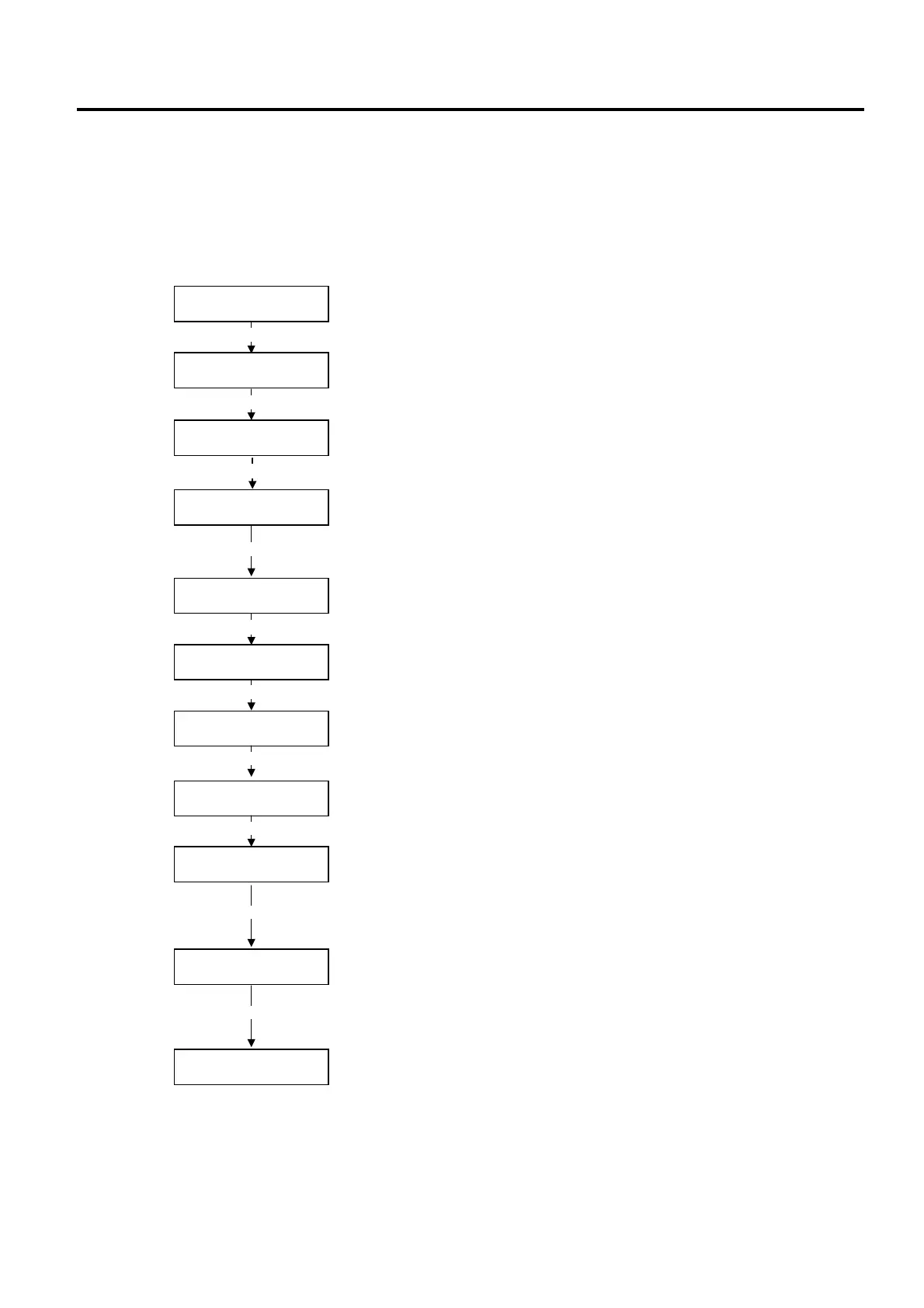4. SYSTEM MODE (For Service Persons and System Administrators) EO13-33005
4.5 Printer Parameter Fine Adjustment
4- 42
4.5 Printer Parameter Fine Adjustment
In the Printer Parameter Fine Adjustment mode, you can fine adjust each parameter, such as Print tone,
Print start position, Threshold, etc. which are set by the PC command. This is useful when using several
types of media by turns or when the print start position or cut/strip position is required to be fine adjusted.
4.5.1 Printer Parameter Fine Adjustment Operation Example
Feed Amount Fine Adjustment
X Coordinate Fine Adjustment
Print Tone Fine Adjustment
Threshold Fine Adjustment (Black Mark Sensor)
Threshold Fine Adjustment (Feed Gap Sensor)
[POWER]
FEED ADJ.+10.0mm
X ADJUST +0.0mm
TONE ADJ. +0
THRESHOLD<R>1.0V
THRESHOLD<T>1.4V
<4>ADJUST SET
[POWER]
[POWER]
[POWER]
POWER
[POWER]
Strip position fine adjustment setting
PEEL ADJ. +0.0mm
POWER
Paper size setting for ESC/POS setting
* This display is for the B-EP4.
PAPER SIZE 114mm
POWER
<4>ADJUST SET
System mode menu display
(Printer ParemeterFine adjustment value setting)
System mode menu display
(Printer ParemeterFine adjustment value setting)
POWER
Hold down the [POWER] key for 3 seconds or more.
<0>SHUTDOWN
System mode menu display (Shutdown)
POWER
Power OFF
Press the [POWER] key.
The setting is updated at shutdown.
