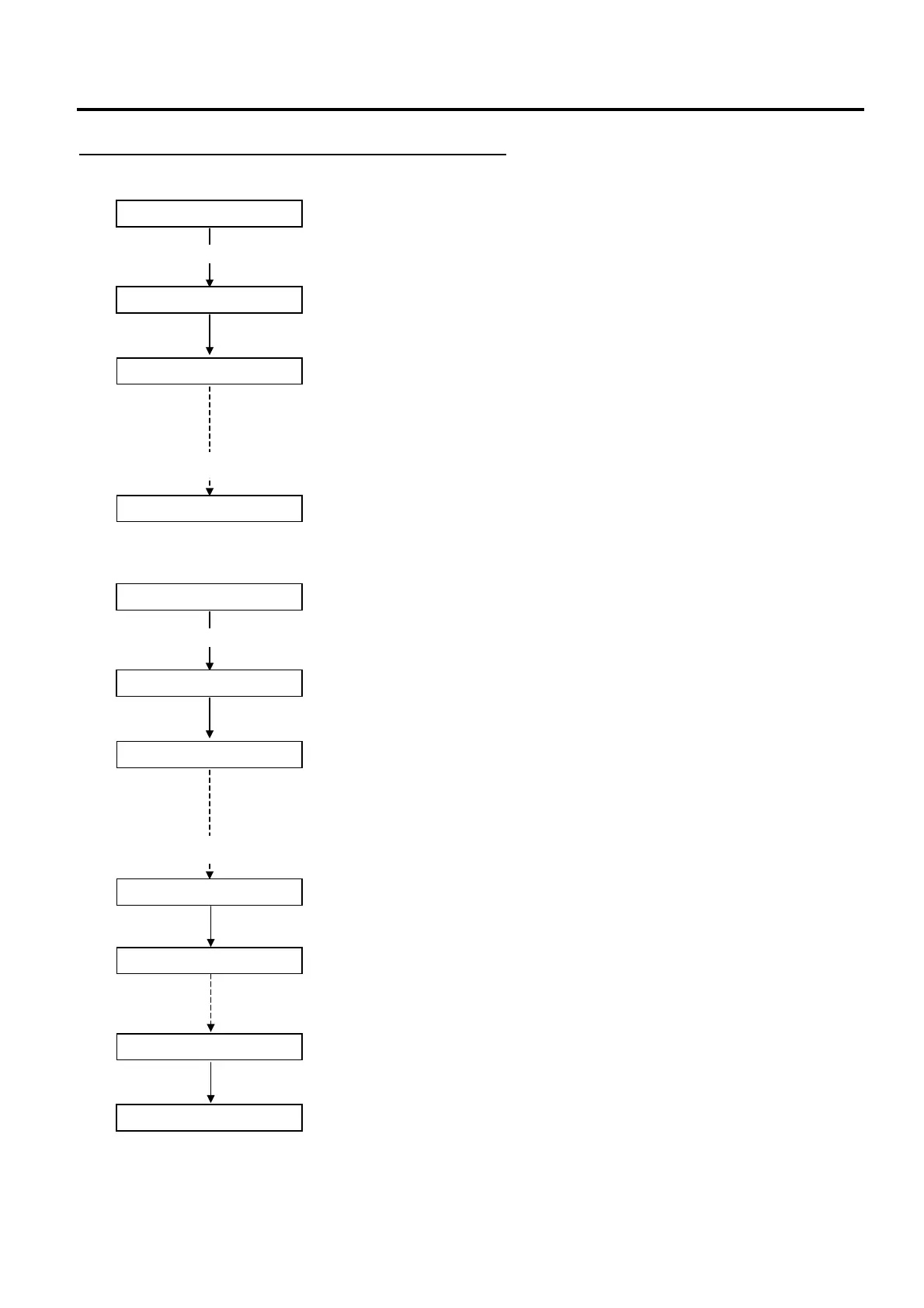4. SYSTEM MODE (For Service Persons and System Administrators) EO13-33005
4.4 Parametr Setting
4- 41
System Mode Startup Method When Password Is Set
When a valid password is entered:
When an invalid password is entered:
NOTE: If the [FEED] and [PAUSE] keys are pressed simultaneously during password entry, the password
being entered is invalidated and the LCD displays “PASSWORD INVALID”.
Power OFF
[FEED] and [POWER]
INPUT PASSWORD
While holding down the [FEED] key, press the [POWER] key to turn the
power on.
“INPUT PASSWORD” is displayed.
2 seconds later
PASSWORD 0000
Password entry screen is displayed. (0000 to FFFF)
[POWER] key
Press the [FEED] or [PAUSE] key to enter a value.
Press the [POWER] key to move to the next digit.
<0>SHUTDOWN
Press the [POWER] key after input a password.
System mode menu display (Shutdown)
Power OFF
[FEED] and [POWER]
INPUT PASSWORD
While holding down the [FEED] key, press the [POWER] key to turn the
power on.
“INPUT PASSWORD” is displayed.
2 seconds later
PASSWORD 0000
Password entry screen is displayed. (0000 to FFFF)
[POWER] key
Press the [FEED] or [PAUSE] key to enter a value.
Press the [POWER] key to move to the next digit.
PASSWORD INVALID
Press the [POWER] key after input a password.
“PASSWORD INVALID” is displayed.
2 seconds later
PASSWORD 0000
Password entry screen is displayed. (0000 to FFFF)
PASSWORD INVALID
Entry of invalid password three times automatically shuts down the
rinter.
Power OFF
