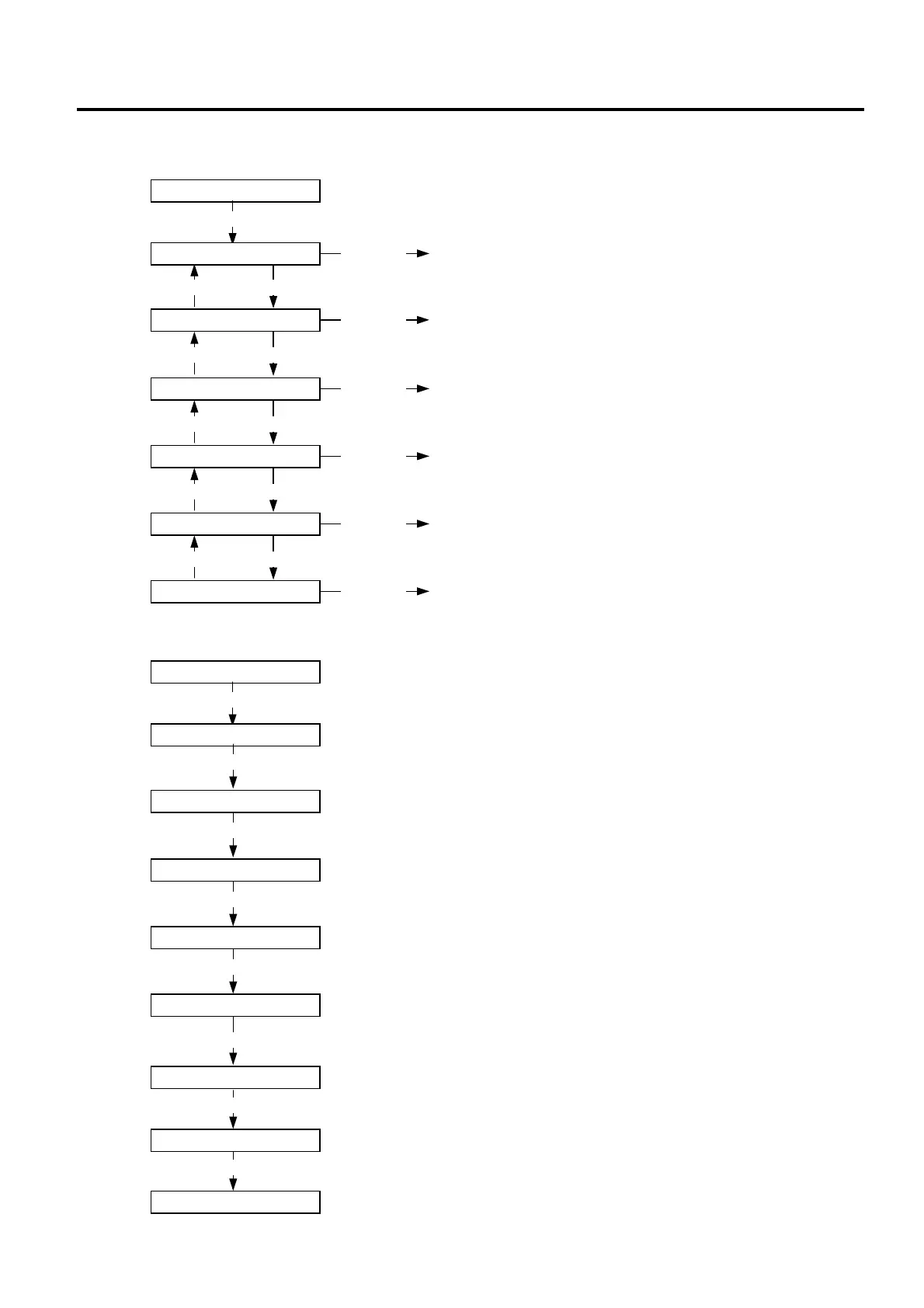5. SYSTEM MODE (For users, availbale menu items are limited) EO13-33005
5.3 Flowchart of Self Test
5- 3
5.3 Flowchart of Self Test
5.4 Flowchart of Mode Setting
<1>DIAGNOSTIC
[FEED] [PAUSE]
[POWER]
MAINTENANCE CONT
[POWER]
AUTO DIAGNOSTIC
[POWER]
[FEED] [PAUSE]
HEAD CHECK
[POWER]
[FEED] [PAUSE]
LED CHECK
[POWER]
[FEED] [PAUSE]
LCD CHECK
[POWER]
[FEED] [PAUSE]
BEEP CHECK
[POWER]
Check & Print (Maintenance Counter)
Refer to Section 4.2.
Chack & Print (Diagnostic Print)
Refer to Section 4.2.
Print Head Broken Element Check
Refer to Section 4.2.
LED Check
Refer to Section 4.2.
LCD Check
Refer to Section 4.2.
Buzzer Check
Refer to Section 4.2.
<2>MODE SETTING
[POWER]
PCL MODE TPCL
HEAD DIV AUTO1
B-SP MODE OFF
LINERLESS OFF
PRINT TYPE AUTO
<2>MODE SETTING
Print command language setting
Refer to Section 4.3
Head division setting
Refer to Section 4.3
B-SP series compatibility mode setting
Refer to Section 4.3
Linerless setting
Refer to Section 4.3
Print type setting
Refer to Section 4.3
[POWER]
[POWER]
[POWER]
[POWER]
[POWER]
Hold down the [POWER] key for 3 seconds or more.
[POWER]
<0>SHUTDOWN
[POWER]
Power OFF
Press the [POWER] key.
The settin
is u
dated at shutdown.
