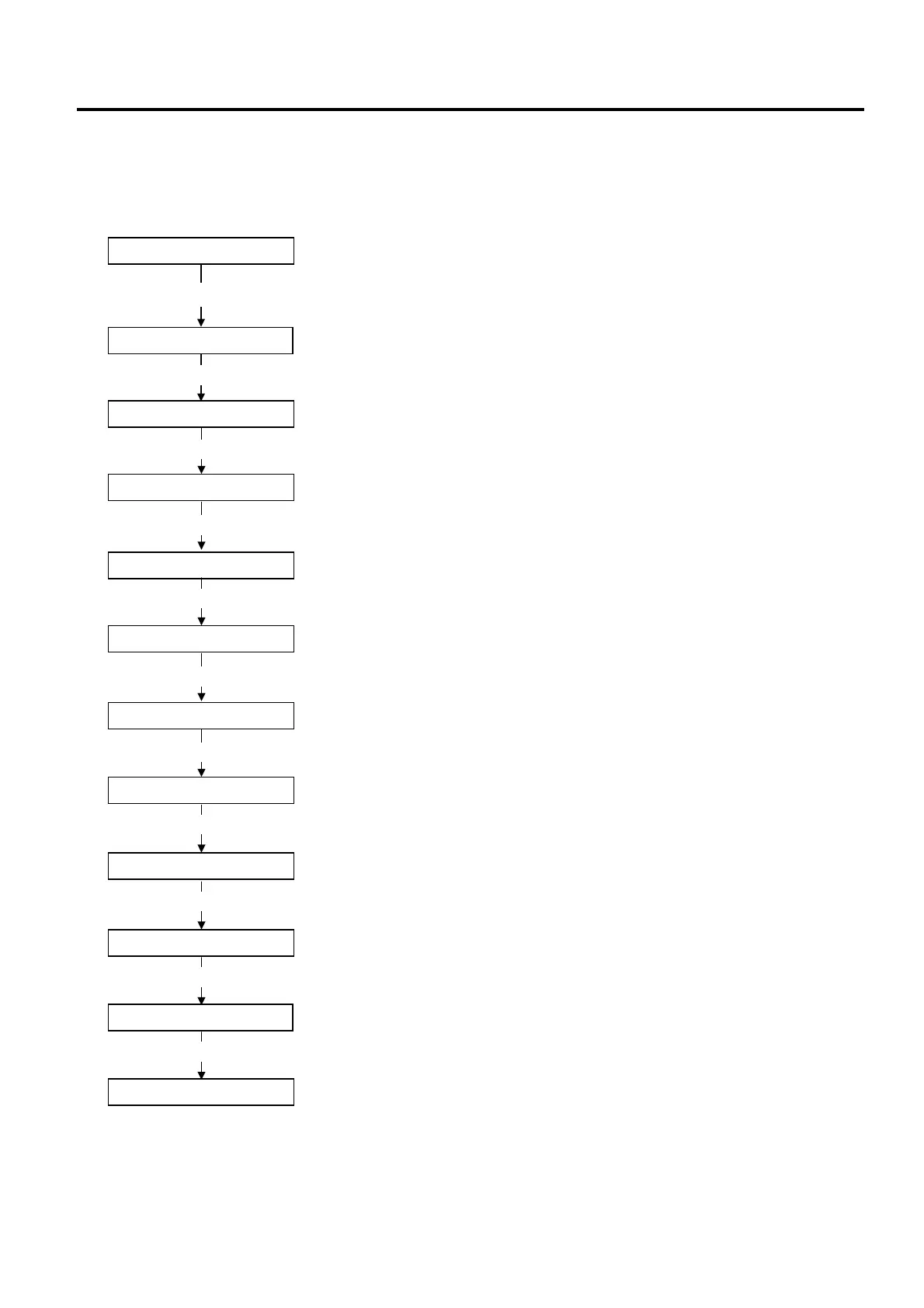4. SYSTEM MODE (For Service Persons and System Administrators) EO13-33005
4.3 Mode Setting (Printer Operation Mode)
4- 21
4.3 Mode Setting (Printer Operation Mode)
This mode used for the setting of various operation of the printer.
4.3.1 Mode Setting Operation Example
[PAUSE]
[PAUSE]
System mode menu display (Diagnostic)
System mode menu display (Mode setting)
<0>SHUTDOWN
Power OFF
While holding down the [FEED] key, press the [POWER] key to turn the powe
on.
[FEED] and [Power] Keys
System mode menu display (Shutdown)
<1>DIAGNOSTIC
<2>MODE SETTING
[POWER]
PCL MODE TPCL
Print command language setting
HEAD DIV AUTO1
Head division setting
[POWER]
B-SP MODE OFF
[POWER]
LINERLESS OFF
B-SP series compatibility mode setting
Linerless setting
PRINT TYPE AUTO
Print type setting
[POWER]
[POWER]
[POWER]
<2>MODE SETTING
System mode menu display (Mode setting)
[POWER]
<0>SHUTDOWN
System mode menu display (Shutdown)
[POWER]
Power OFF
The setting is updated at shutdown.
