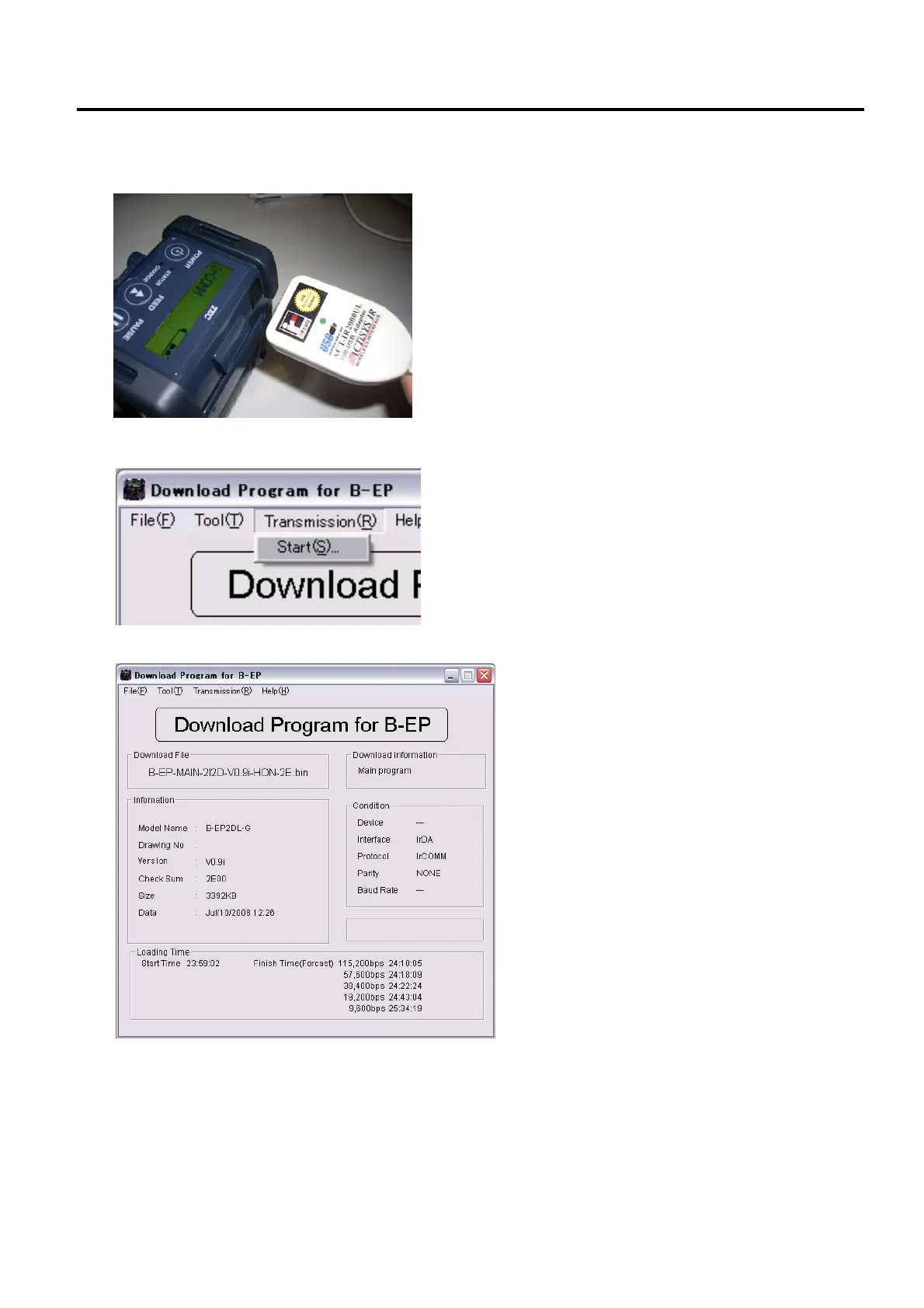7. OPERATINI DURING BATTERY CHARGE BY AC POWER SUPPLY EO13-33005
7.6 Downloading The Firmware
7- 9
7.6.4 Download by IrDA(IrCOMM)
(1) Hold the ACTISYS tool in front of the printer so that its IrDA interface window faces.
(2) Choose the [Start(S)] from the [Transmission(R)] drop down menu to start downloading.
(3) During data transmission, anticipation end time is displayed with the bottom of the below screen.
NOTES:
1. Do not block the IrDA light emitted from the PC to the printer nor move the PC and the printer during
data transmission.
2. Never turn off the printer nor remove the battery from the printer during data transmission.
Doing so may cause an error.
3. If an error occurs during downloading, retry from Step (1).
