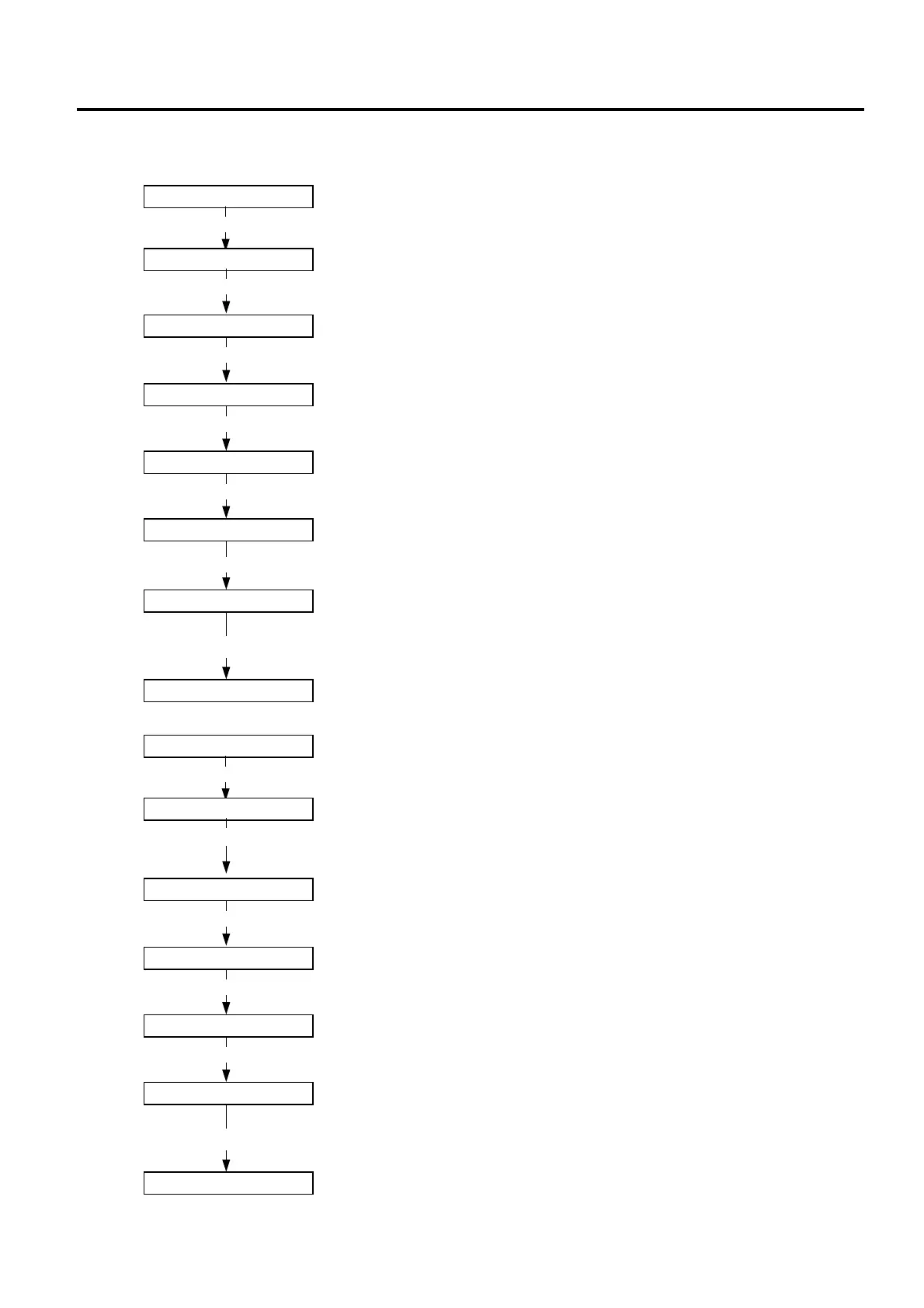5. SYSTEM MODE (For users, availbale menu items are limited) EO13-33005
5.6 Flowchart of Test Print
5- 5
5.6 Flowchart of Test Print
(1) Normal test print
(2) Assembly process test print mode
<4>TEST PRINT
[POWER]
PRINT CONDITION
SLANT LINE(1DOT)
SLANT LINE(3DOT)
CHARACTERS
BARCODE
Test print condition parameter setting mode
Refer to Section 4.6
1-dot slant line print mode
Refer to Section 4.6
3-dot slant line print mode
Refer to Section 4.6
Character print mode
Refer to Section 4.6
Bar code print mode
Refer to Section 4.6
[PAUSE]
[PAUSE]
[PAUSE]
[PAUSE]
[PAUSE]
NON-PRINTING
No printing mode
Refer to Section 4.6
[FEED] and [PAUSE]
<4>TEST PRINT
While holding down the [FEED] key, press the [PAUSE] key.
<4>TEST PRINT
[POWER]
PRINT CONDITION
FACTORY TEST
AUTO PRINT(TRAN)
AUTO PRINT(REFL)
Test print condition parameter setting mode
Refer to Section 4.6
ssembly process test line print mode
Refer to Section 4.6
ssembly process automatic print mode (Transmissive sensor, Feed Gap)
Refer to Section 4.6
ssembly process automatic print mode (Reflective sensor, Black mark)
Refer to Section 4.6
[PAUSE]
[POWER]
[POWER]
[POWER]
PROCESS PRINT
ssembly process test pattern print mode
Refer to Section 4.6
[FEED] and [PAUSE]
<4>TEST PRINT
While holding down the [FEED] key, press the [PAUSE] key.
Press the [PAUSE] key six time.
Refer to Section 4.6
