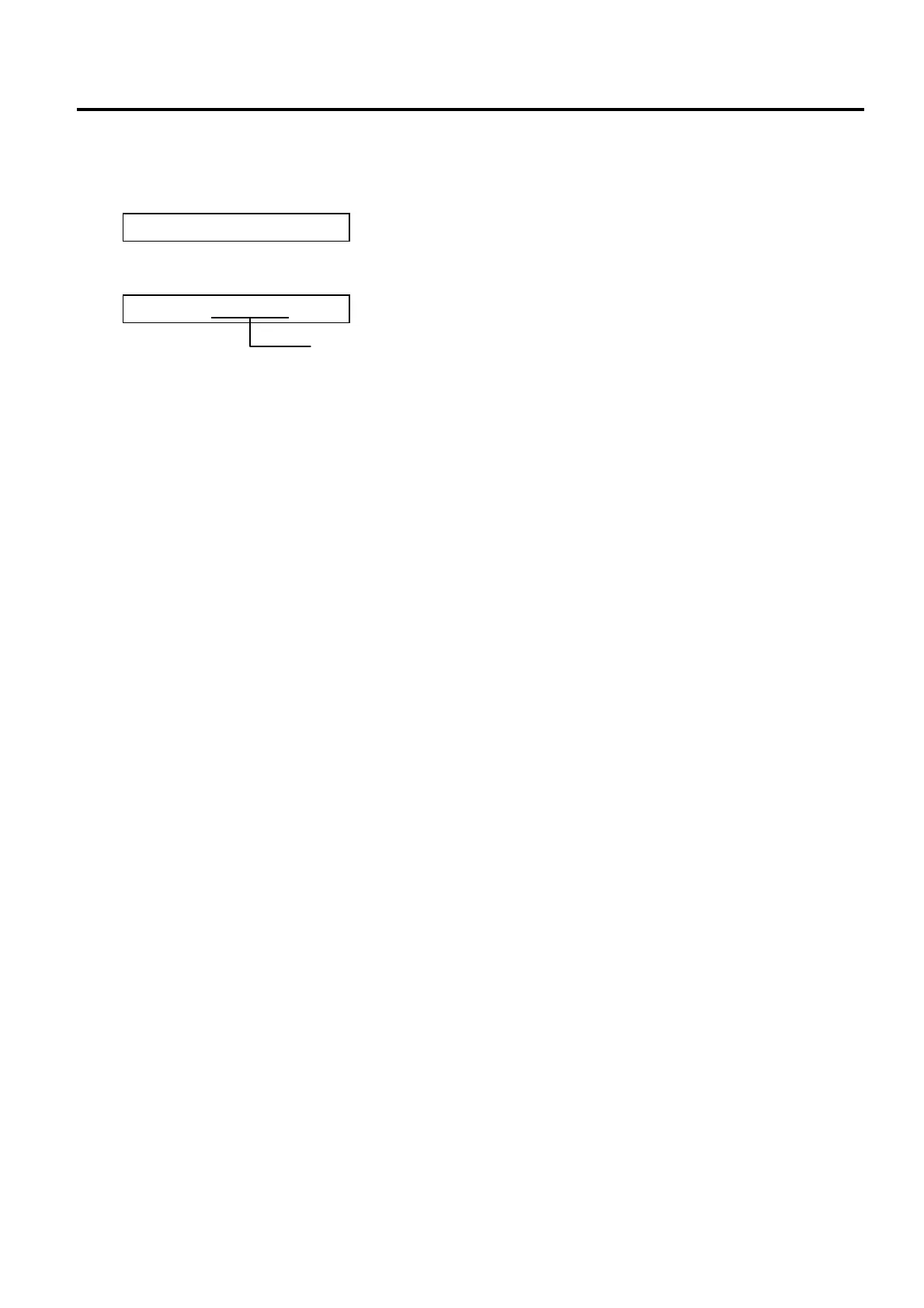3. ONLINE MODE EO13-33005
3.2 LCD Display Startup
3- 5
3.2.3 Ir Setting Value Display
NOTE:
When the Bluetooth module or wireless LAN module is installed on the RS-232C model, the RS-232C
setting value is displayed on the LCD when the cable is connected, and the Bluetooth or wireless LAN
setting value is displayed when the cable is not connected. With the Bluetooth module or wireless LAN
module installed on the RS-232C model, the IrDA setting value is always “Ir DEACTIVATE” whether the
IrDA function is ON or OFF when the RS-232C cable is connected. (This is because only two
communication methods are available and an Ir connection is disabled when the RS-232C cable is
connected.)
When IrOBEX/IrCOMM is selected:
Ir OBEX/IrCOMM
When TEC protocol is selected:
Ir TEC 115200bps
Baud rate
_ 9 6 0 0
1 9 2 0 0
3 8 4 0 0
5 7 6 0 0
1 1 5 2 0 0
Note: An underscore ”_” indicates a space.
