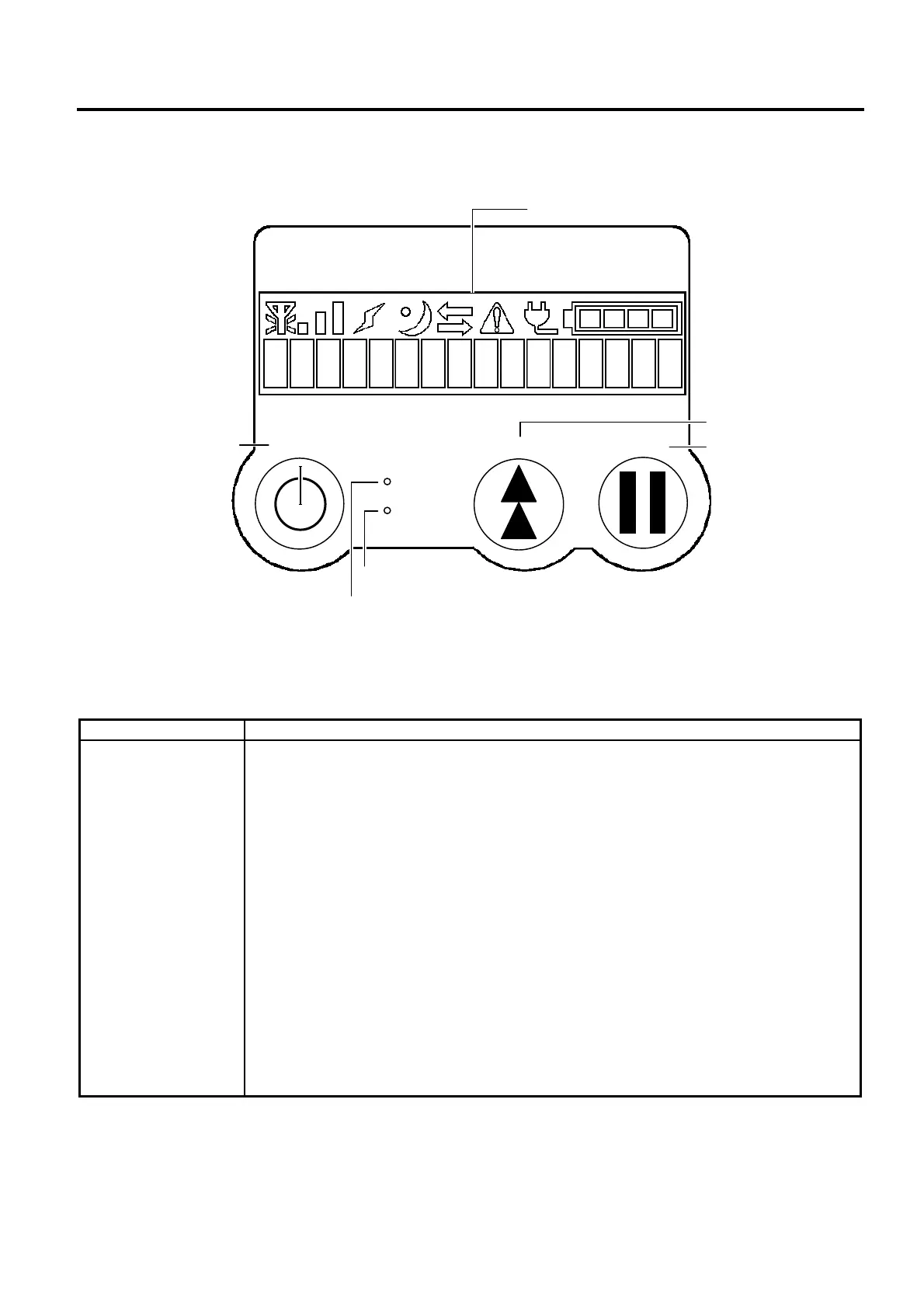1. INTRODUCTION EO13-33005
1.2 Operation Panel
1- 2
1.2 Operation Panel
The figure below illustrates the Operation Panel and key functions.
The LCD Message Display shows messages in alphanumeric characters and symbols to indicate the
printer’s status. Up to 16 characters in 1 line can be displayed.
There are two LEDs on the Operation Panel.
LED Illuminates when…
STATUS
(Red, Green, Orange)
STATUS LED displays the state of the printer below.
• Printer power, ON or OFF
• Communication status of printer
• Printer error
• Battery level
• Strip wait state
Illumination pattern
• Power OFF/Charging in power OFF state: OFF Lights out
y Power ON
Battery level 3 or more
In idle state Green/ON
In communication/Strip wait state Green/Blink
Error Red/Blink
Battery level 2 (near-low battery state)
In idle state Orange/ON
In communication/Strip wait state Orange /Blink
Error Red/Blink
Battery level 1 (low battery state) Red/ON
PAUSE
FEED
POWER
FEED PAUSE
CHARGE
STATUS
LCD Message Display
PO
ER
CHARGE LED
STATUS LED
