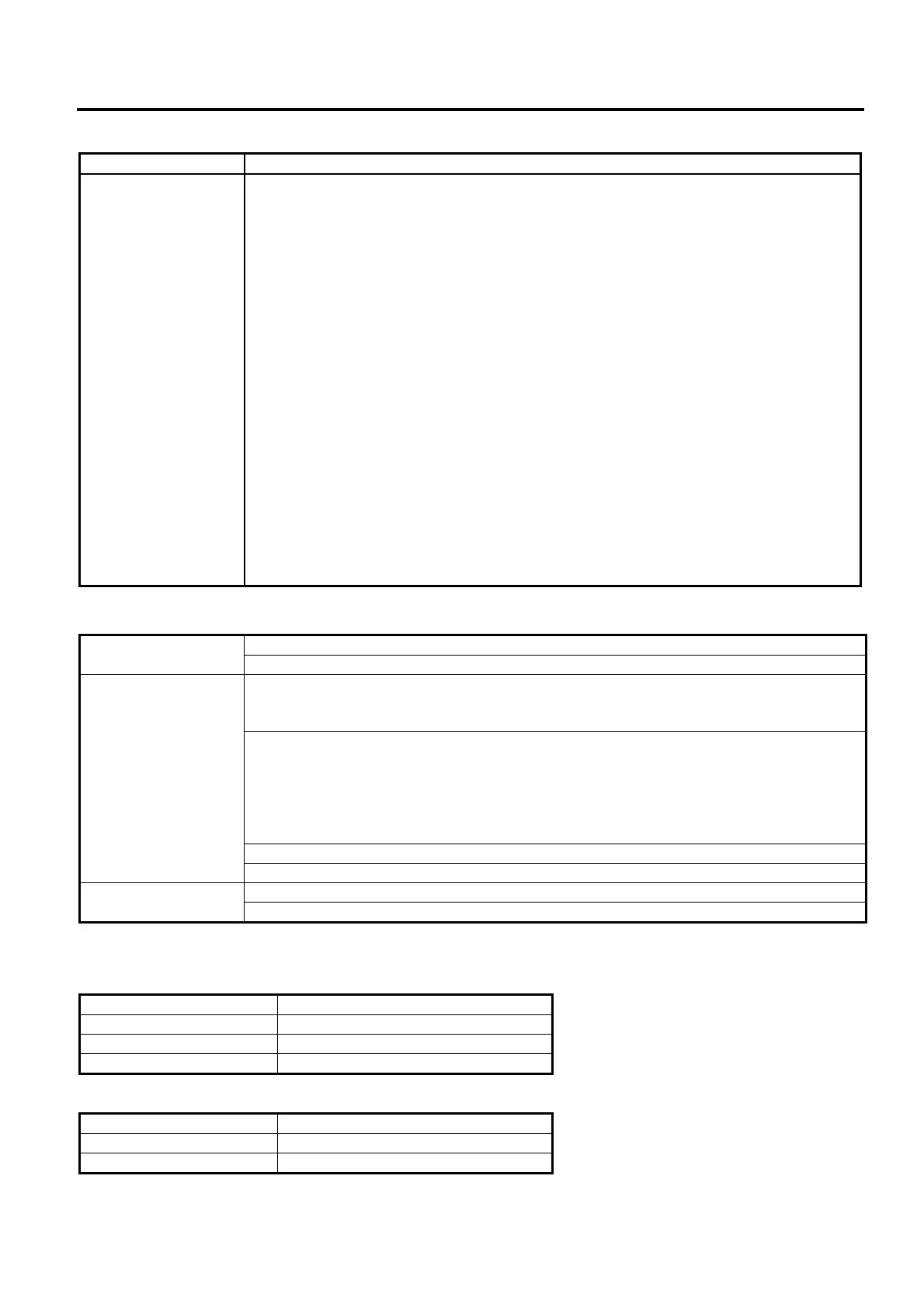1. INTRODUCTION EO13-33005
1.2 Operation Panel
1- 3
LED Illuminates when…
CHARGE
(Orange)
CHARGE LED displays the state below.
•
Connection status of the AC adapter
•
Battery charge
Illumination pattern
• Power OFF
AC adapter not connected OFF
AC adapter connected
Charging Orange/ON
Full charge OFF
Temperature error Orange/Blink
Ambient temperature below 0 and higher than 40°C
Battery temperature below 0 and higher than 45°C
• Power ON
AC adapter not connected OFF
AC adapter connected
Full charge Orange/ON
Printing OFF
Temperature error Orange/Blink
Ambient temperature below 0 and higher than 40°C
Battery temperature below 0 and higher than 45°C
The [FEED], [PAUSE] and [POWER] keys function as described below.
Turns the printer power on from a power off state and initializes the printer. [POWER] key
Turn the power on of the printer, and iitializing for the printer.
Feeds or ejects 1 label. This key is also used to adjust a label to a proper position. When the label is
not properly positioned, feed 1 or 2 blank labels using this key before printing so that the printer can
start printing at the proper position.
Prints data in the image buffer on one label (depending on TPCL1 mode or LABEL mode).
Note:
NOTE: During printing initiated by the [FEED] key, a Clear command or a drawing command should
not be sent from the host device, otherwise the resulting printout will not be satisfactory
showing an incorrect layout. The same may happen if the [FEED] key is pressed to start
printing while data is being drawn in the image buffer.
Performs a forced strip issue in strip wait state.
[FEED] key
Programs a threshold value.
Stops printing temporarily and resumes printing. [PAUSE] key
Resumes printing after clearing an error.
Key operations while the printer is in online state
In pause state.
Press the [PAUSE] key Exits from a pause state.
Hold down [PAUSE]: Moves to the reset menu.
Press the [FEED] key Feeds a paper.
Hold down [FEED] Moves to the threshold setting menu.
In error state
Press [PAUSE]: Recovers from an error.
Hold down [PAUSE]: Moves to the reset menu.
Press [FEED]: No operation
