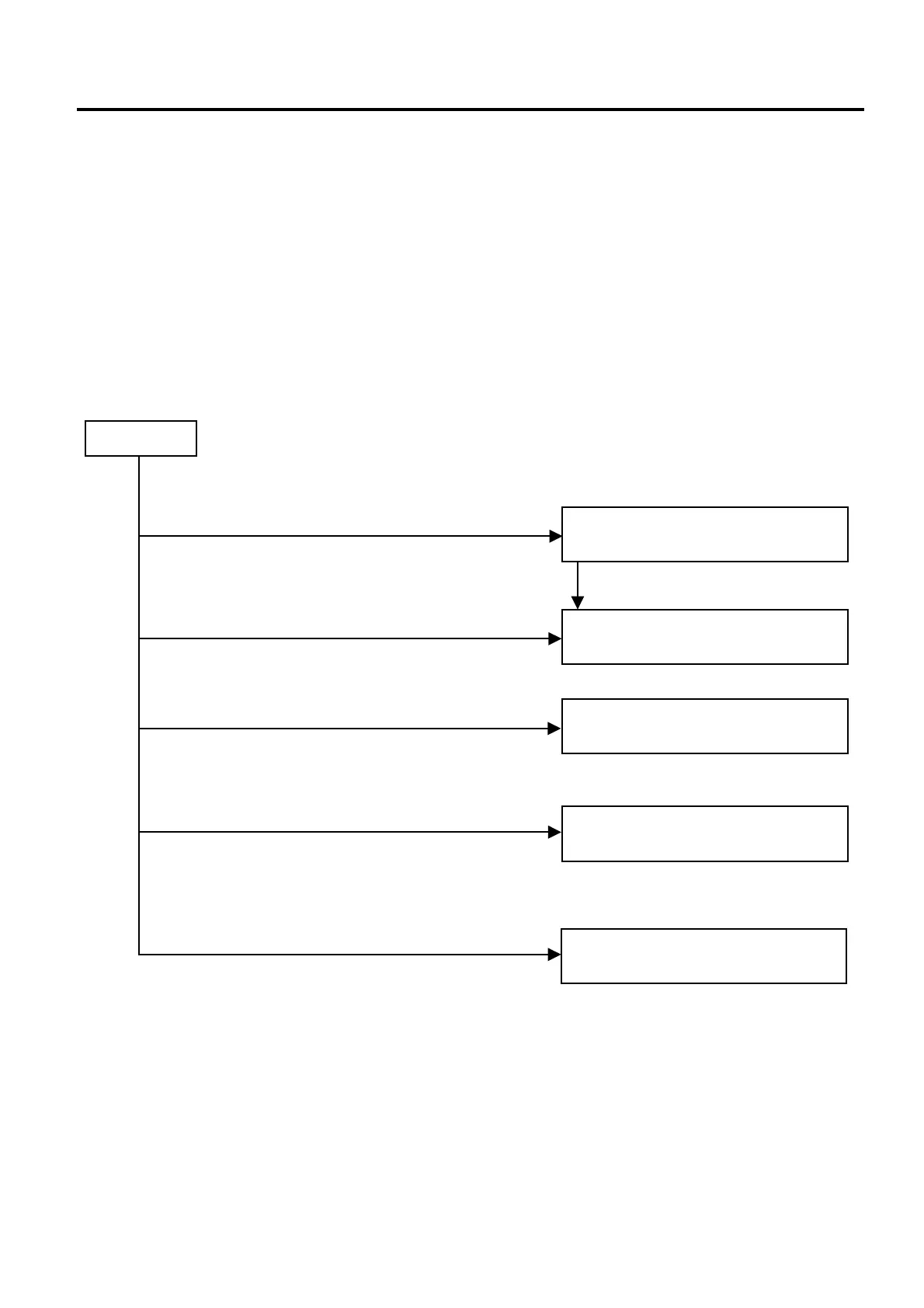1. INTRODUCTION EO13-33005
1.1 Key Operation Flowchart
1- 1
1. INTRODUCTION
This document describes key operations using the keys and LCD display on the printer that you can operate
on a printer alone. Key operations are performed in the following four printer setting modes:
• Online mode where a pause, reset, automatic threshold setting, etc. are performed.
• Download mode where a firmware downloading is performed.
• System mode for service personnel where a self-diagnosis, printer parameter settings, RAM clear, IP
address setting etc. are performed.
• System mode for end user where a self-diagnosis, printer parameter settings, fine adjustment, etc.,
which are same functions as those in System mode for service personnel, are performed.
1.1 Key Operation Flowchart
Press and hold down the [POWER] key until the message, “ON LINE”
appears, then 3 sec. or more elapses.
IP Address print
BD Adderess print
Press the [POWER] Key.
ONLINE Mode
Label layout registration, label print, etc.
While holding down the [FEED] key, press the [POWEW] key for 1 sec.
or more.
System mode for service personnel
or administrator
Printer self-test, various parameter settings, etc.
System mode for end user
Printer self-test, various parameter settings, etc.
While holding down the [PAUSE] key, press the [POWEW] key for 1 sec.
or more.
Down load mode
Update of program and data
For details, refer to the B-EP Series Download
Tool Operating Specification.
Power OFF
While holding down the [FEED] and [PAUSE] keys, press the [POWER]
key.
