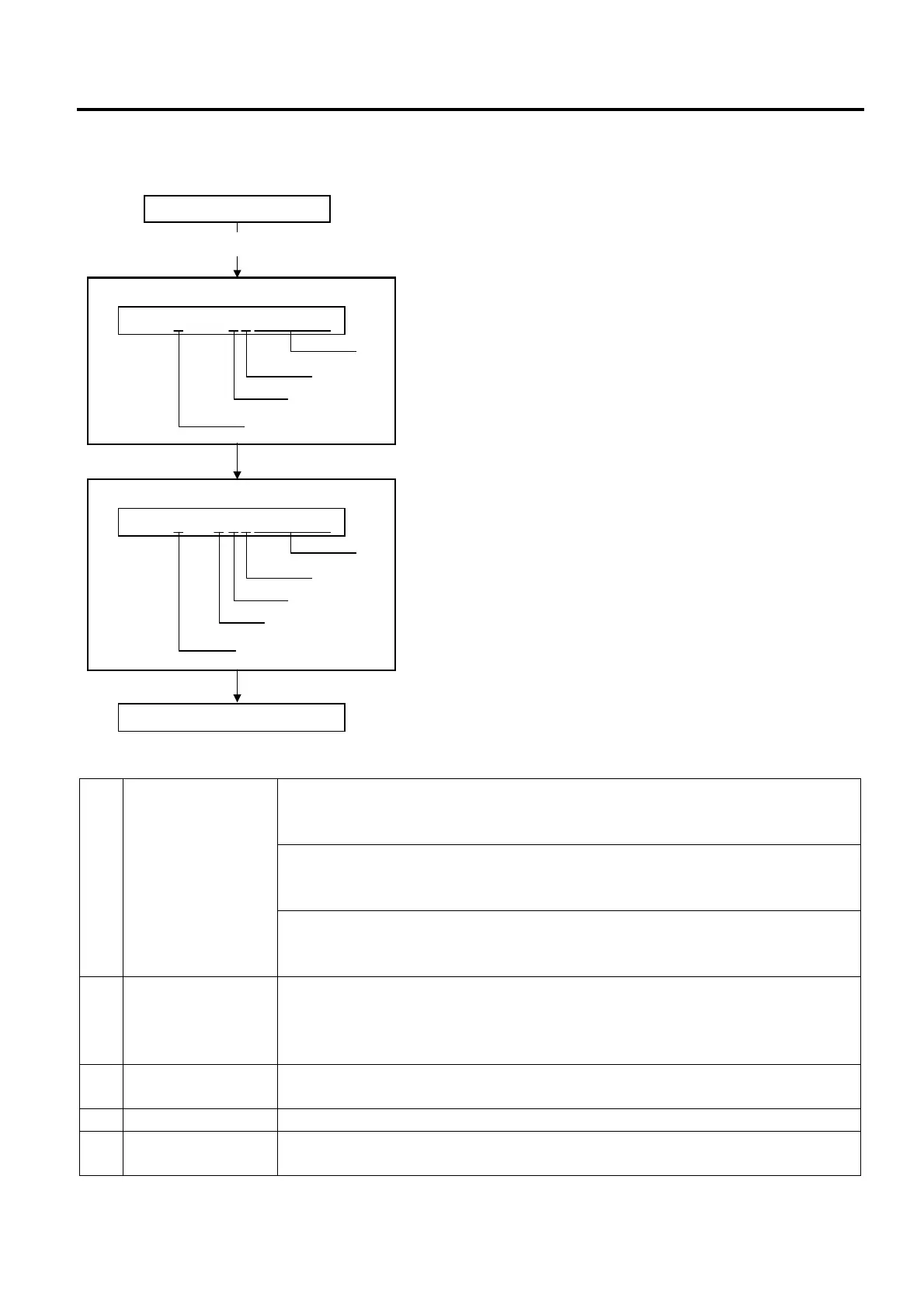3. ONLINE MODE EO13-33005
3.2 LCD Display Startup
3- 2
3.2 LCD Display Startup
This section explains indication of the LCD at the power ON.
2: RS-232C model
3: Bluetooth model
4: Wireless LAN model
RS-232C model + Bluetooth model (device added)
2: Power was turned on with the RS-232C cable connected.
3: Power was turned on without the RS-232C cable connected.
(1) Model
RS-232C model + wireless LAN model (device added)
2: Power was turned on with the RS-232C cable connected.
4: Power was turned on without the RS-232C cable connected.
(2) DBCS model J: Japanese (Japan model)
C: Chinese (Global model)
K: Korea
F: No 2-byte codes
(3) Head density G: 203 dpi (8 dots/mm)
T: 300 dpi (11.8 dots/mm)
(4) Version information IPL (BOOT) program version
(5) Head width 2: 2-inch head
4: 4-inch head
B-EP2DL 2J10A10B
Power OFF
(4)
(2)
(1)
(5)
Startup of IPL
B-EP2DLG2J10A10B
(4)
(2)
(1)
(5)
Startup of main program
(3)
ON LINE
Press the [POWER] key to turn the power on.
