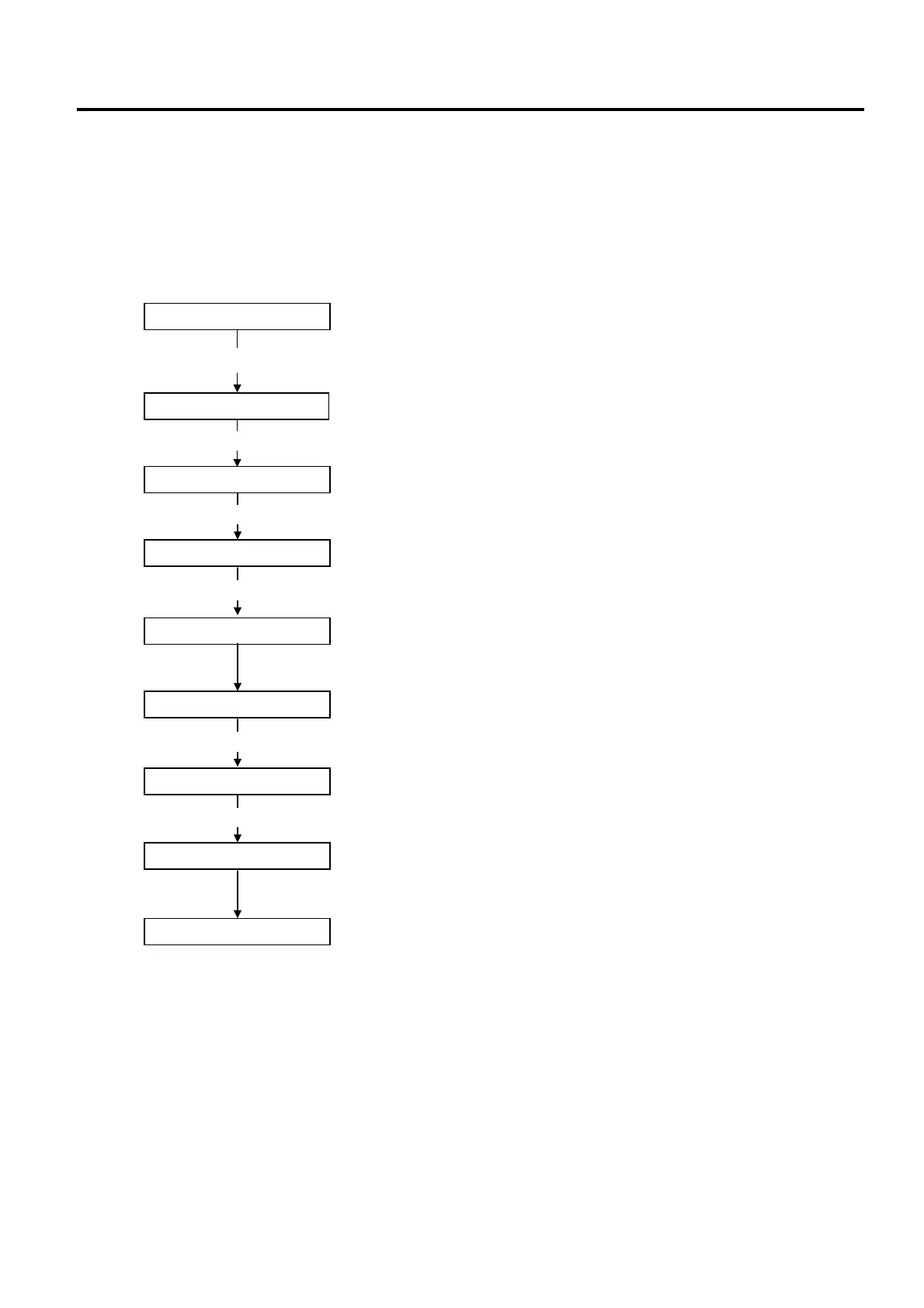4. SYSTEM MODE (For Service Persons and System Administrators) EO13-33005
4.2 Diagnostic Test
4- 3
4.2 Diagnostic Test
In the Self-diagnostic test mode, the printer automatically checks and prints out the printer system
information such as the sensor status or interface, and the maintenance counter. Also it performs a print
head broken element check, LED check, LCD check and beep check.
4.2.1 Self Test Operation Example
[PAUSE]
[POWER]
System mode menu display (Diagnostic)
Print mode for maintenance counter values and various parameter values
<0>SHUTDOWN
Power OFF
While holding down the [FEED] key, press the [POWER] key to turn the
power on.
[FEED] and [Power] Keys
System mode menu display (Shutdown)
<1>DIAGNOSTIC
MAINTENANCE CONT
[POWER]
CHECKING & PRINT
Start of check on maintenance counter values and various parameter values
<1>DIAGNOSTIC
The results are printed out.
System mode menu display (Diagnostic)
[POWER]
AUTO DIAGNOSTIC
[POWER]
CHECKING & PRINT
Automatic self-test mode
Start of automatic self-test
<1>DIAGNOSTIC
The results are printed out.
System mode menu display (Diagnostic)
