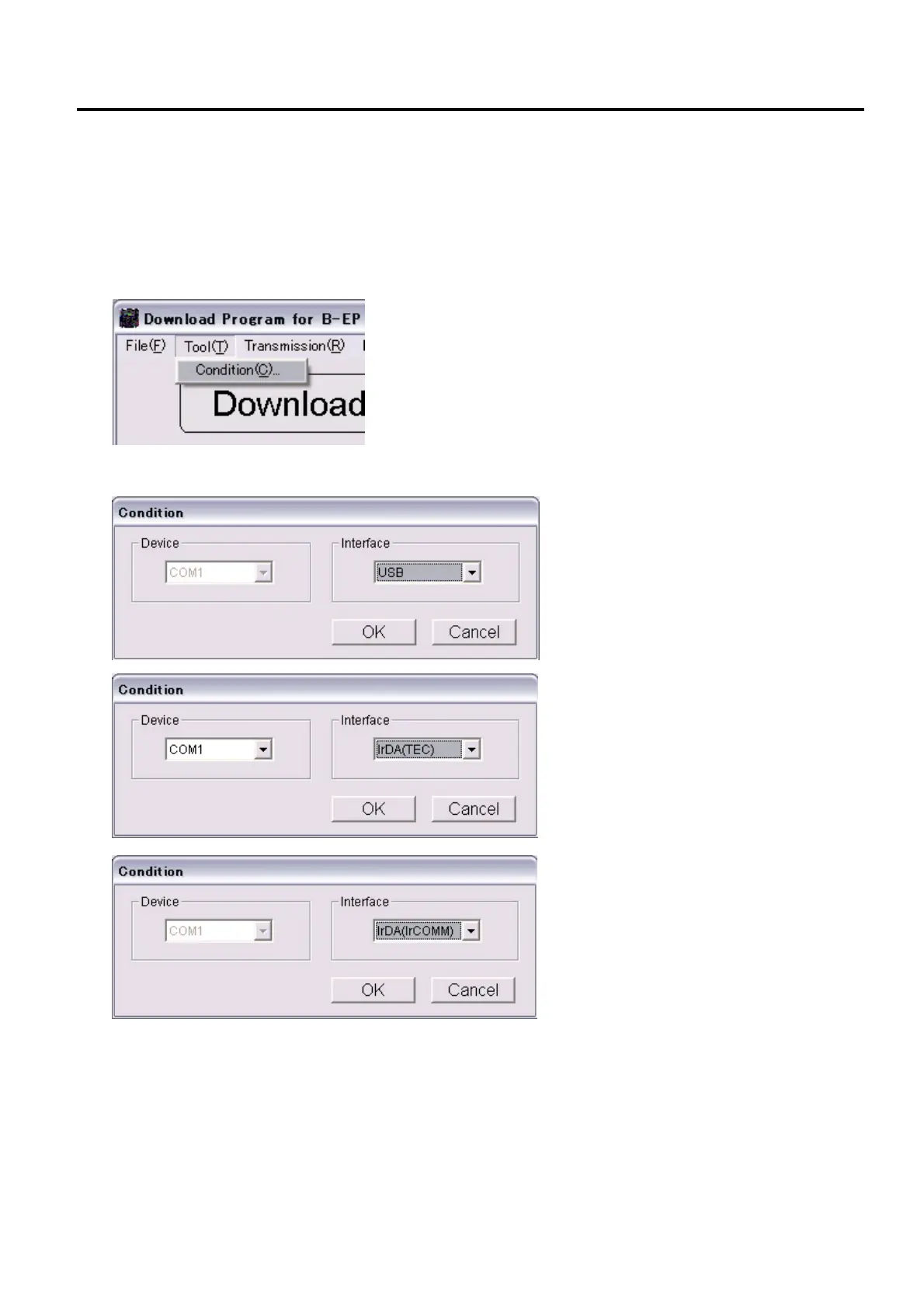7. PROGRAM DOWNLOAD MODE EO13-33005
7.4 Transmission Conditions Settings
7- 4
7.4 Transmission Conditions Settings
This section describes how to set the transmission conditions for downloading, such as, interface type,
device, baud rate, parity, and download mode.
7.4.1 Transmission Conditions
(1) Choose the [Condition(C)] from the [tool(T)] drop down menu.
(2) Set the Device, Interface, as follows. Then, click on the [OK] button.
