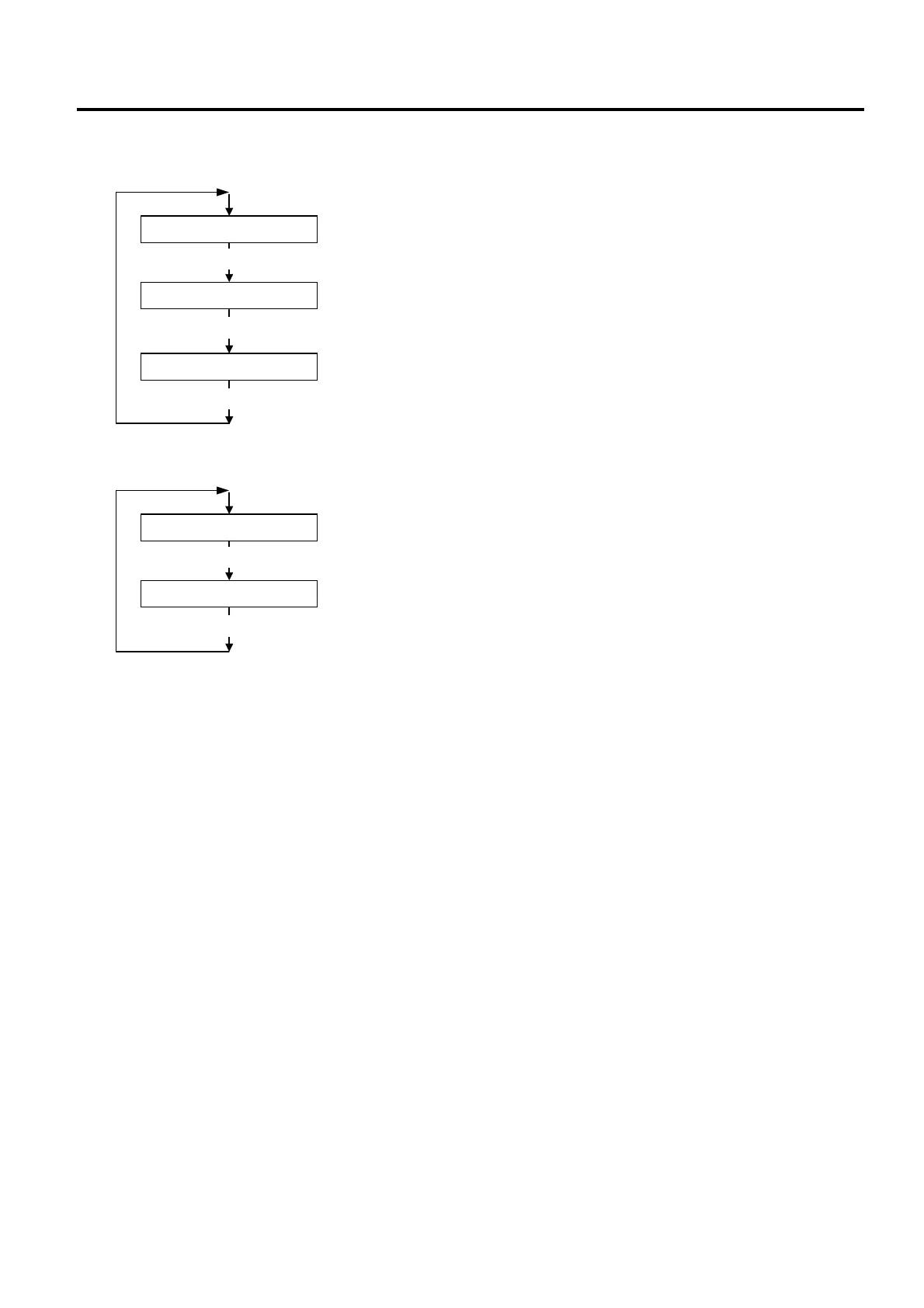4. SYSTEM MODE (For Service Persons and System Administrators) EO13-33005
4.9 Interface Setting
4- 103
(18) INFRA Encryption Setting (ENCRYPT)
When “OPEN” is selected:
When “SHARED KEY” or “802.1x” is selected:
ENCRYPT OFF
Encryption is disabled (Factory default)
[PAUSE]
ENCRYPT WEP40
[PAUSE]
ENCRYPT WEP104
[PAUSE]
Encryption is enabled. (WEP64(40))
Encryption is enabled. (WEP128(104))
ENCRYPT WEP40
[PAUSE]
ENCRYPT WEP104
[PAUSE]
Encryption is enabled. (WEP64(40)) (Factory default)
Encryption is enabled. (WEP128(104))
