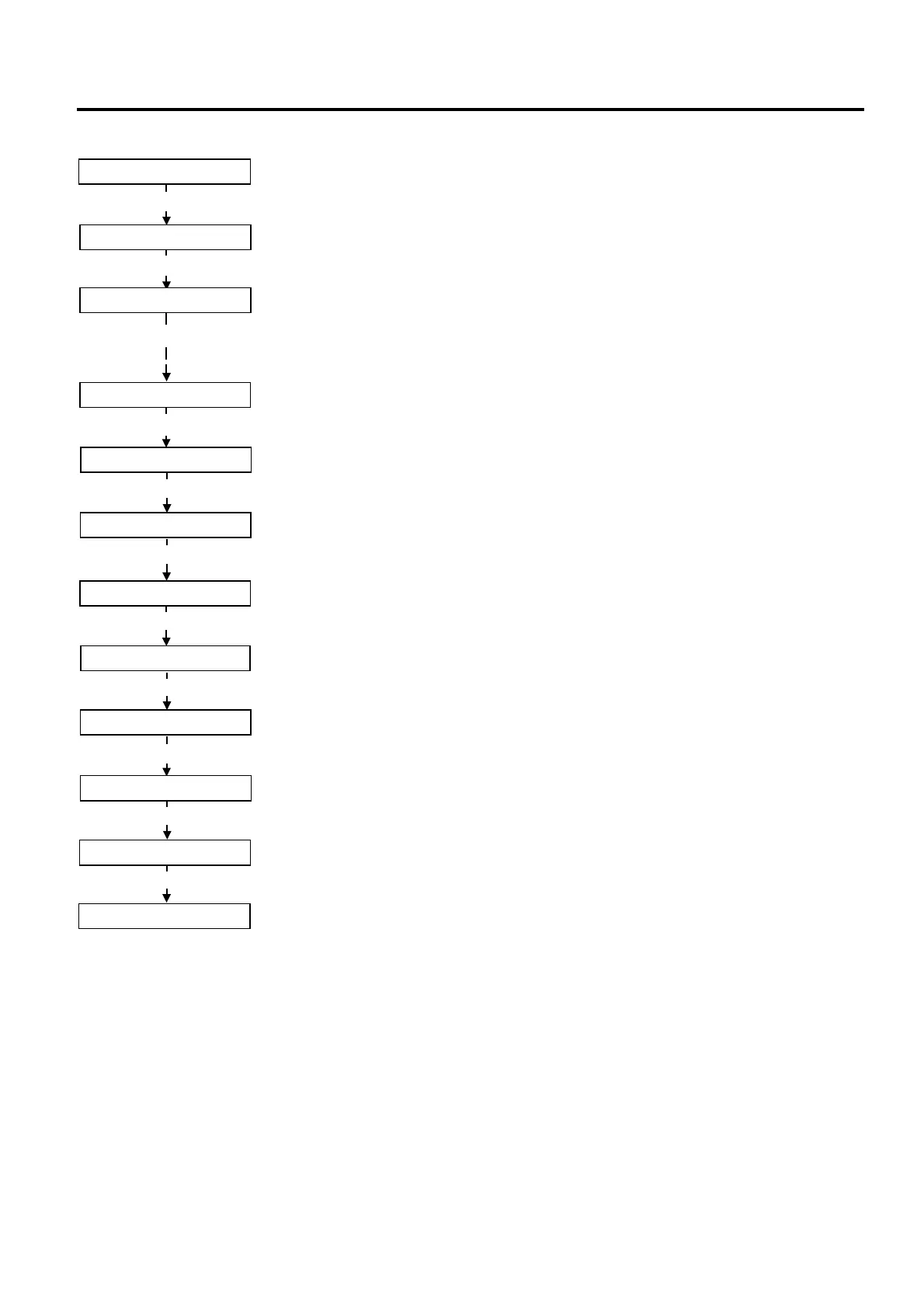3. ONLINE MODE EO13-33005
3.11 Interface Setting
3- 18
Operation Example
ON LINE
“PAUSE” is displayed.
PAUSE
[PAUSE]
Press the [PAUSE] key.
[PAUSE]
Press and hold the [PAUSE] key for at least 3 seconds.
<1>RESET
The reset menu is displayed.
The printer is turned on, standing by, or printing.
<7>I/F SETTING
[POWER]
System mode menu display (Interface setting)
Press the [POWER] key.
<IrDA>
[PAUSE]
IrDA setting
Press the [POWER] key.
<USB>
[PAUSE]
USB setting
Press the [POWER] key.
<RS-232C>
[PAUSE]
RS-232C setting
Press the [POWER] key.
<BLUETOOTH>
[PAUSE]
Bluetooth setting (Displayed only for the models with the Bluetooth module)
Press the [POWER] key.
<WLAN>
[FEED] and [PAUSE]
Wireless LAN enable/disable setting Displayed only for the models with the wireless LAN
module
While holding down the [FEED] and [PAUSE] keys.
<7>I/F SETTING
System mode menu display (Interface setting)
[POWER]
Press and hold the [POWER] key for at least 3 seconds.
<1>RESET
The reset menu is displayed.
[PAUSE]
Press the [POWER] key.
ON LINE
The printer returns to the same state as when the power is turned off and on again.
When “<1>PARAMETER SET” appears, press the [PAUSE] or [FEED] keys until the
following display appears.
[PAUSE] or [FEED]
