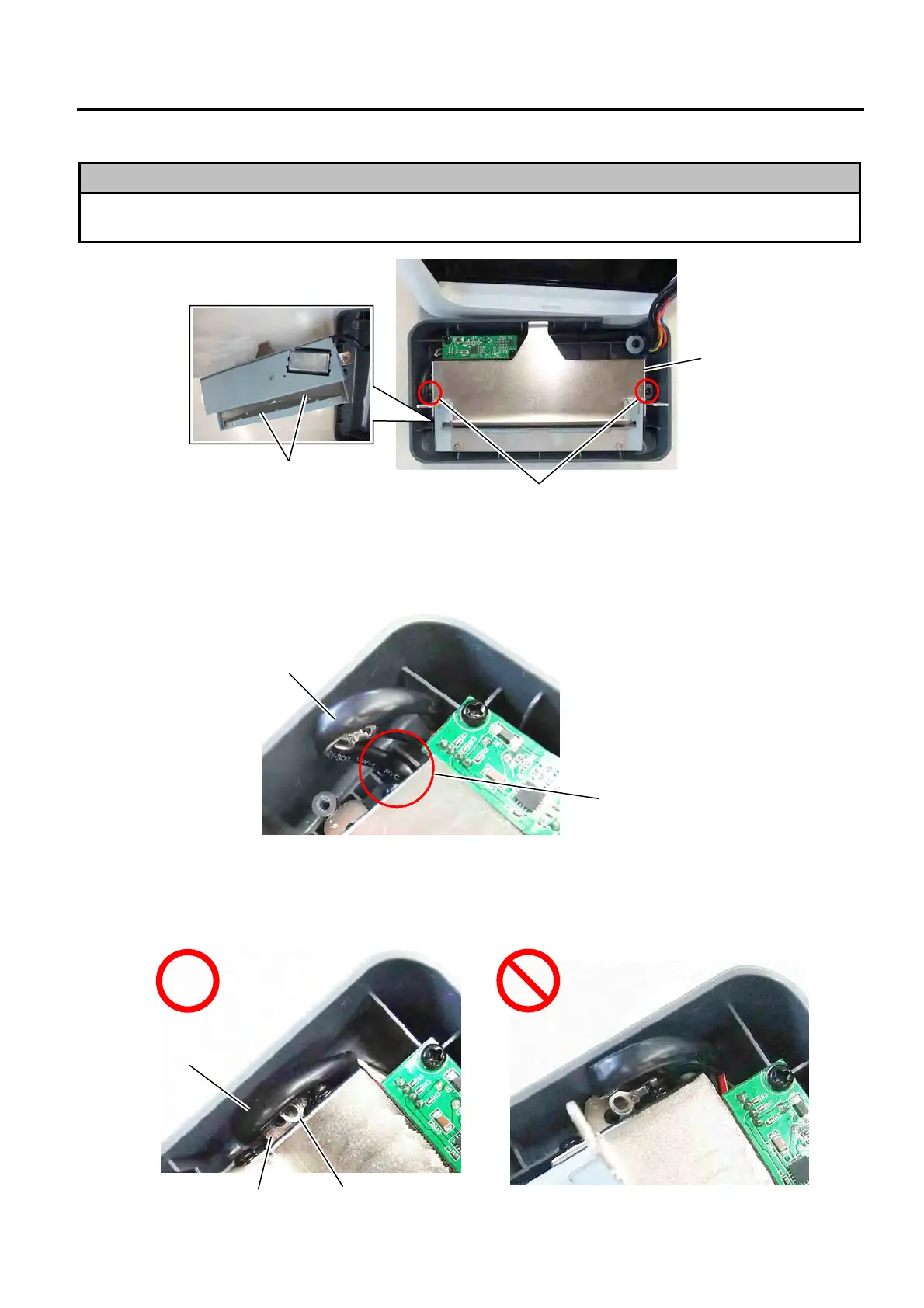5. MAINTENANCE EO18-33030
5.1 Cleaning
5-4
5. Use a Phillips screwdriver to remove the 2 screws and then take off the Cutter Unit.
WARNING!
Be sure to wear protective gloves when taking off the Cutter Unit since you may touch the Cutter on its rear
side.
NOTE: When installing the Cutter Unit, be sure to wire its harness by following the procedure below.
Inappropriate harness wiring will cause cutting failure or paper jamming.
(1) Pass the harness of the Cutter Unit through the groove in the guide.
(2) Wind the harness around the Tab for fixing the screw in the Cutter Unit and tighten the Ground Wire
and the Tab with the screw together.
Screw
Cutter Unit
Guide Groove
Harness
Harness
Cutter
Tab
Ground Wire
