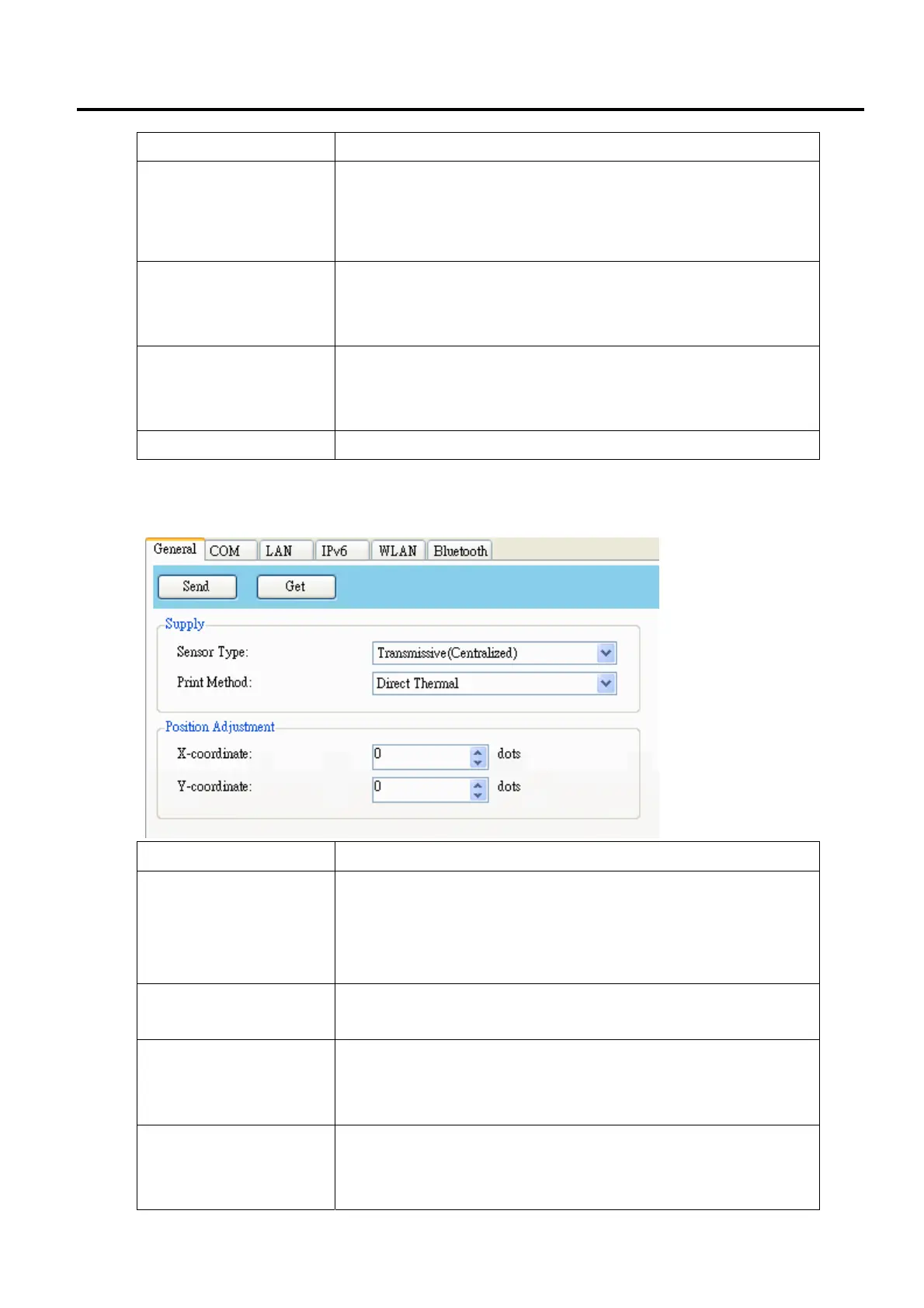7. B-FV Setting Tool EO18-33030
7.2 Working with B-FV Setting Tool (V1.0.21)
7-12
Property Name Description
Forward Feed Wait
ON Your printer moves the paper forward in a predefined length 1
second after printing, and pulls the paper back in a predefined length
once the printing begins again.
OFF Your printer won’t move the paper at all.
X-coordinate Move the print position horizontally. The positive number is right, and
the negative number is left. The range is -99.5 ~ +99.5, and the
value is adjustable in increments of ± 0.5 mm.
BASIC interpreter
Enable Your printer can convert BASIC programs to TPCL
commands.
Disable Disable the BASIC interpreter.
Destination The region code of your printer model.
■ ZPL
ZPL provides two properties grouped in the Supply area.
Property Name Description
Sensor Type
It is the media sensor you are using. It includes Reflective (Black
Mark), Transmissive (Edge) and Transmissive (Centralized).
When you perform media calibration, the sensor is set to the one
you select.
Print Method
It is either Thermal Transfer (TT) or Direct Thermal (DT). TT
requires ribbons and DT doesn’t.
X-coordinate Move the print position horizontally. The positive number is right, and
the negative number is left. The range is -800 ~ +800, and the value
is adjustable in increments of ± 1 dot.
Y-coordinate Move the print position vertically. The positive number is forward,
and the negative number is backward. The range is -800 ~ +800,
and the value is adjustable in increments of ± 1 dot.
