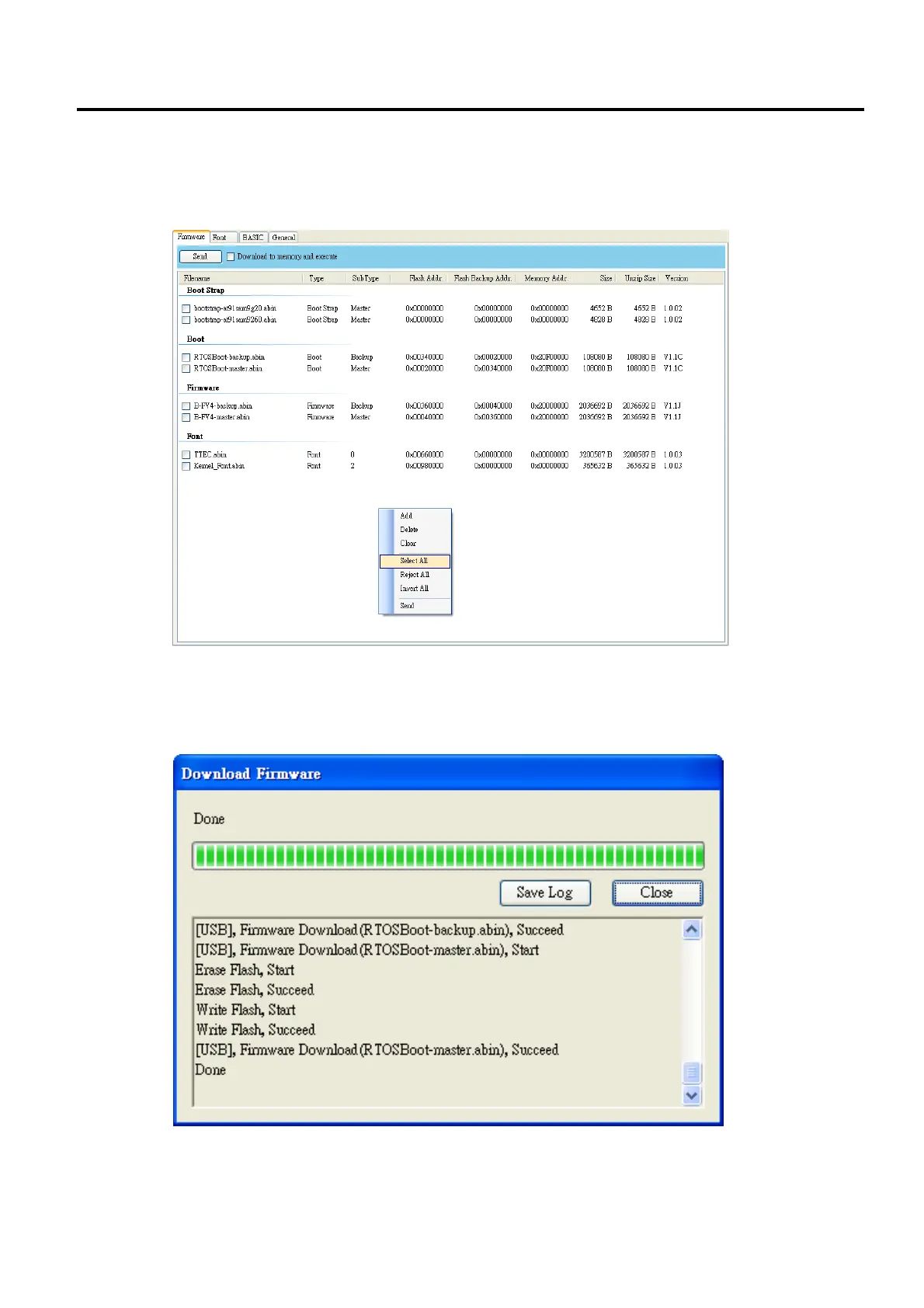8. UPDATING FIRMWARE EO18-33030
8.3 Updating Firmware in Atmel Mode
8-14
11. Right-click in the blank area in the list, and click Select All to select all of the check boxes.
Note If you want to execute a firmware file without saving it into the flash memory, select the
Download to memory and execute check box and click Send.
12. Click Send to send the firmware files to your printer. When the update is complete, the message
“Done” appears. Click Close to close the dialog box, or click Save Log to save the firmware
update log.
