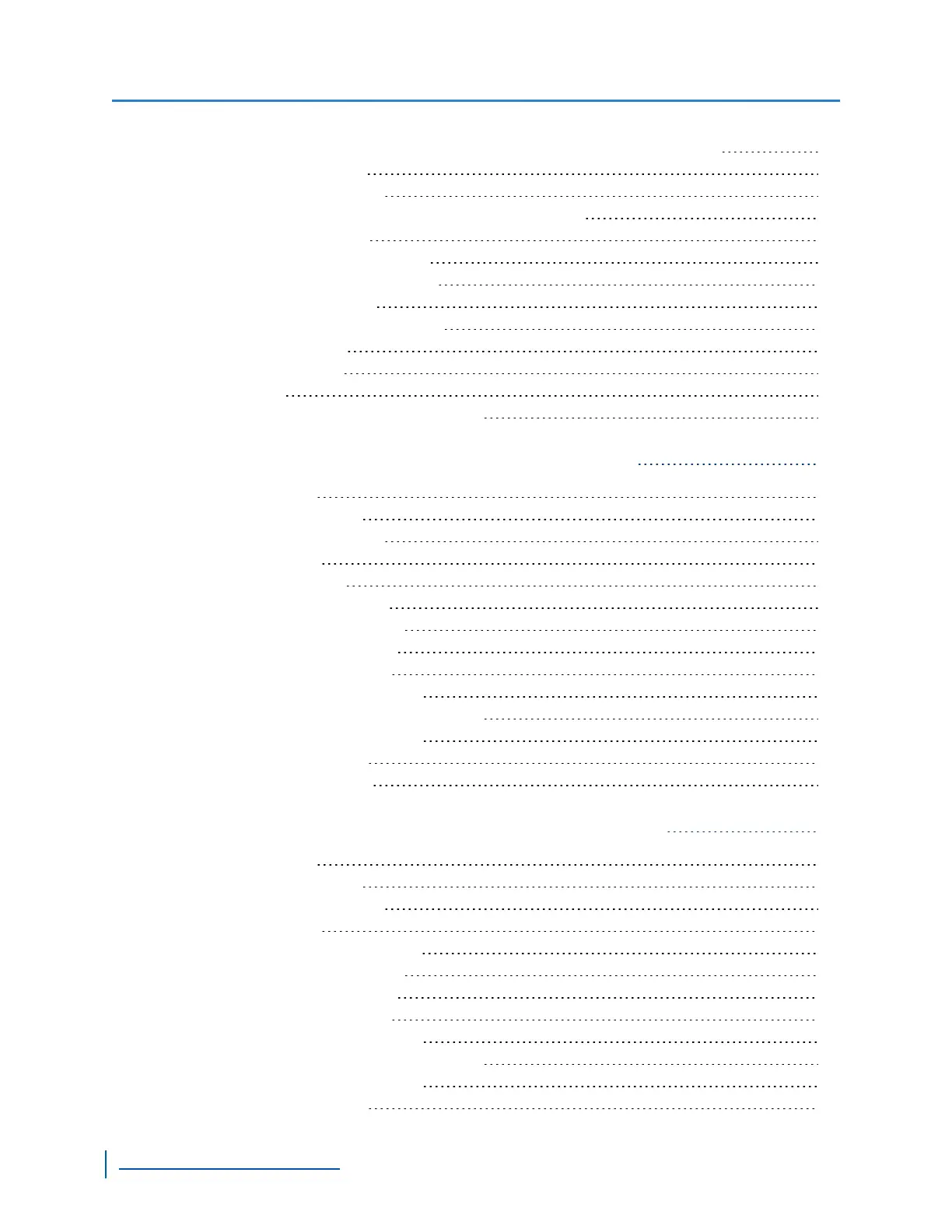Frame Rate and Performance for the Single- and Dual-Port Devices 22
Supported Resolution 22
Supported Frame Rates 22
Supported Decoding Resolution and Tile Layout 23
Supported Tile Layout 23
Multiport Supported Resolutions 24
Multiport Supported Frame Rates 25
Supported Audio Formats 25
Understanding the LED Indicators 25
System Status LED 26
Video Status LEDs 26
RTSP Support 27
Configuring the Input/Output Terminals 28
Chapter 2: Installing the Single-and Dual-Port Devices 29
Package Contents 30
Optional Accessories 30
Installing on a Flat Surface 30
Installing in a Rack 30
Powering the Devices 32
Powering the S1801e-POE 33
Connecting Analog Cameras 34
Connecting Network Cables 34
Connecting a Serial Device 35
Connecting RS-232 Devices 35
Connecting RS-422/485 Four-Wires 36
Connecting RS-485 Devices 38
Connecting Audio Inputs 39
Connecting Audio Output 39
Chapter 3: Installing the S1800e Series Multiport Devices 41
Package Contents 42
Optional Accessories 42
Installing on a Flat Surface 42
Installing in a Rack 42
Powering the Multiport Devices 43
Connecting Analog Cameras 44
Connecting Network Cables 45
Connecting a Serial Device 45
Connecting RS-232 Devices 46
Connecting RS-422/485 Four-Wires 47
Connecting RS-485 Devices 49
Connecting Audio Inputs 50
Contents
4
www.verint.com/video_solutions