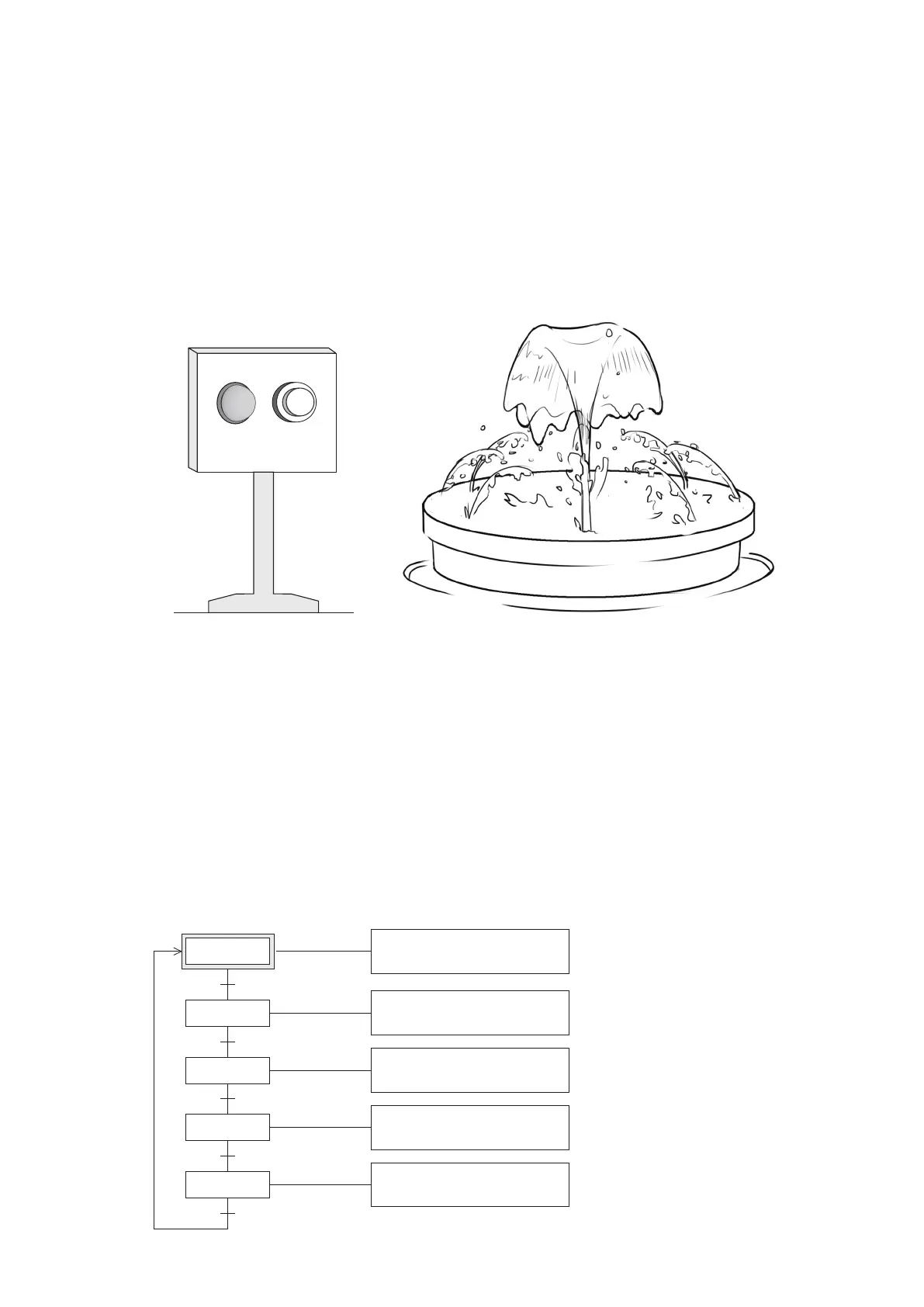4-2 Compiling the Sequential Function Chart (SFC)
The SFC has its special operating method. Through the step-by-step description of compiling the SFC program in this
chapter, designers can understand the methods of the SFC programming. Here, we use the application example of a
fountain in park to explain the design procedure of the SFC in sequence.
The operating procedures for the fountain control are as follows:
(1) When the power is ON, the PLC is in the standby status and the READY indicator is ON.
(2) If someone presses the START button, the fountain's lights are illuminated and a 5 second timer is activated.
(3) When the 5 second timer is reached, the surrounding water nozzles begin to spray and a 10 second timer is activated.
(4) When the 10 second timer is reached, the central nozzle begins to spray too, and a 20 second timer is activated.
(5) After the 20 second timer is reached, all the lights and nozzles are turned OFF and the PLC comes back to the
standby status.
4-2-1 Create the Flowchart of the Sequential Procedures
According to the description of the fountain control actions, we can draw the flowchart as below.
First of all, we divide those continuous actions to be completed into few individual steps. Then, insert a control condition
between every two steps that could transfer activating state of a step into next step. By this method, the following
procedure flowchart is produced.
Turn the READY indicator ON at
this standby step.
Illuminate the lighting and activate
the coil of 5 second timer.
Drive the valve of surrounding
nozzles and activate the coil of 10
second timer.
Drive the valve of central nozzle
and activate the coil of 20 second
timer.
Shut the lighting down and turn the
valves of nozzles OFF.
The description of the park fountain function:
There is a control panel next to the park fountain and a START button on the panel for people to start up the fountain
show, also a READY indicator to display whether it is under the standby state or not. When people press the start
button during the standby status, a cycle of the fountain lighting and spray show will start. After a while, it is back to the
standby status.
When the fountain show is activated, a series procedures will start to perform. First, the system turns to the busy status
(the READY indicator OFF) and illuminates the fountain's lights. 5 seconds later, the surrounding water nozzles begin to
spray. After 10 seconds, the central nozzle joins up. All the lights and water spraying will run for 20 seconds then stop,
the fountain returns to the standby status and the READY indicator turns ON again.
READY
START
94
The initial
step
The step #1
The step #2
The step #3
The step #4
The START button
5 sec. timer is reached
20 sec. timer is reached
All actions are nished
10 sec. timer is reached
