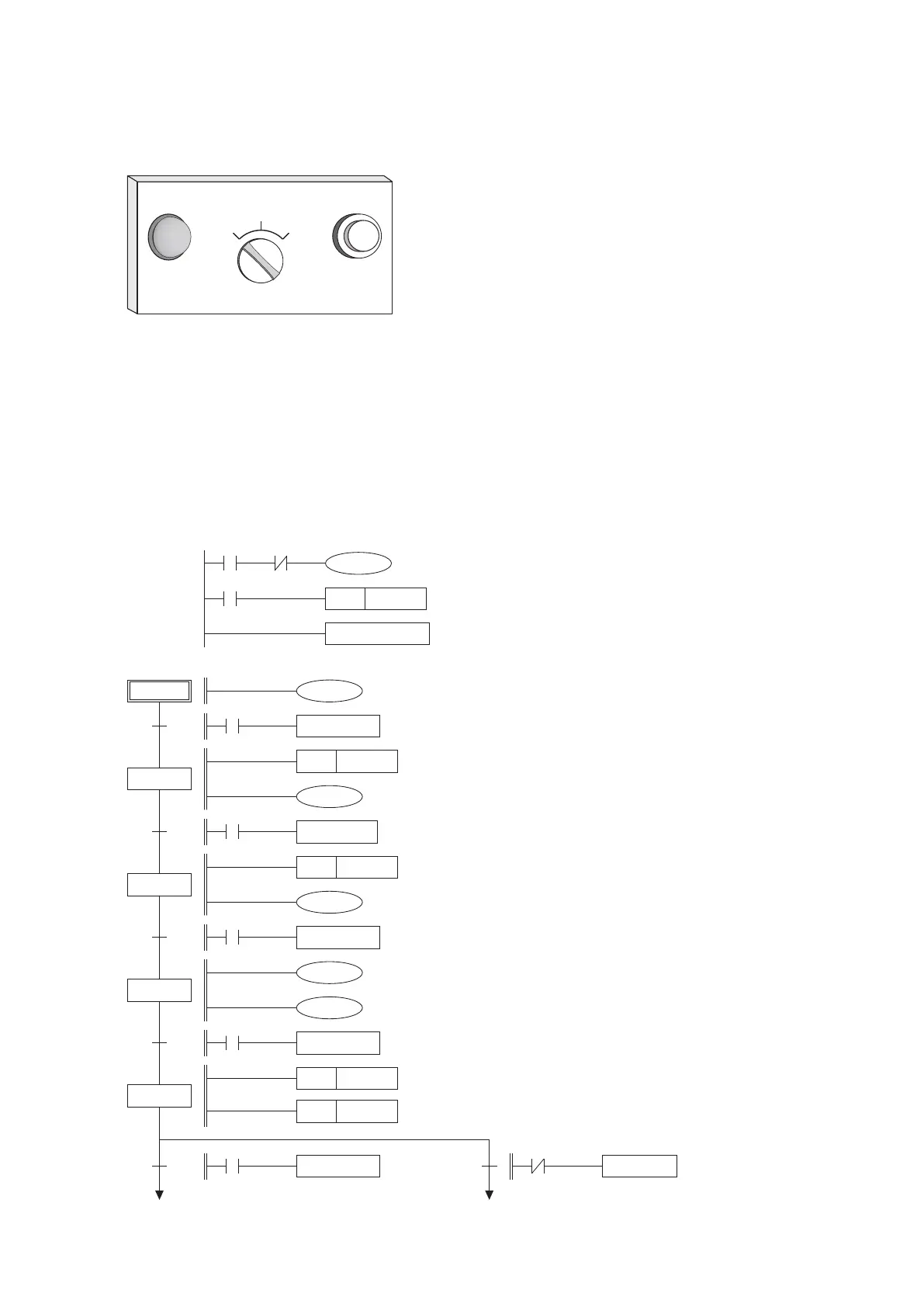4-7 Examples of SFC Applications
4-7-1 Construct the Repeat / Single Run / Single Step Control Modes for a Park Fountain
This example is modied from the example of the Park Fountain in the Section 4-2. It is to demonstrate the controls of
Repeat / Single Run / Single Step.
X0
READY
START
Y0
Single
Step
Repeat
Y0: READY indicator
Y1: The lighting for the fountain
Y2: The valve of surrounding nozzles
Y3: The valve of central nozzle
This program uses the special relay M9040 (ag to prevent the step transfer) to meet the purpose of single-step control.
Users can make good use of this method after understanding it. The two drawings below display using the (a) SFC or
(b) STL in writing the program, in order to comparison reference.
S0
S10
S11
S12
S13
S10
Y0
X0
TRA N S1 0
Y3
T2
K200
TRA N S1 3
T2
RST
RST
Y1
Y2
T1
SET
Y2
K100
T1
TRA N S1 2
T0
SET
Y1
K50
T0
TRA N S11
M9002
Ladder
Diagram
in the main
program
X2 X0
SFC Fountain
SET S0
M9040
X1
TRA N S1 0
X1
TRA N S0
S0
Control the step transfer prevent special relay. It allows step transfer at the
moment X0=ON, to achieve the purpose of single-step control.
When the “Repeat” mode (X1=ON, X2=OFF) is selected, press the START button to execute the operation repeatedly.
When the “Single Run” mode (X1=OFF, X2=OFF) is selected, press the START button to execute a cycle of operation.
When the “Single Step” mode (X1=OFF, X2=ON) is selected, press the START button once can make the action to
forward one step.
(a) Programming by the SFC
105
Single
Run
X2
OFF
:
ON
ON
X1
X1
:
:
Single Step
Repeat
Single Run
Activate the step S0 in the SFC program
The SFC is named “Fountain”.
Turn the READY indicator ON.
When X0=ON, the active step transfers to S10.
Illuminate the lighting.
Activate the coil of 5 second timer.
When the contact T0=ON, the active step transfers to S11.
Drive the valve of surrounding nozzles.
Activate the coil of 10 second timer.
When the contact T1=ON, the active step transfers to S12.
Drive the valve of central nozzle.
Activate the coil of 20 second timer.
When the contact T2=ON, the active step transfers to S13.
Shut the lighting down.
Turn the valve of surrounding nozzles OFF.
When X1=ON, chosen to execute the
“Continuous” mode, the active step
transfers to S10.
When X1=OFF, chosen to execute the “Single Run”
mode, the active step transfers to S0.
