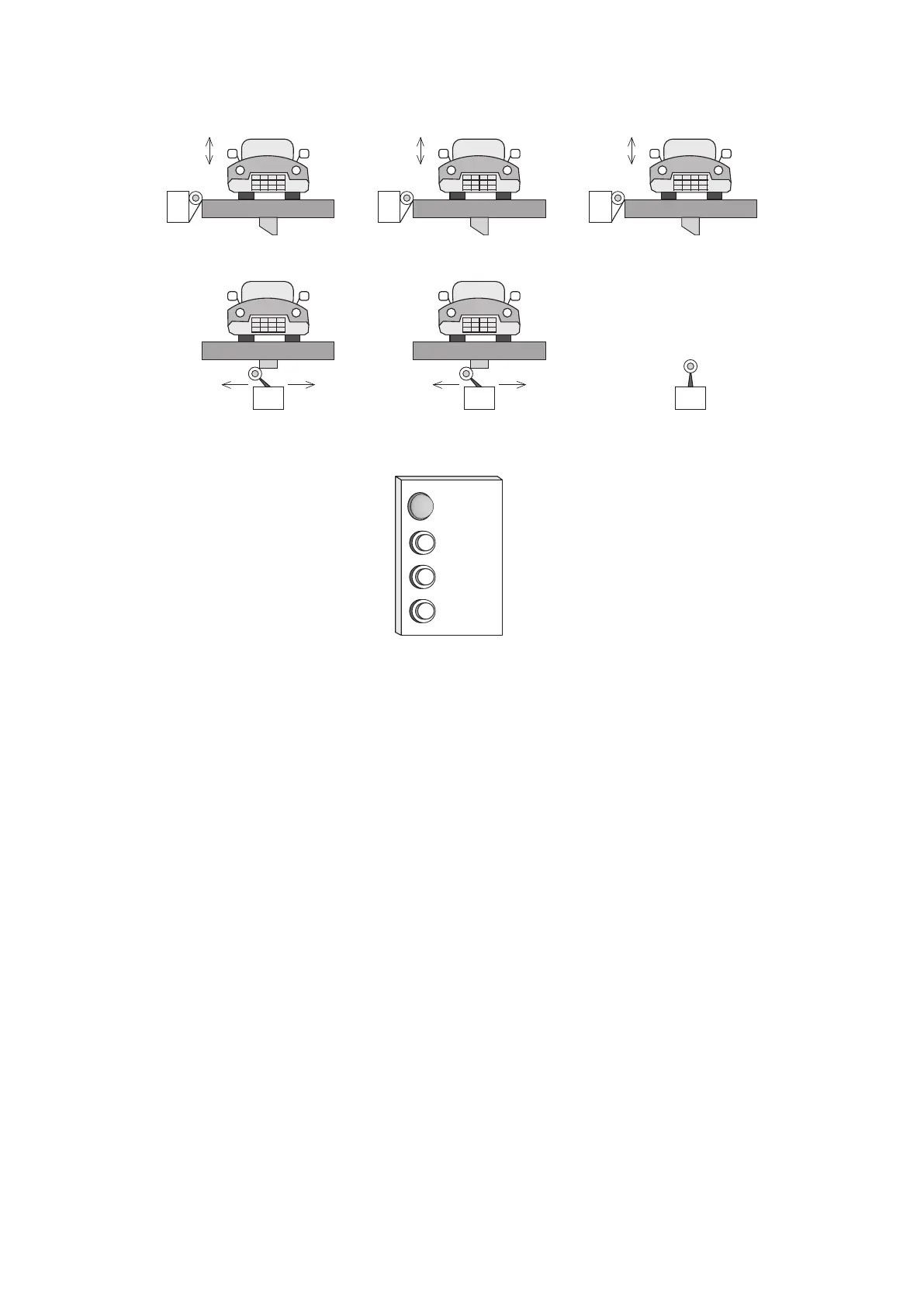4-7-4 Mechanical Double-Decked Parking Space
READY
Car No.1
The Calling Panel
Y12
X10
X11
X12
1
Y1
Y0
X0
X5
4
X3
Y6
Y7
5
X4
Y10
Y11
2
X1
Y3
Y2
3
X2
Y5
Y4
119
Car No.2
Car No.3
The car parking in the lower level is usable, but the upper level is for storage only. When the READY indicator is ON and
press a No. button on the calling panel, the decks will start to move. The decks on the upper level (No.1, 2, 3 parking
spaces) can only move up or down, while the decks on the lower level (No.4, 5 parking spaces) can only move
horizontally. When the upper parking space moves to the lower level, the car picking-up action is completed, and the
READY indicator will be ON again.
As in the picture above, the No. 2 button is pressed in to pick the car up. Firstly the No. 5 deck should move to the
empty space at its right. When it reaches the position, the No. 2 decks begins to decline to the lower level, and then the
car picking-up action is completed.
The operation in this example is composed of the following three steps to complete the car picking-up action:
Step 1: Except for the target car, move all cars which belong to the upper parking spaces back to the upper level (if any
parked currently in the lower level). The S10, S20 or S30 executes the movement in this step.
Step 2: The deck below the target car should be removed in order to make a space for it. The S11, S21 or S31 executes
the movement in this step.
Step 3: The target car will descend to the lower level and the car picking-up action is complete. The S12, S22 or S32
executes the movement in this step.
The operation is by pressing the button to select a process ow and its following steps complete that sequentially. This
operation fully featured the SFC’s attributes of being easy to understand.
Below individually using (a) SFC and (b) STL in writing the program, in order to comparison reference.