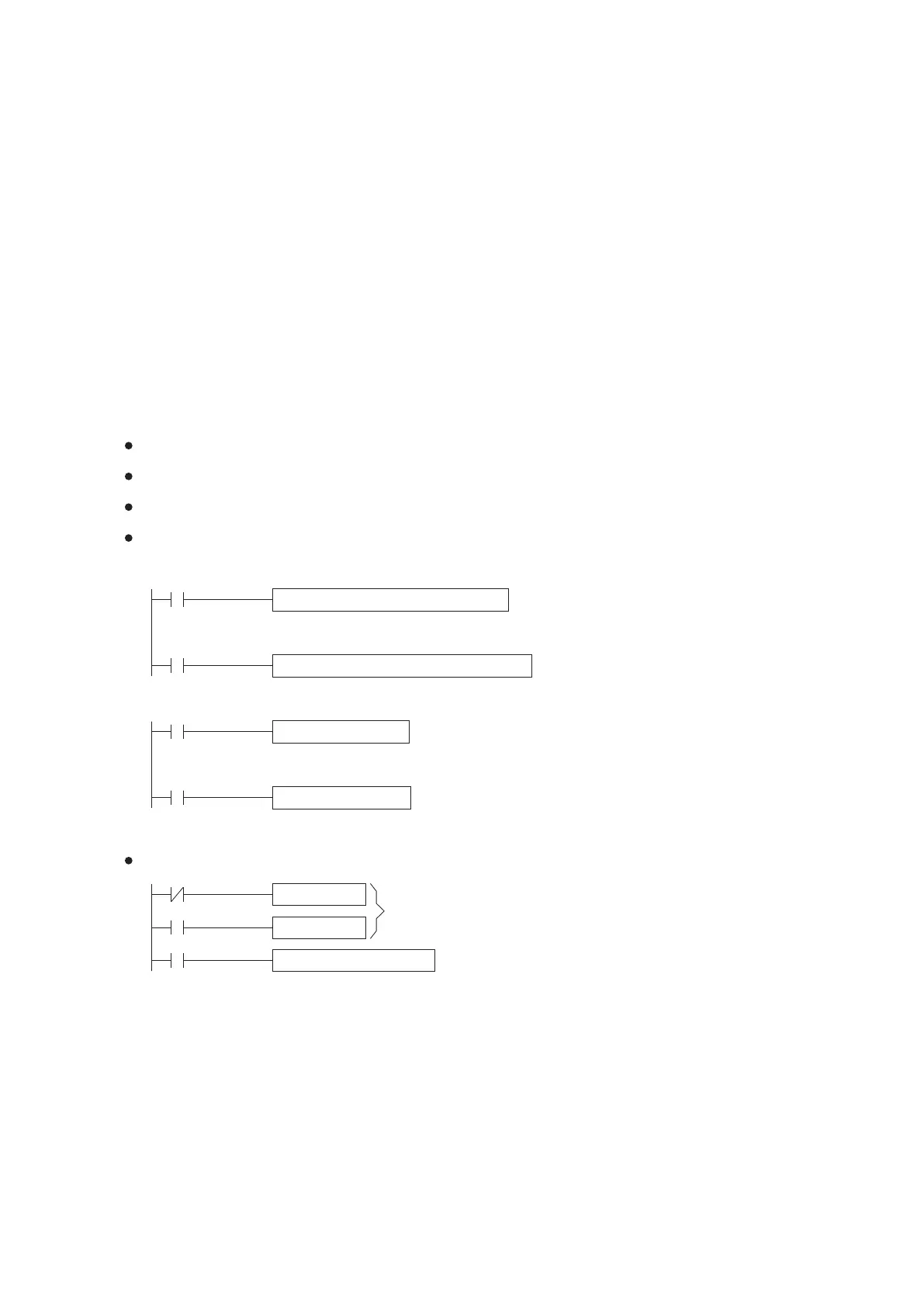PLC users sometimes have to set up a lot of data in order to cope with needs such as formulas, control parameters and
communication commands.
In the past, people often set up the necessary reference materials through programming.
Not only a lot of program capacity and manpower were consumed, but also the data content established mostly had
poor readability, and were difficult to change and maintenance.
In order to meet the demands, the VS series PLC has provided the “Table” as a data source form. The table is a data set
by collecting data of relevant characteristics, such as data table, MBUS communication table, LINK communication
table. Each table has its own specific type and purpose. We use the computer programming software to provide the
tables' editing interfaces, so these tables are easy to establish and manage, furthermore can significantly improve
programming efficiency. The editing method of the table will be described in the programming software.
Those tables will occupy the memory space in the PLC. When the programming software writes a project to a PLC,
tables will be written into the memory with the program together. Besides, to read a project from a PLC, the tables are
read out from the its memory with the program together. The tables are a part of the PLC project.
At the VS series PLC, every table has its own Table Nickname or Table Code Q to identify. Then, the related application
instruction can use that Table Nickname or Table Code Q to get a particular table.
Table Codes Q0~Q31 are marked with index numbers; while the Table Nicknames are composed of 16 English
characters or numerals. The Table Nicknames have better readability. The drawback is that they cannot modify by Index
Register V, Z. In contrast, Table Codes Q0 to Q31 have less readability but they are irreplaceable when used with the
Index Register V, Z.
The ID numbers of Table Code in the VS1, VS2, VSM and VS3 series are exactly the same.
The Table Nicknames are made up of 16 English characters or numbers.
A maximum of 32 Tables in the program can be used.
Among the exemplary programs are making use of the Table Nickname and Table Code, the upper one that uses the
Table Nickname can acquire better readability.
Example of using Table Code Q and Index Register V, Z.
When X0 = OFF, the following MBUS instruction s to execute the
communication table at the Q0;
when X0 = ON, the following MBUS instruction is to execute the
communication table at the Q1.
MBUS INVERTER_COM_1 D100 K1
MBUS THERMOSTAT_COM_1 D200 K2
X20
X21
˙˙˙˙˙˙˙˙˙˙
MBUS Q0 D100 K1
MBUS Q1 D200 K2
X20
X21
˙˙˙˙˙˙˙˙˙˙
When X20= ON, CP1 executes the MODBUS
communication of which the content is based on the
communication table of “INVERTER_COM_1”
When X21= ON, CP2 executes the MODBUS
communication of which the content is based on the
communication table of “THERMOSTAT_COM_1”
When X21= ON, CP2 executes the MODBUS communication of which
the content is based on the communication table at the Q1.
When X20= ON, CP1 executes the MODBUS communication of which
the content is based on the communication table at the Q0.
X0
X0
X20
MOV K0 Z 0
MOV K1 Z 0
MBU S Q0 Z0 D1 0 0 K1
CP1 executes the MODBUS communication. With the index modify
function, it can choose an expected table to execute the
communication.
36
2-11 Table Nickname and Table Code (Q)