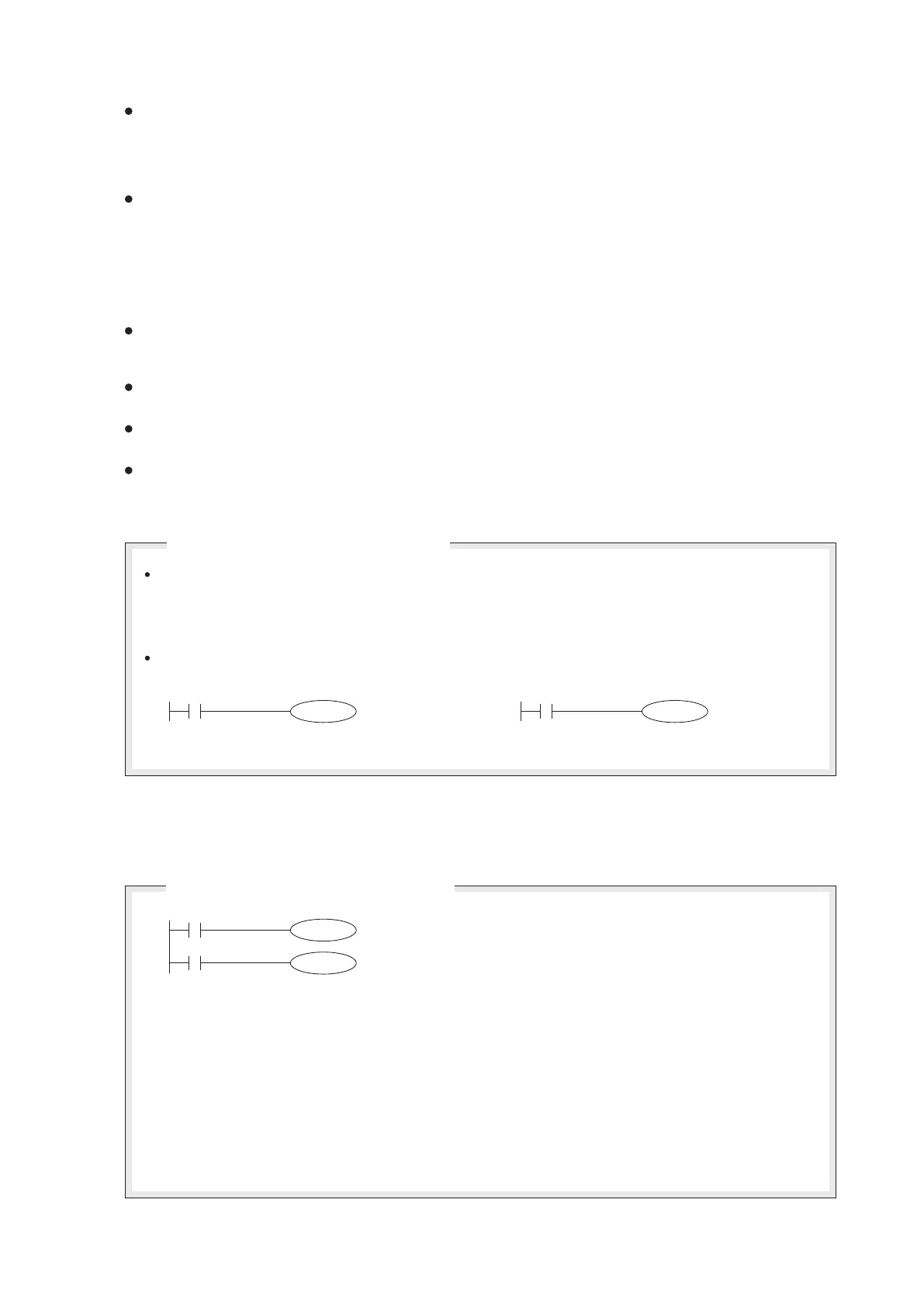The VS series PLC is equipped with the Software High-Speed Counters (SHSC) and the Hardware High-Speed
Counters (HHSC). Since the Software High-Speed Counters operate in a way of interrupt and thus occupy
considerable CPU's capacity and influence its efficiency. In contrast, the Hardware High Speed Counters are
equipped with their own hardware circuits in charge of counting, which hardly occupy the efficacy of CPU. At the
application of high speed counter, the Hardware High-Speed Counters are recommended.
The Software High-Speed Counter comparison instructions (HSCS, HSCR, HSZ and HSCT) were to compare and
produce results immediately when the related inputs change, then the results could immediately transmit to the
specified outputs to drive the load.
Thus, using the Software High-Speed Counter comparison instruction can get the fastest comparison result.
However, because each related input changing is to be compared, that consumes the CPU time and reduces the
overall performance. Therefore, after a Software High-Speed Counter is started in the program, according to
application requirements user should appropriately make a choice between the use of this counter's output or
counter's comparison instructions.
The use of software high-speed counter comparison instructions in the program has the following limitations:
(1) Use not more than eight instructions simultaneously among HSCS, HSCR, HSZ and HSCT instructions.
(2) The HSCT instruction can only be used once in the program.
Note that the signal source of high-speed counters should not have clutter or even switch bounce signals. They will
cause the high-speed counter to count incorrectly.
When the Software High-Speed Counter is used in the program, the filter time of correlative inputs will automatically
adjust to the high speed mode.
The output contact status of the Software High-Speed Counter is determined by the count operation of the counter
input. The state of output contact cannot be affected by to insert a new present value which is equal to the set value.
Correct
Incorrect
The conditional contact with the program for driving a Software High-Speed Counter is not the same as to use
for an input point of a general contour.
Therefore, please do not use the pulse input point corresponding to the Software High-Speed Counter as the
conditional for driving itself in the program. Doing so will make the count error.
Ideally the special relay M9000 should be used for activation.
To Active the Software High-Speed Counter
M9000
C235
K100
X0
C235
K100
The Software High-Speed Counter operate by the interrupt, the counting is not dependent to the scan time.
Therefore, when the external inputs make the counter's (present value) = (set value), the output contact of the
counter will change immediately.
The Output of Software High-Speed Counter
M9000
C235
C235
Y0
K100
29
2-7-4 Precautions for Using the Software High Speed Counter
However, as shown in the gure above, the contact state of the C235 will be transferred to Y0 when the program
is scanned there, and the state of Y0 will be actually sent to the output when the END instruction is executed. It is
still relevant to the scan time and is not an immediate output that drives the load.
If an immediate output is desired, the specic Software High-Speed Counter comparison instructions FNC 53
(DHSCS), FNC 54 (DHSCR), FNC 55 (DHSZ) and FNC 280 (DHSCT) can be used.
Finally, using relay outputs will still cause an output delay of about 10ms. If transistor outputs are used, there will
be an output delay of less than 1 ms. (depending on the response speed of the output point). This needs to be
taken into consideration if necessary.