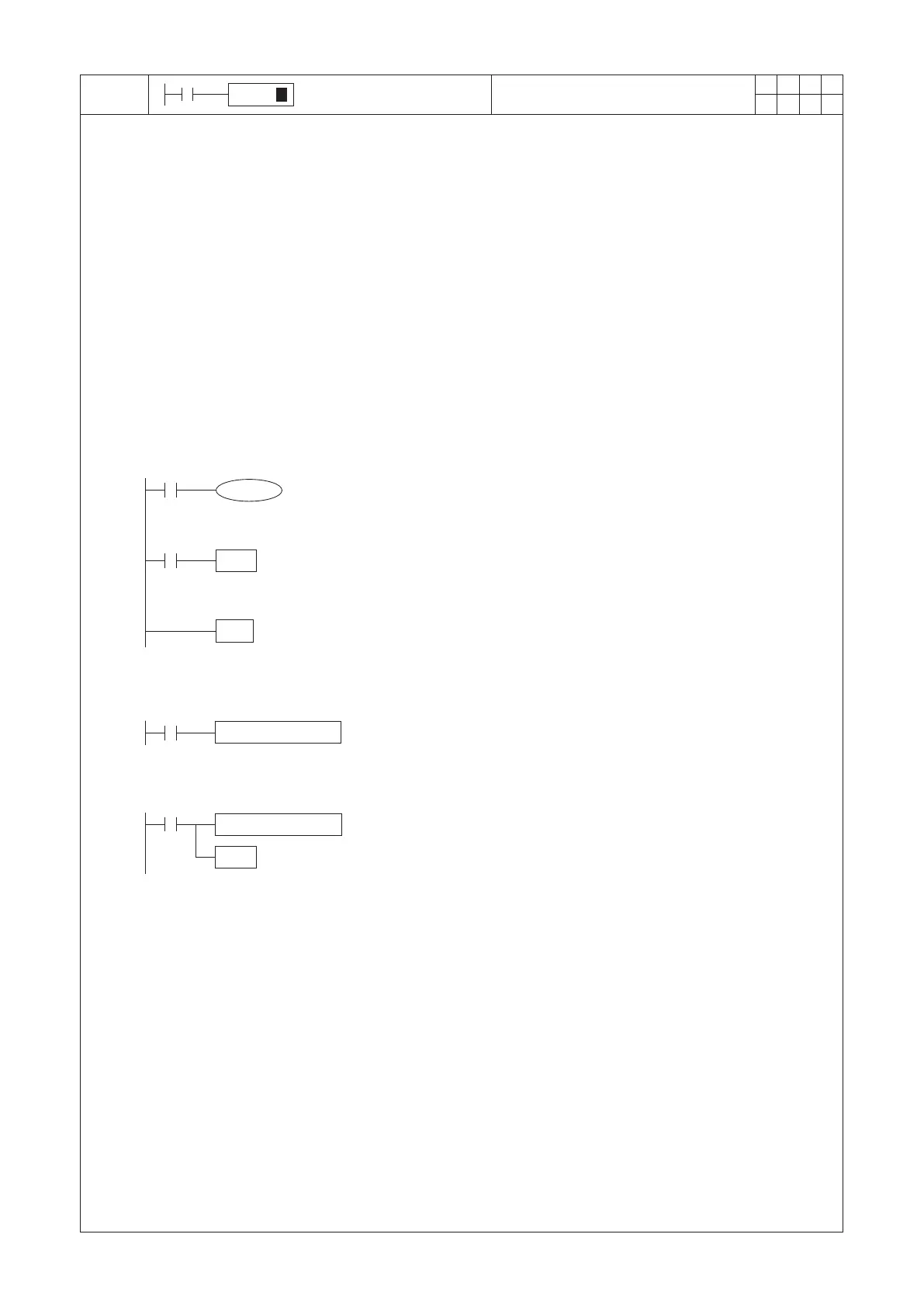136
FNC
07
W D T P
1
2
M
3
○ ○ ○○
A PLC is provided with the WDT (Watch Dog Timer), which is used to monitor operation condition of the PLC system.
By way of the WDT to monitor the process, when the PLC's CPU runs abnormally, that will command the PLC to stop
operation and turn all external output “OFF”. This system achieves the protection purpose.
(2) Use the MOV instruction to change the content value of D9000.
To adopt this approach, it should be noted that at the first Scan Time of the PLC (from “STOP” to “RUN”),
the value of WDT timer is still 200 ms. The program below can be used for the solution where necessary.
WDT
M9000
〜
END
〜
MOV K300 D9000Set the WDT to be a timer of 300 ms
M9002
MOV K300 D9000
The explanation of the WDT (Watch Dog Timer):
M9002
WDT
MOV K300 D9000
The WDT instruction reverts the current value of the WDT timer to the content value of D9000
in the middle of the program.
Watch Dog Timer Refresh
The WDT is a hardware timer with 200 ms. set value. When PLC=“STOP” → “RUN”, the value of WDT will reload from
the content value of Special Register D9000 and while the initial value of D9000 is “200”.
This timer is counting downward by a timing unit of 1 ms. If the current value reaches “0”, the WDT will determine
that there is a system trouble. It forces the PLC to stop operation and turn all external output “OFF” to achieve the
protection purpose.
When the system operates normally, PLC will revert its WDT timer before it executes the beginning of program
(STEP 0).
There are two reasons to activate WTD (Watch Dog Timer) function:
1. Any trouble is happened in the PLC system and WDT performs the protection function.
2. If the time of program execution is too long, the program's Scan Time more than the content value of D9000,
it will trigger the protection function of WDT. Below are two approaches to improve the foregoing situation and
make the system operate normally.
For the second cause, here provide two solutions:
(1) Insert WDT instruction into the program, because WDT instruction will revert the current value of WDT.
