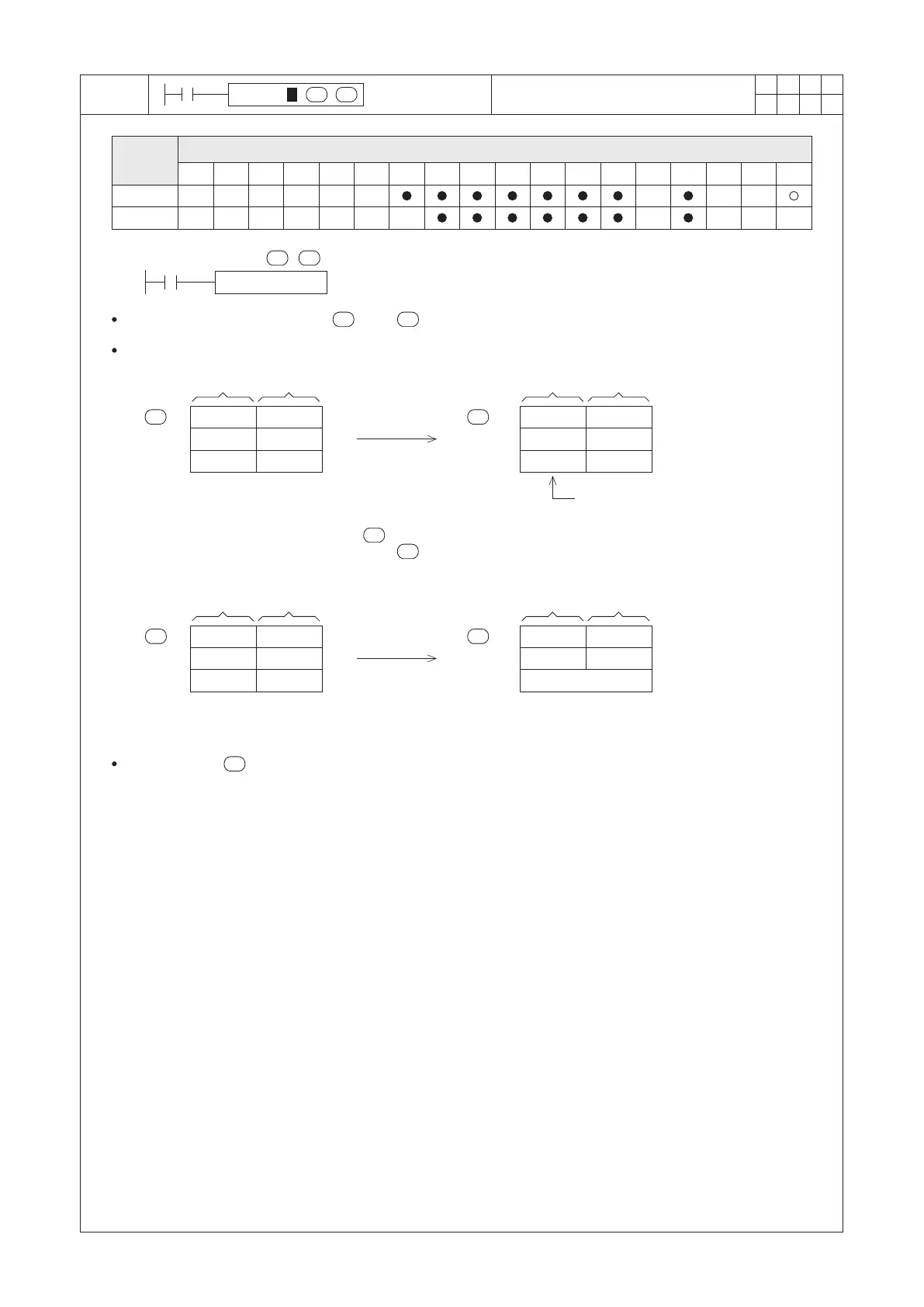334
$
M O V P
S
D
1
2
M
3
○
FNC
209
X Y M S
D.b R.b
KnX KnY
KnM KnS
T C
D,R
V,Z
UnG
K,H
E
" $"
S
D
Move the character string from the to the .
D
S
" VIGOR"
X0=ON
If the string from which does not have the end of string code “00H”, the PLC will regard that as an operational
error.
S : the head ID of the source character string
D : the head ID of the moving target
$MOV D0 D10
X0
D
S
D0
D1
D2
00H
4FH
O
( )
49H
I
( )
47H(G)
52H R( )
56H(V)
S
D10
D11
D12
00H
4FH
O
( )
49H
I
( )
47H(G)
52H R( )
56H(V)
D
The code of the end of string
In the example above, the source string has 5 characters that length is an odd number, thus the instruction will
add the end of string "00H" at the tail of result automatically. Else, if the string length is an even number, will
add the end of string "0000H".
S
D
X0=ON
D10
D11
D12
D
D0
D1
D2
00H
45H( E)
49H
I
( )
4CH( L)
4BH K( )
" LIKE"
0000H
45H( E)
49H
I
( )
4CH( L)
4BH K( )
S
S
Operand
Devices
Transfer Character String
Upper
8 bits
Lower
8 bits
When X0 = “ON”, the instruction will be executed as follows:
Upper
8 bits
Lower
8 bits
Upper
8 bits
Lower
8 bits
Upper
8 bits
Lower
8 bits
The code of the end of string
