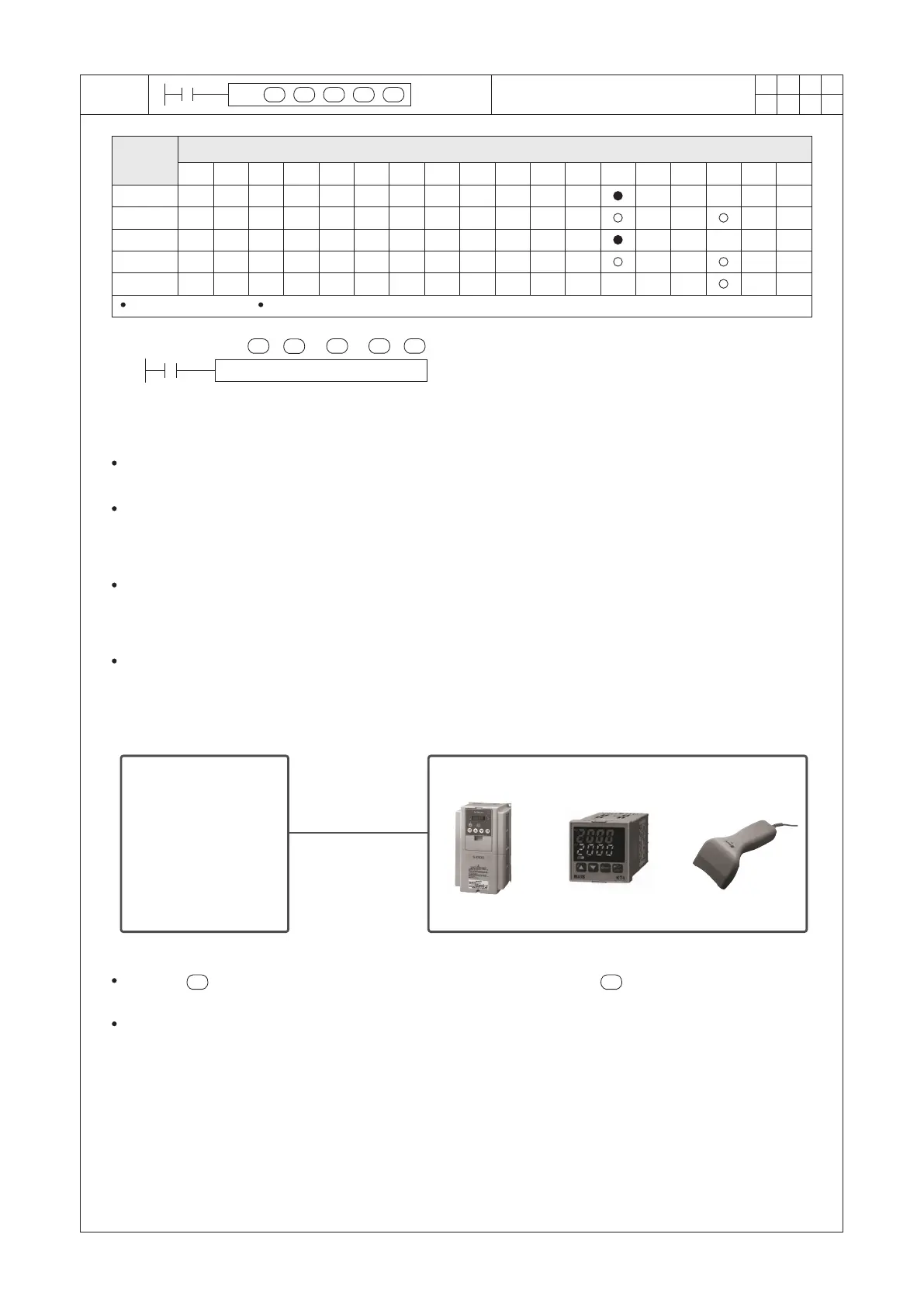398
1
2
M
3
○○○○
FNC
80
R S
nm
n1
S
D
X Y M S
D.b R.b
KnX KnY
KnM KnS
T C
D,R
V,Z
UnG
K,H
E
" $"
S
D
m
n
n1
RS D0 D200 D100 D201 K1
X20
S
m
D
n
m n
n1
A variety of peripheral equipment in the market
RS- 232
RS- 485
Operand
Devices
Receive/Send Communication
Instruction
m, n = 0~4096
For the VS1 series, n1=1~2; for the VS2 or VSM series, n1 = 1~3; for the VS3 series, n1 = 1~5
S : the head register ID number for the data to be sent
m : the length of the data to be sent
D : the head register ID number for the receiving data
n : the length of the data want to receive
n1 : to appoint the communication port, 1~5 = CP1~CP5
The VS Series PLC uses this instruction to send out or receive the data via its Communication Port CP1~CP5, and
that is by the serial communication interface to communicate with external peripheral equipment.
As many peripheral equipments in the market (e.g. inverters, barcode readers, card readers, electronic displays,
etc.) are equipped with serial communications interfaces and have their own protocols. In order to transfer data
between the PLC and those peripherals, a PLC user need to write the program with communicable function
therefor this RS instruction is to adapt with these communication protocols.
The CP1~CP5 are multi-functional communication ports. Each port can choose an appropriate communication
type from its various functions. When this instruction is using a port, should choose the “Application type:” become
the “Non Protocol”. Regarding the application type selection and related parameter setting, please specify it from
the programming software Ladder Master S and at the “Project” -- “COM Port Setting”.
As shown in the gure below, use the Ladder Master S to set the communication port's “Application type:” of the
VS Series PLC as the “Non Protocol” and at the same page to set other relevant parameters. Set the station No.
and related parameters for each peripheral. Next, in the VS Series PLC, according to the communication protocol
of the peripheral equipments, compile the program with relevant communication.
VS Series PLC
Application type: Non Protocol
Edit the communication
program for corresponding
equipments
Inverter
Temperature Controller
Barcode Reader
Designate to be K0 when there is not need to send out data and designate to be K0 when there is not
need to receive data.
The data transmissions can be divided into the 16-bit mode (M9161 = “OFF”) or 8-bit mode (M9161 = “ON”)
when the RS instruction is performed. Also, the mode ag M9161 should be set before the RS instruction is started.