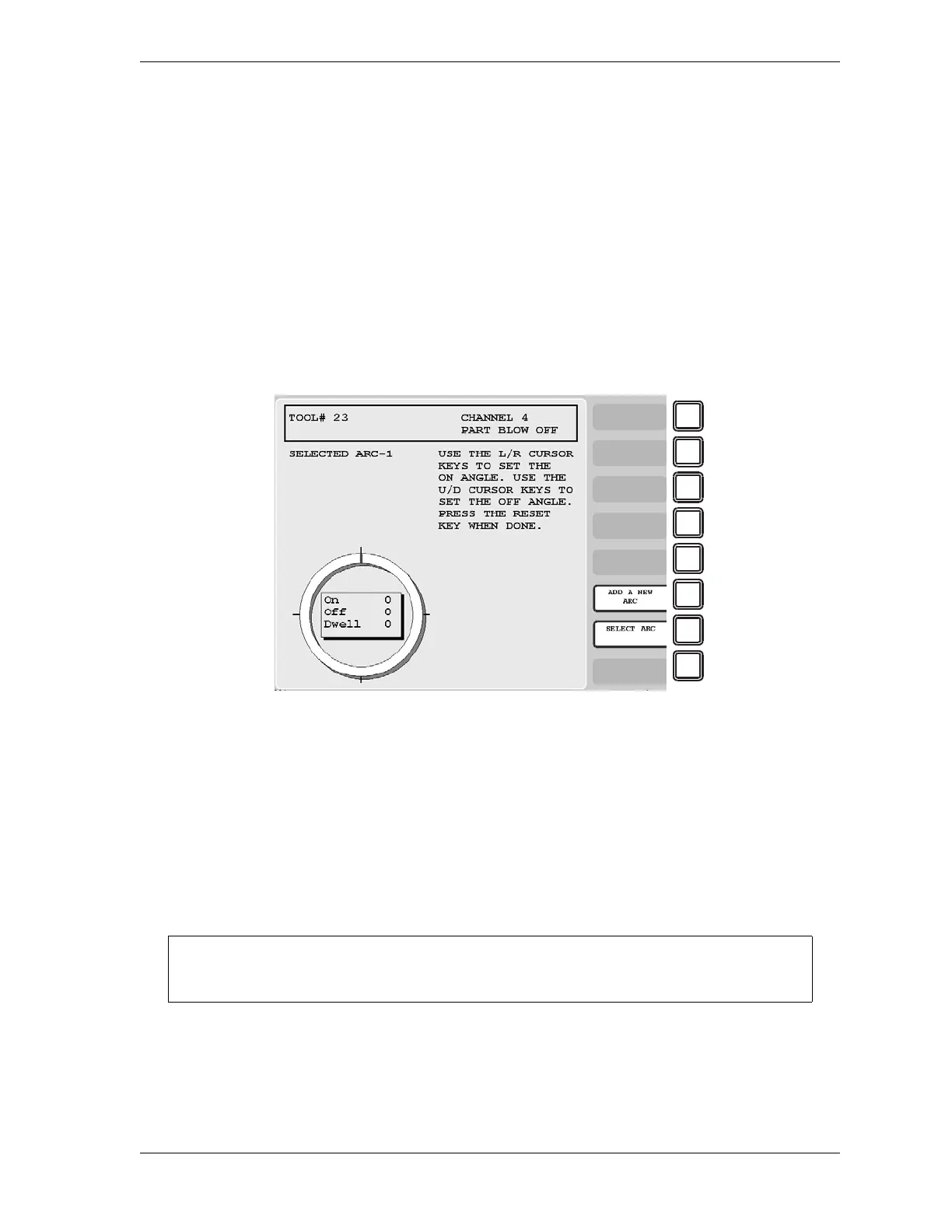SmartPAC 2 User Manual 1126700
Keyboard, Displays, Etc. 3-7
The two cursors define the endpoints of a highlighted arc that indicates graphically the
duration of the On signal. The four cursor keys function in the following manner:
• Right () cursor key increases the On setting, moving the On cursor clockwise.
• Left () cursor key decreases the On setting, moving the On cursor counterclockwise.
• Up () cursor key increases the Off setting, moving the Off cursor clockwise.
• Down () cursor key decreases the Off setting, moving the Off cursor counterclockwise.
The following steps illustrate how the cursor keys are used to set timing for a cam channel in
Program mode.
1. Before On/Off settings have been made for a cam channel, On and Off crankshaft angles
are both 0°, as shown in Figure 3-10. The “dwell” (i.e., the number of degrees during
which the channel is On) is 0°.
2. To set the On angle, you use the Left () and Right () cursor keys. Press and hold
down the Right () cursor key to move the On cursor clockwise around the crank angle
diagram until you reach 239°. The On angle is shown in the window in the center of the
crank angle clock. Your display should look like the one shown in Figure 3-11, page 3-8.
If you overshoot the On angle you want, simply press the Left () cursor key to move the
On cursor counterclockwise. Notice that the dwell has changed to 121° (i.e., 360°-239°),
indicating that the cam channel is on for 121°. The dwell angle is shown graphically by
the highlighted arc on the crank angle clock.
Figure 3-10. Cam Channel Timing: On=0
°
, Off=0
°
Zero degrees (0°) and 360° are located at the same point in the crankshaft rotation.