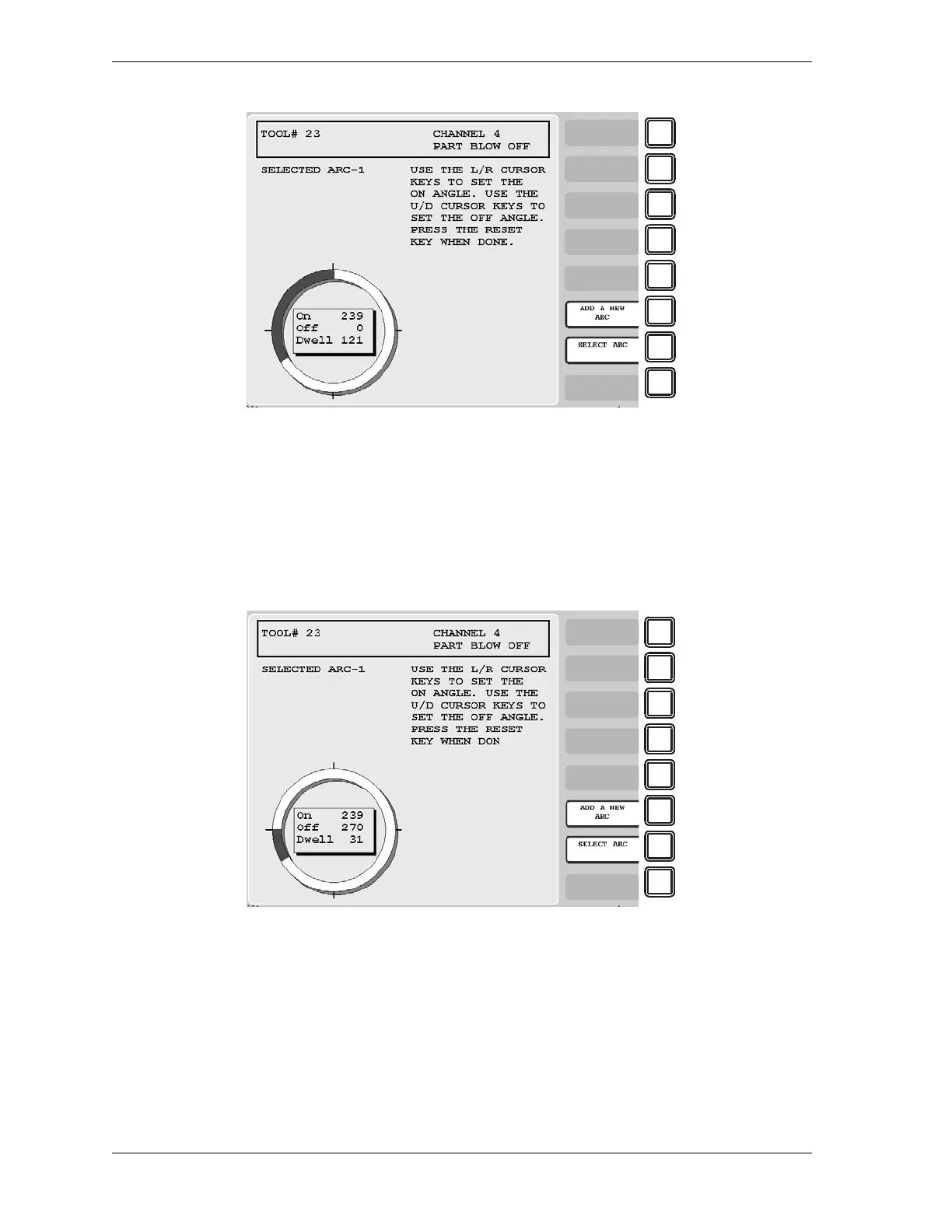1126700 SmartPAC 2 User Manual
3-8 Keyboard, Displays, Etc.
3. To set the Off angle, you use the Up () and Down () cursor keys. With the cam
channel timing set as in Figure 3-11, press the Down () cursor key and hold it down
until the Off cursor, moving counterclockwise, reaches 270° as shown in the window
inside the crank angle diagram. The channel timing display should look like the one
shown in Figure 3-12. If you overshoot the desired Off angle, press the Up () cursor
key to move the Off cursor clockwise.
Figure 3-11. Cam Channel Timing: On=239
°
, Off=0
°
Figure 3-12. Cam Channel Timing: On=239
°
, Off=270
°