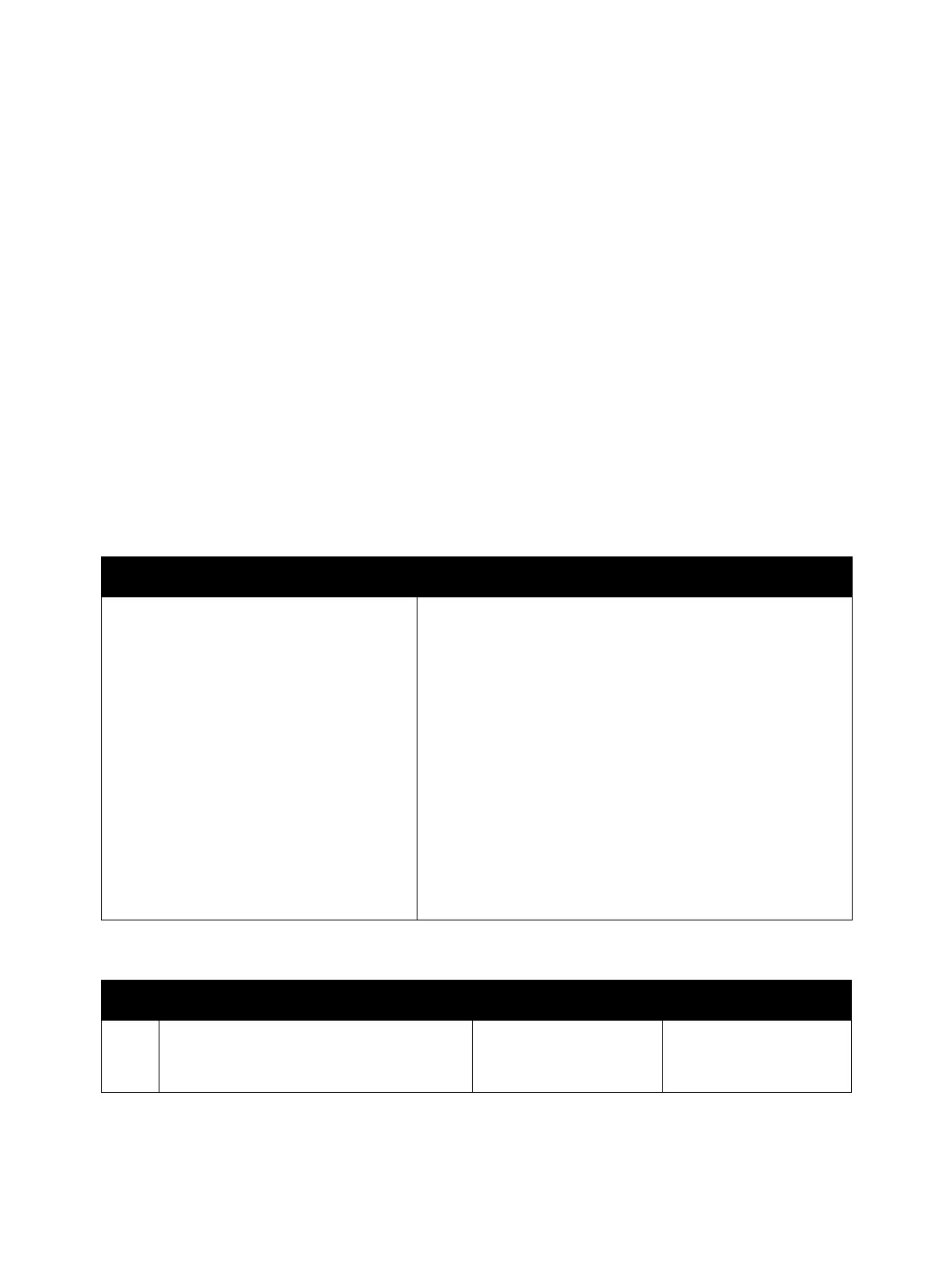Troubleshooting
Phaser 3330 and WorkCentre 3335/3345 Xerox Internal Use Only
Service Manual
2-42
Tray 1 Paper Jam
A paper jam was detected in the Tray 1 feeding section.
Applicable Error
• 07-130: Jam0 from Tray1
Initial Actions
• Clear the jammed paper.
• Ensure the paper guides are set correctly.
• Ensure the loaded paper is supported. Try printing with different paper or other media. For details
of paper specifications refer to the Xerox WorkCentre 3335/3345 Multifunction Printer User Guide
or the Xerox Phaser 3330 Printer User Guide.
• Clear the paper path of debris.
• Clean the Feed Roller.
• If problem persists use the following procedure.
Troubleshooting Reference Table
Troubleshooting Procedure Table
Applicable Parts Wiring and Plug/Jack Map Reference
• Pick Up Solenoid (PL 3.1A, Parts List 3.1A
Frame (2 of 2))
• Pick Up Clutch (PL 3.1A.10, Parts List
3.1A Frame (2 of 2))
• Pick Up Roller (PL 3.1A.45, Parts List 3.1A
Frame (2 of 2))
• Feed Drive Assembly (PL 3.1.5, Parts List
3.1 Frame (1 of 2))
• Feed Roller (PL 3.1A.8, Parts List 3.1A
Frame (2 of 2))
• Retard Roller (PL 5.1.7, Parts List 5.1 Tray
1)
• Base Plate Pad, (PL 5.1.8, Parts List 5.1
Tray 1)
• Tray 1, (PL5.1.19, Parts List 5.1 Tray 1)
• Phaser 3330 Main PWB Connector Designators
• Phaser 3330 Control Panel PWB
• Wiring Diagrams for P3330/WC3335/WC3345
• WorkCentre 3335/3345 Main PWB Connector Designators
•DADF PWB
•SMPS PWB
Step Actions and Questions Yes No
1. Send a print job to the printer while
actuating the Paper Empty Sensor.
Does the Pick Up Roller rotate normally?
Go to step 4. Go to step 2.
