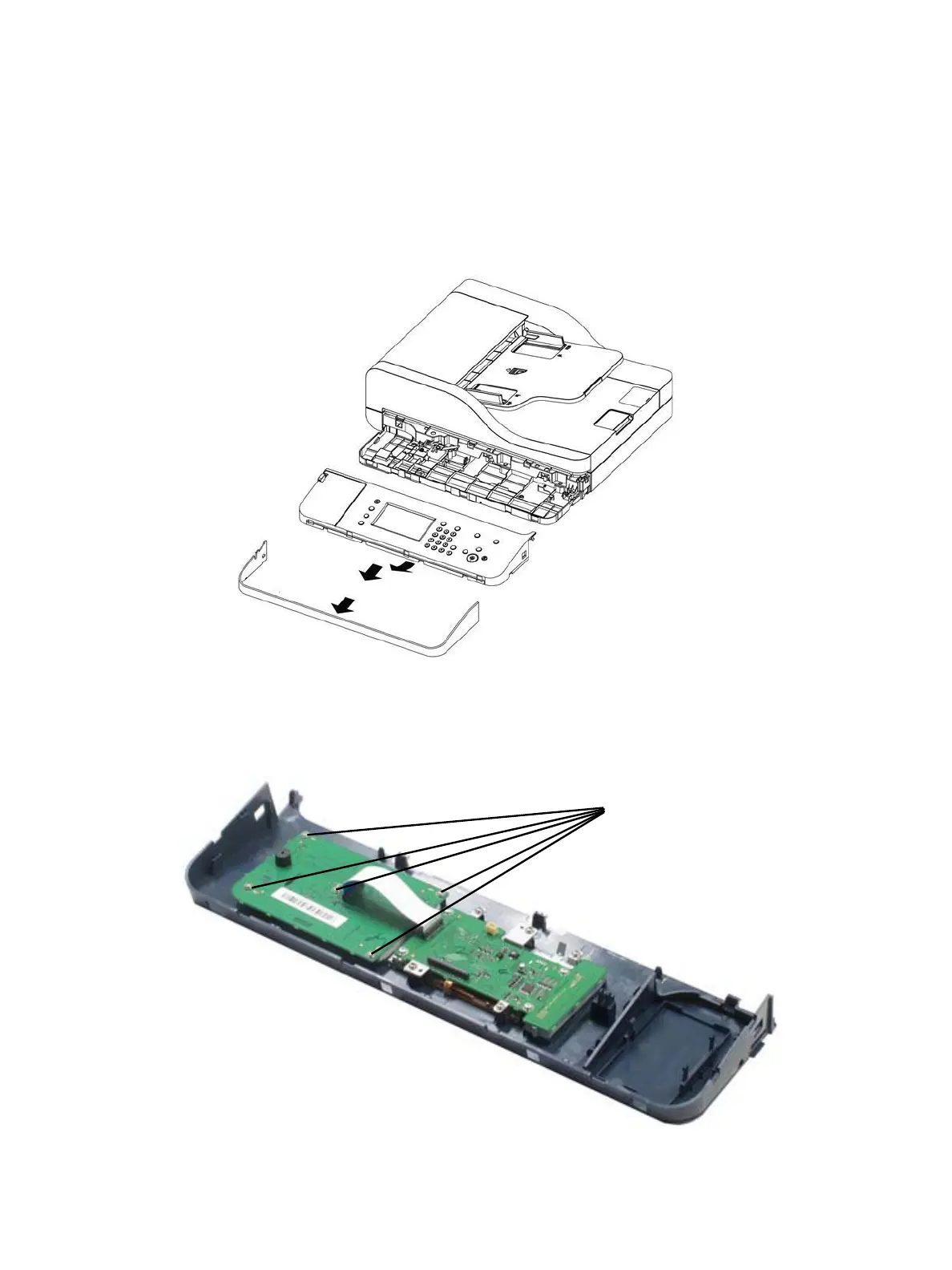Service Parts Disassembly
Xerox Internal Use Only Phaser 3330 and WorkCentre 3335/3345
Service Manual
4-73
Control Panel Assembly and Key PWB (WorkCentre 3335/3345)
Parts List 10.1 WorkCentre 3335/3345 Control Panel
1. Remove the DECO Control Panel Cover (Parts List 10.1 WorkCentre 3335/3345 Control Panel, PL
10.1.11)
2. Remove the Control Panel Cover (Parts List 10.1 WorkCentre 3335/3345 Control Panel, PL 10.1.10)
3. Carefully turn over the Control Panel Cover, and disconnect the ribbon cable.
4. Remove 5 screws and remove the Key PWB (Parts List 10.1 WorkCentre 3335/3345 Control Panel,
PL 10.1.21)
