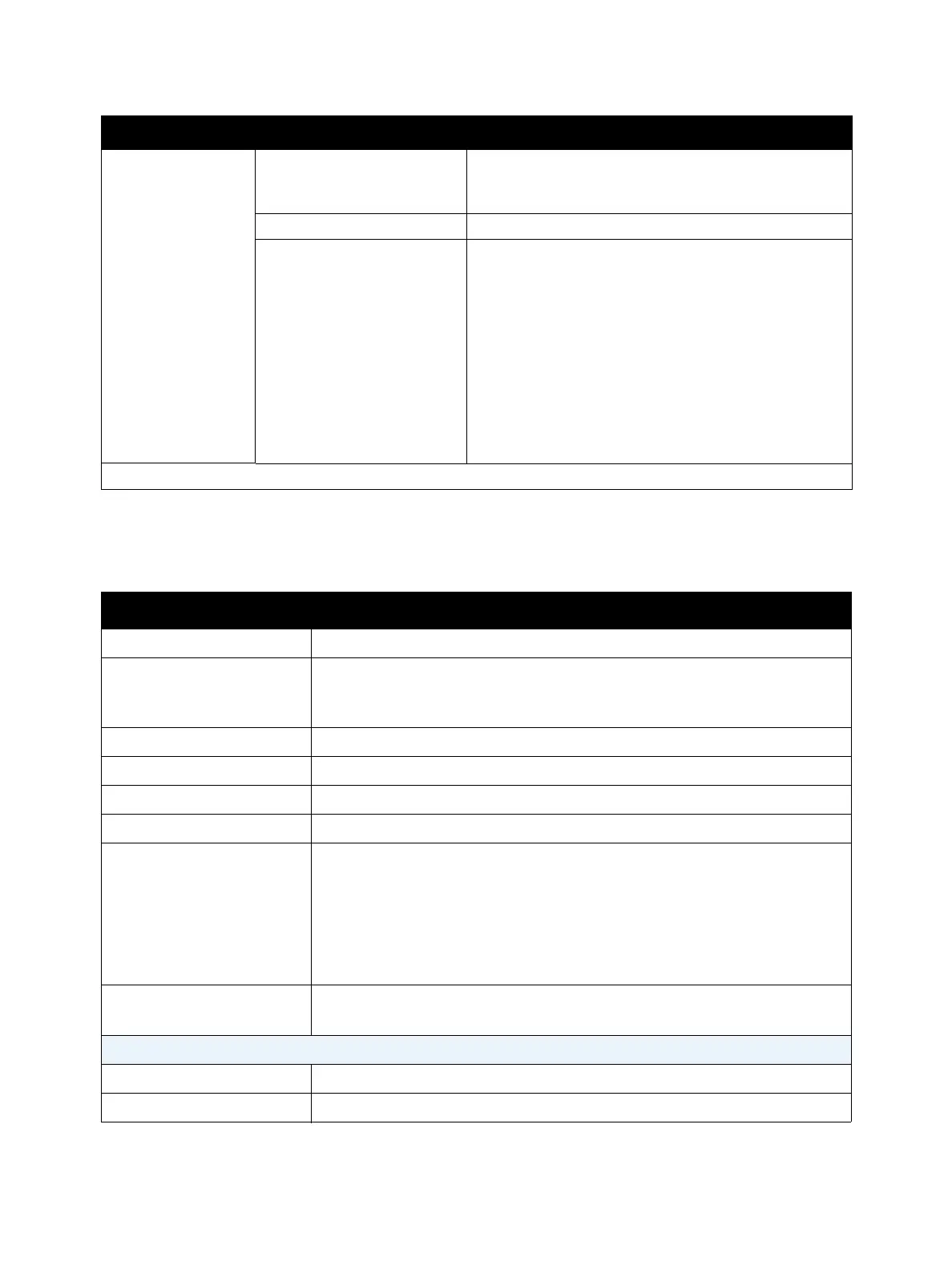General Information
Phaser 3330 and WorkCentre 3335/3345 Xerox Internal Use Only
Service Manual
1-40
Scanning Specifications
Operating System Windows 2000, XP(32/64bits), Vista(32/64bits), 2003 Server
(32/64bits), 2008 Server(32/64bits), 7(32/64bits),
2008 Server R2(64bits)
Macintosh OS 10.4 to 10.7
Linux RedHat Enterprise Linux WS 4,5(32/64 bit)
Fedora Core 2 ~10 (32/64 bit)
SuSE Linux 9.1 (32 bit)
OpenSuSE 9.2, 9.3, 10.0, 10.1, 10.2, 10.3, 11.0,
11.1 (32/64 bit)
Mandrake 10.0, 10.1 (32/64 bit)
Mandriva 2005, 2006, 2007, 2008 (32/64 bit)
Ubuntu 6.06, 6.10, 7.04, 7.10, 8.04, 8.10 (32/64 bit)
SuSE Linux Enterprise Desktop 9, 10 (32/64 bit)
Debian 3.1, 4.0, 5.0 (32/64 bit)
* Assumes a 30 day month of printing.
Characteristic Specifications
Scan Driver WIA, TWAIN
Scanning Mode Platen Mode: Scan document using the document glass
Constant Velocity Transport (CVT) Mode: Scan document via the Automatic
Document Feeder (ADF/DADF)
Scan Method Color CIS
Compatibility Twain, WIA
Color Mode Mono, Gray, or Color
Halftone 256 Levels
Scan Speed
Line art, Halftone
(mono), Gray (mono)
Color
WorkCentre 3335: 24 ipm @ 300 dpi
WorkCentre 3345: 24 ipm @ 300 dpi
WorkCentre 3335: 6 ipm @ 300 dpi
WorkCentre 3345: 8 ipm @ 300 dpi
Resolution Optical: 600 x 600 dpi
Enhanced: 4800 * 4800 dpi
Scan Size
Maximum Document Width Max. 216 mm (8.5 in.)
Effective Scan Width Max. 208 mm (8.2 in.)
Characteristic Specification
