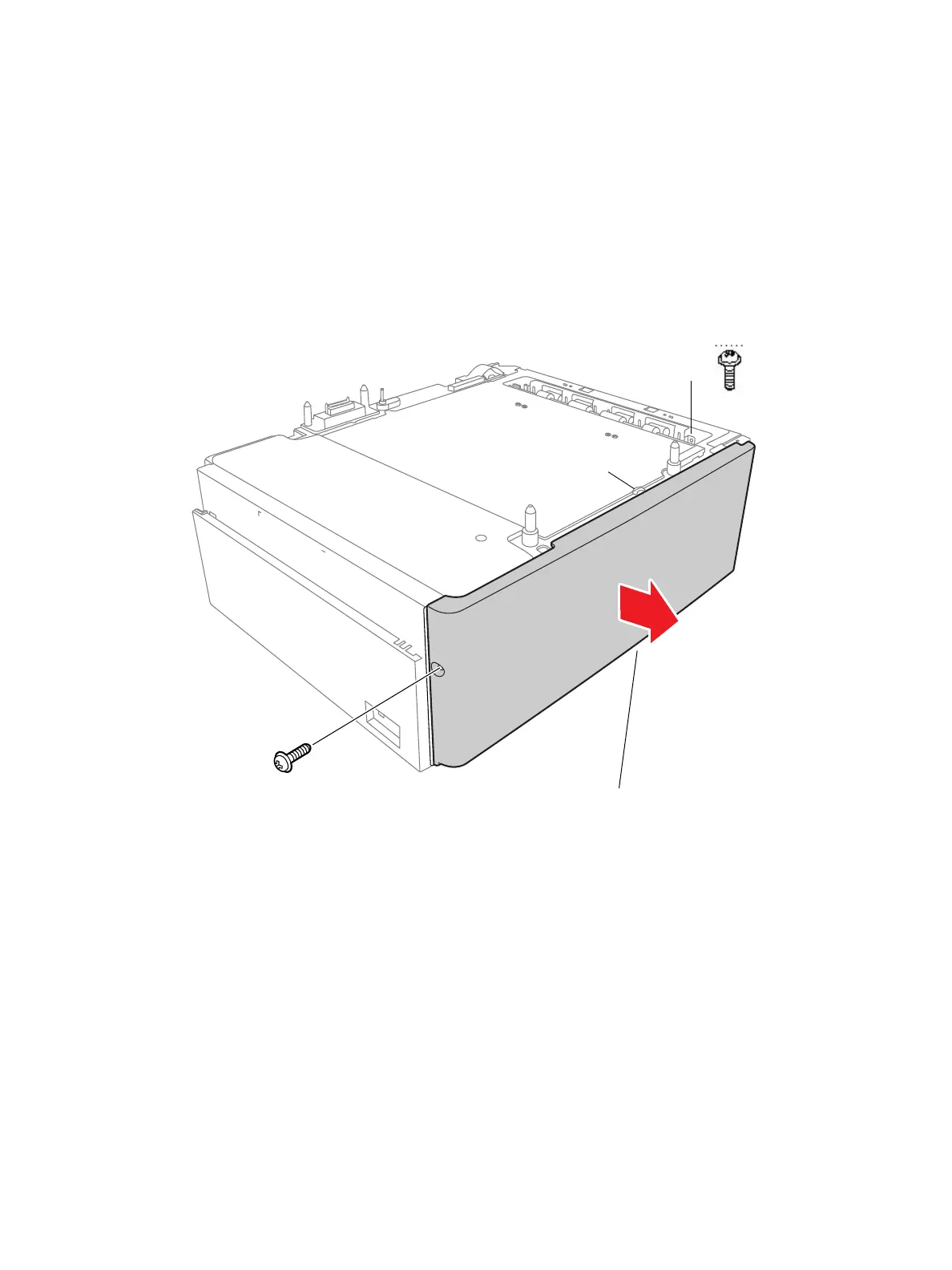Service Parts Disassembly
Phaser 3330 and WorkCentre 3335/3345 Xerox Internal Use Only
Service Manual
4-148
Optional Tray 2 Left Side Cover
Parts List 12.1 Optional Tray 2 Feeder Main
1. Lift printer from the Optional Tray.
2. Remove the Optional Tray 2 Front Cover (page 4-147).
3. Remove 2 screws (silver, tap, 9 mm).
4. Pry the cover off of the round pin at the top and square pin on the bottom of the Left Cover (Parts
List 12.1 Optional Tray 2 Feeder Main, PL 12.1.3).
