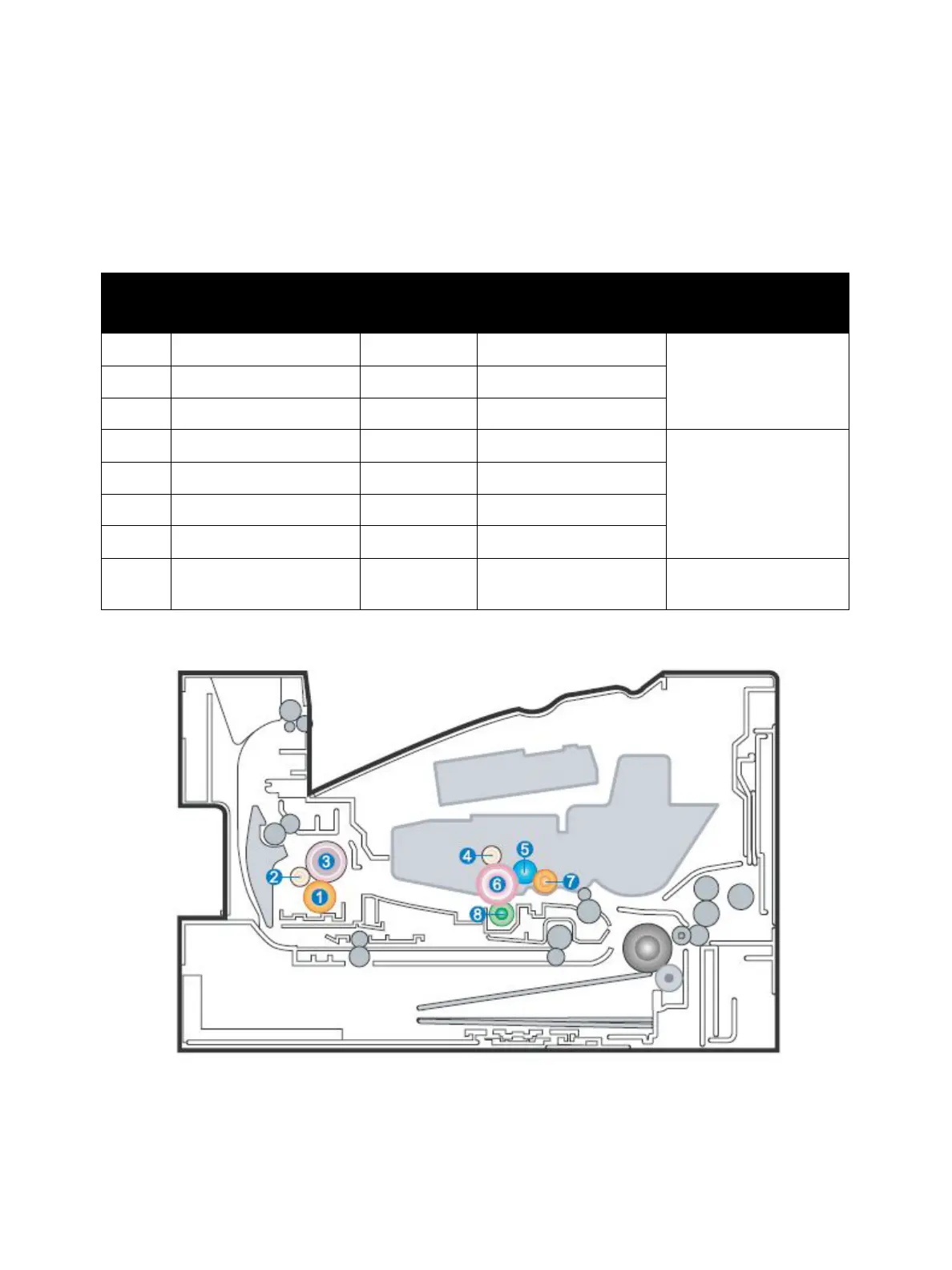Image Quality
Xerox Internal Use Only Phaser 3330 and WorkCentre 3335/3345
Service Manual
3-3
Repeating Defects
If an image defect appears at regular intervals on the printed media, it is likely due to a faulty or
damaged roller in the Fuser, Toner Cartridge or Roller. Measure the interval between defects and use
the following table to identify the affected roller.
No. Component
Band Period
(mm)
Problem Developer Assembles
1. 1st Pressure Roller 62.8 mm Background
Fuser
2. 2nd Pressure Roller 37.7 mm Background
3. Heat Roller 77.8 mm Black Spots, or Ghosting
4. Charge Roller 26.7 mm Black Spots
Toner Cartridge
5. Developer Roller 36.78 mm Horizontal Bands
6. PR Drum 75.49 mm White and Black Spots
7. Supply Roller 69.57 mm Horizontal Bands
8. Bias Transfer Roller (BTR) 47.1 mm Ghosting, Damaged
Image
BTR
