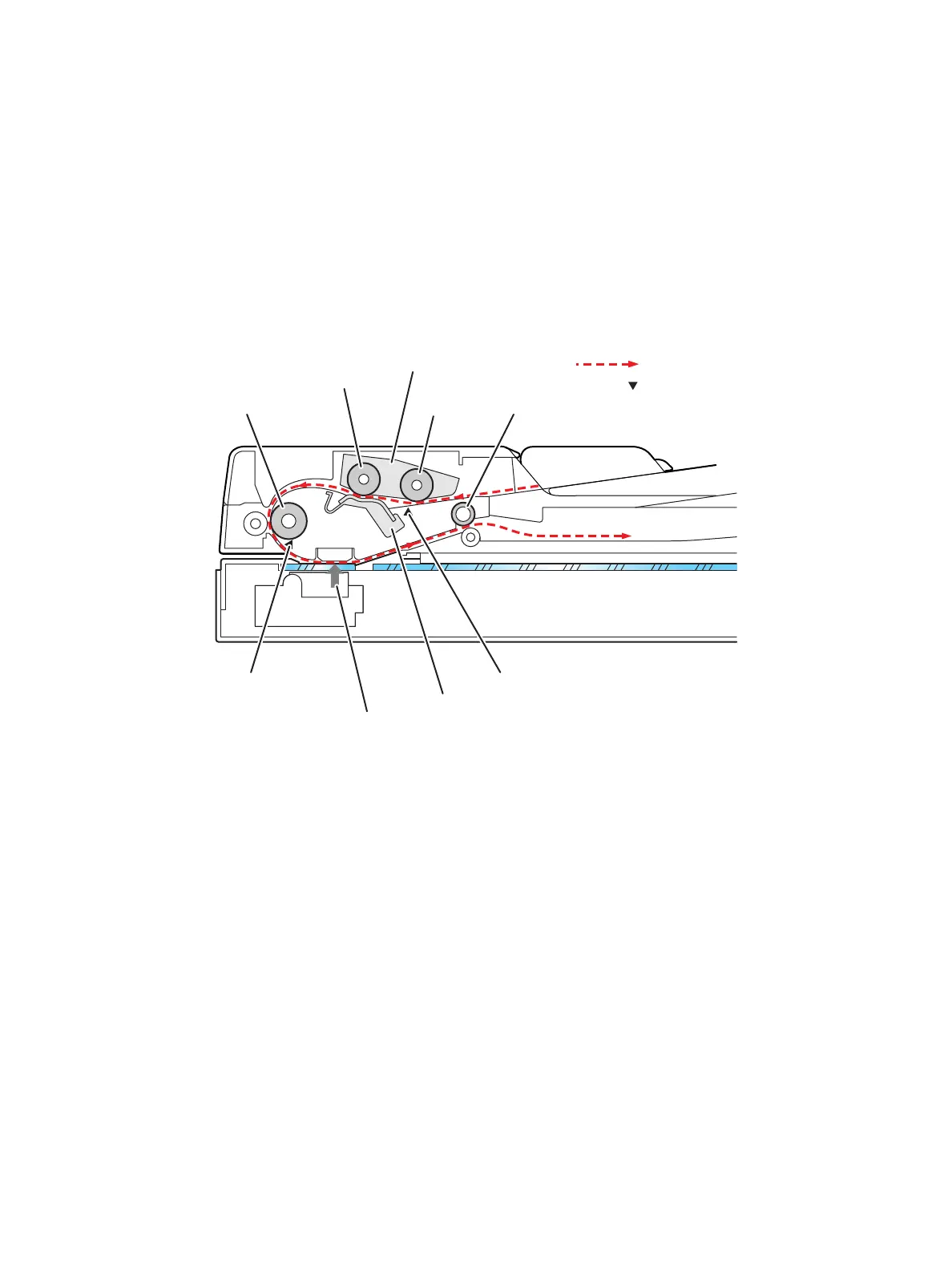General Information
Xerox Internal Use Only Phaser 3330 and WorkCentre 3335/3345
Service Manual
1-21
Document Feeder
ADF
Media is conveyed by the pick up module, and driven through the paper path by torque from the
driving module. When the sheet reaches scanner home position, it is scanned. When the scan
completes, the sheet is ejected to the output tray by the exit roller. The exit roller is driven by torque
from the ADF Motor.
Exit Roller
Scanner Home Position
Takeaway Roller
Nudger Roller
Pick Up Module
Feed Roller
Feed Sensor Document Sensor
ADF Separator Pad
: Paper Transfer
: Paper Sensors
s3320-238
